LearnDash already comes with the PayPal integration so you don’t have to do any external integration for this. Just make your PayPal account and get started with the payment for the Courses and Certificates on LearnDash.
Just follow the below steps and start receiving payments:
Go to the Dashboard >> Under LearnDash LMS go to settings >> select PayPal Setting >> Fill details >> Save
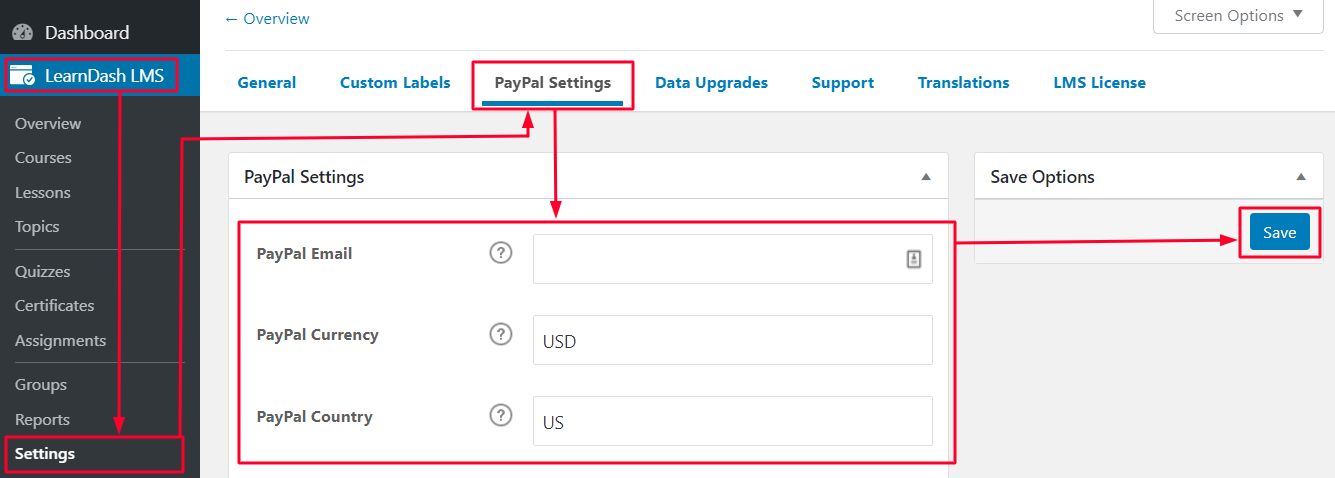
The final step is to paste the shortcode over the course page which you want user should purchase.
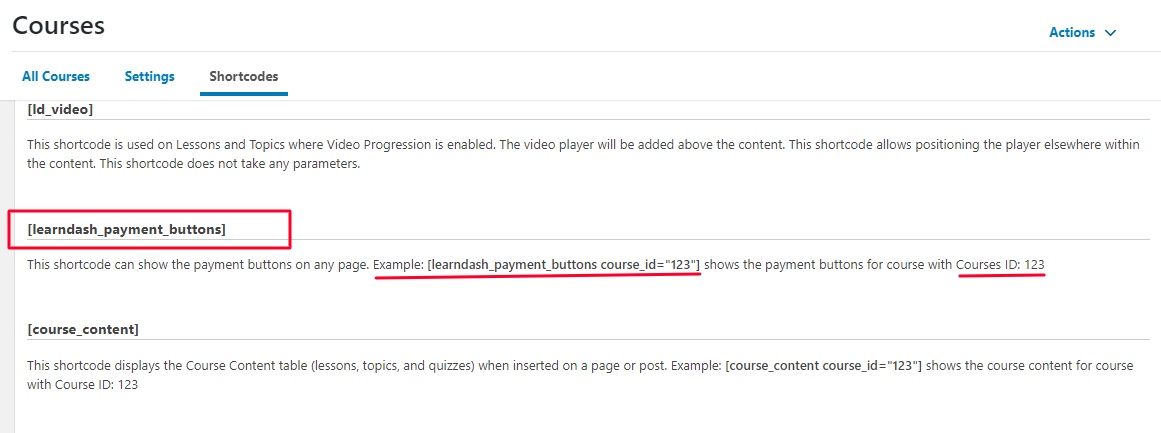
You are all done.
