For granting access to any user you make sure to select the name of that user from the list of members already registered or allot that user a group that is already using the course.
To select the user Follow these steps:
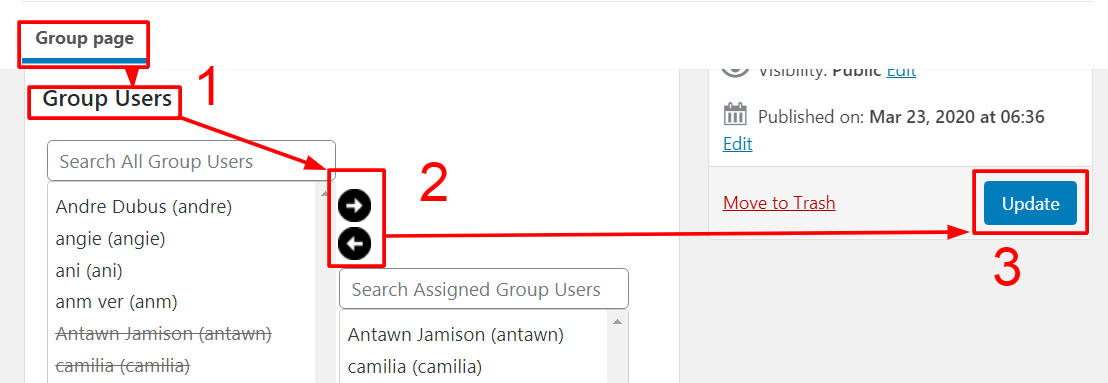
Assign a course in which you want these users could access.
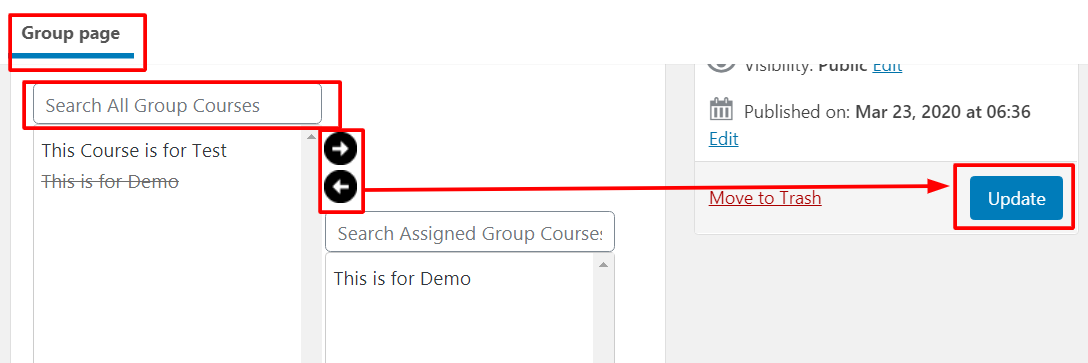
You are done here. The no. of the user in a group could be one or many depending on you.
Make sure you make a group for every course so that it is easy for you to assign the user to that group.
