There is already a template edit option available in the LearnDash setting so you can use them to edit your content.
- To edit the design Go to the LearnDash >> Setting>>General >> Design & Content Elements.
- Choose any template
- There are many more color customizer options you can go for more editing.
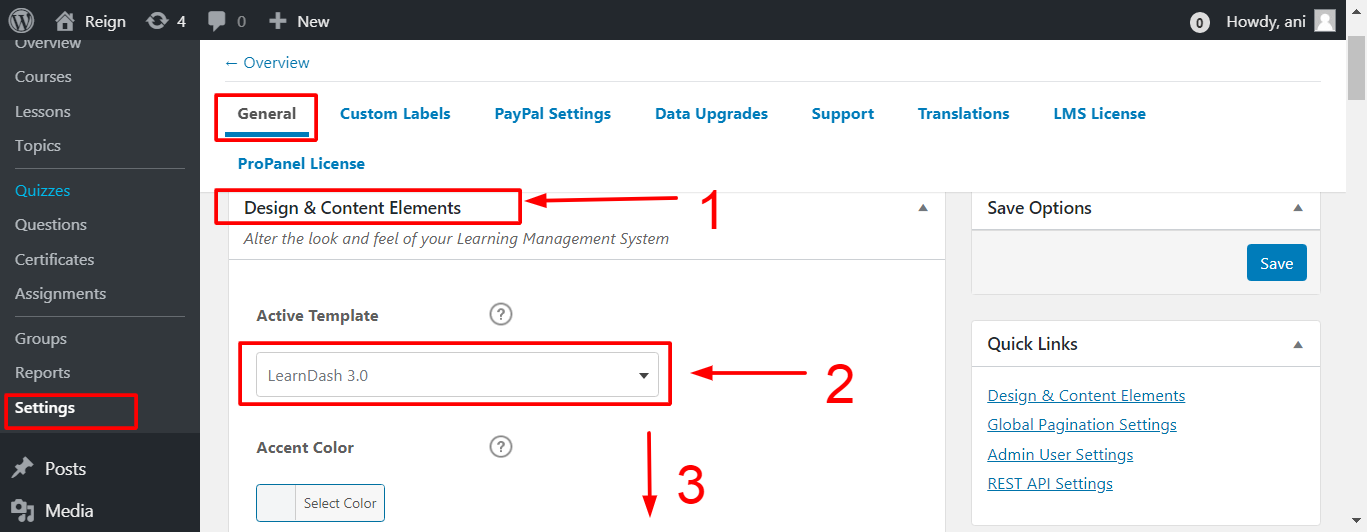
Other than this there are builders to edit rest part of the pages that are attached to courses.
Elementor editor and Gutenberg WordPress editor.
