To upload the assignment you need to change the content area and make the assignments upload possible.
Go to the settings of the Lesson Or Course and make Assignment Switch To TRUE.
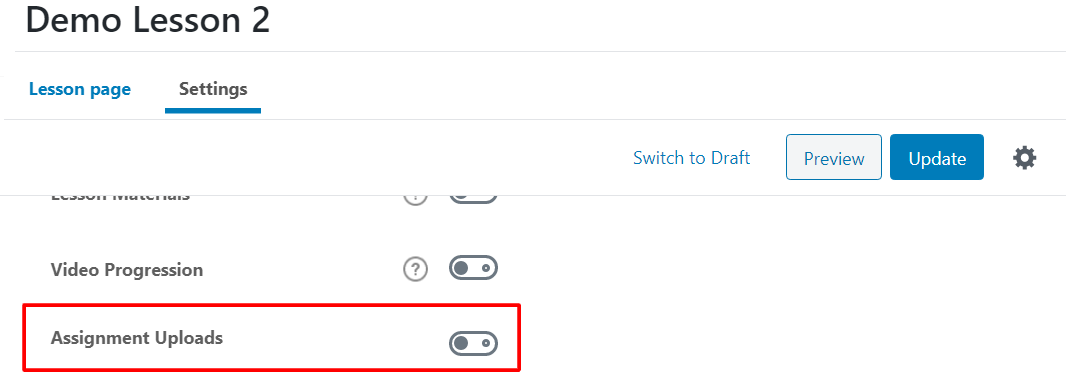
Set the field options accordingly and update the Lesson.
Go to the main site and see the assignment upload option visible.
