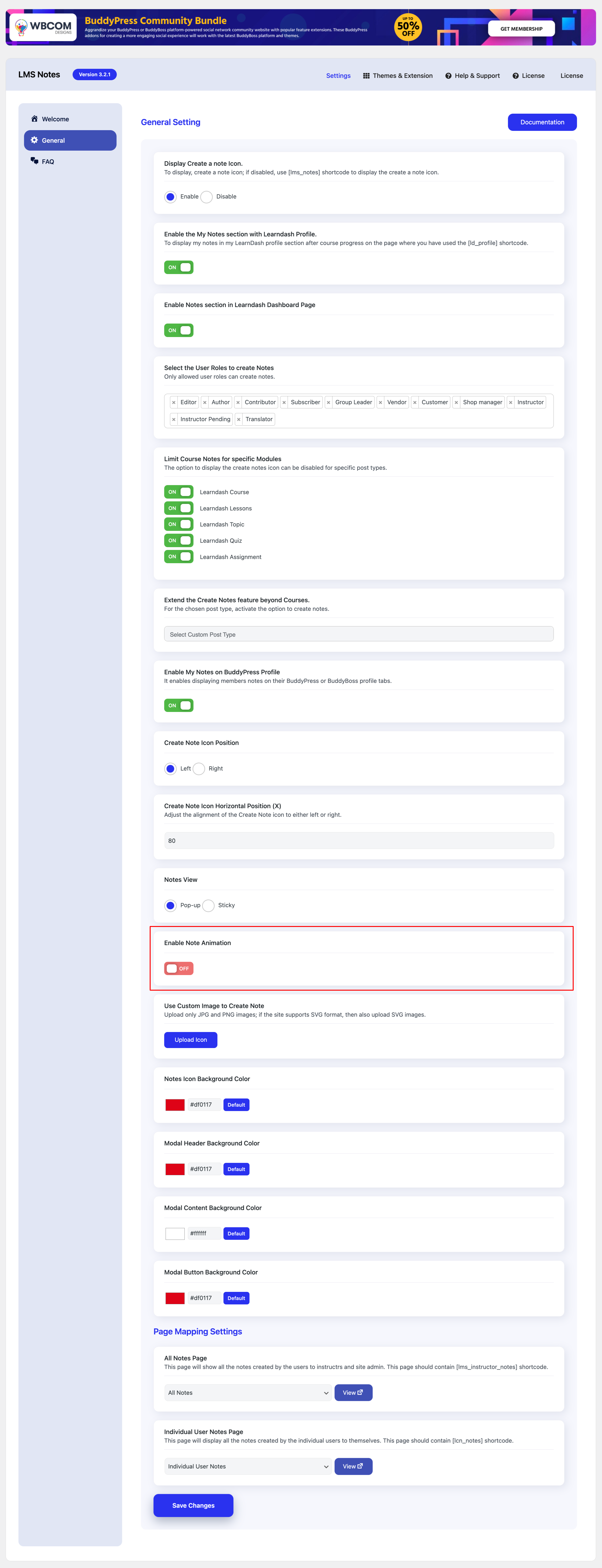If you want to disable the animation of the notes icon, navigate to WB Plugins >> Lms Notes >> General settings >> Enable Notes Animation, and disable this setting.
Note: By default, the animation will be enabled.
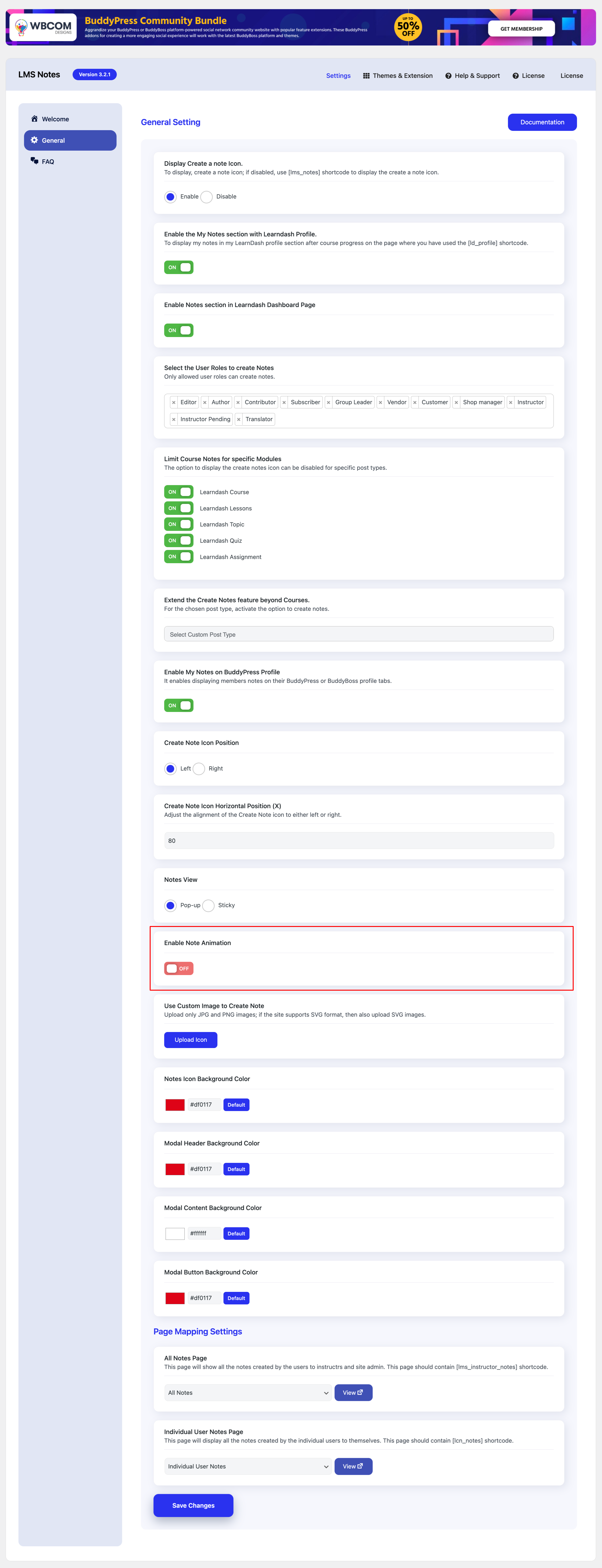
If you want to disable the animation of the notes icon, navigate to WB Plugins >> Lms Notes >> General settings >> Enable Notes Animation, and disable this setting.
Note: By default, the animation will be enabled.