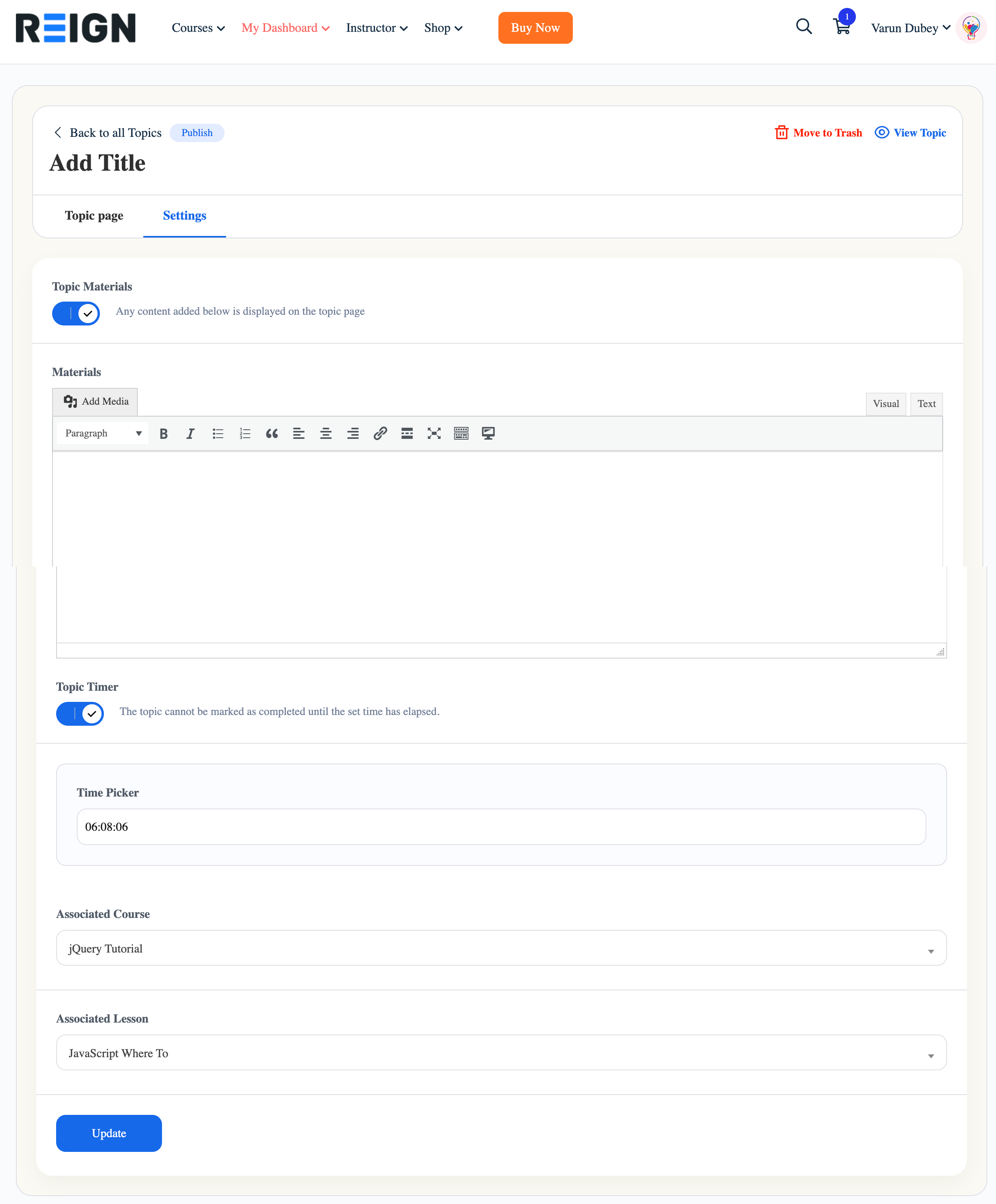To start building your topics, follow these steps:
- Navigate to the LearnDash Dashboard.
- Click on Topics under Course management section.
- Now click Add A New Topic button.
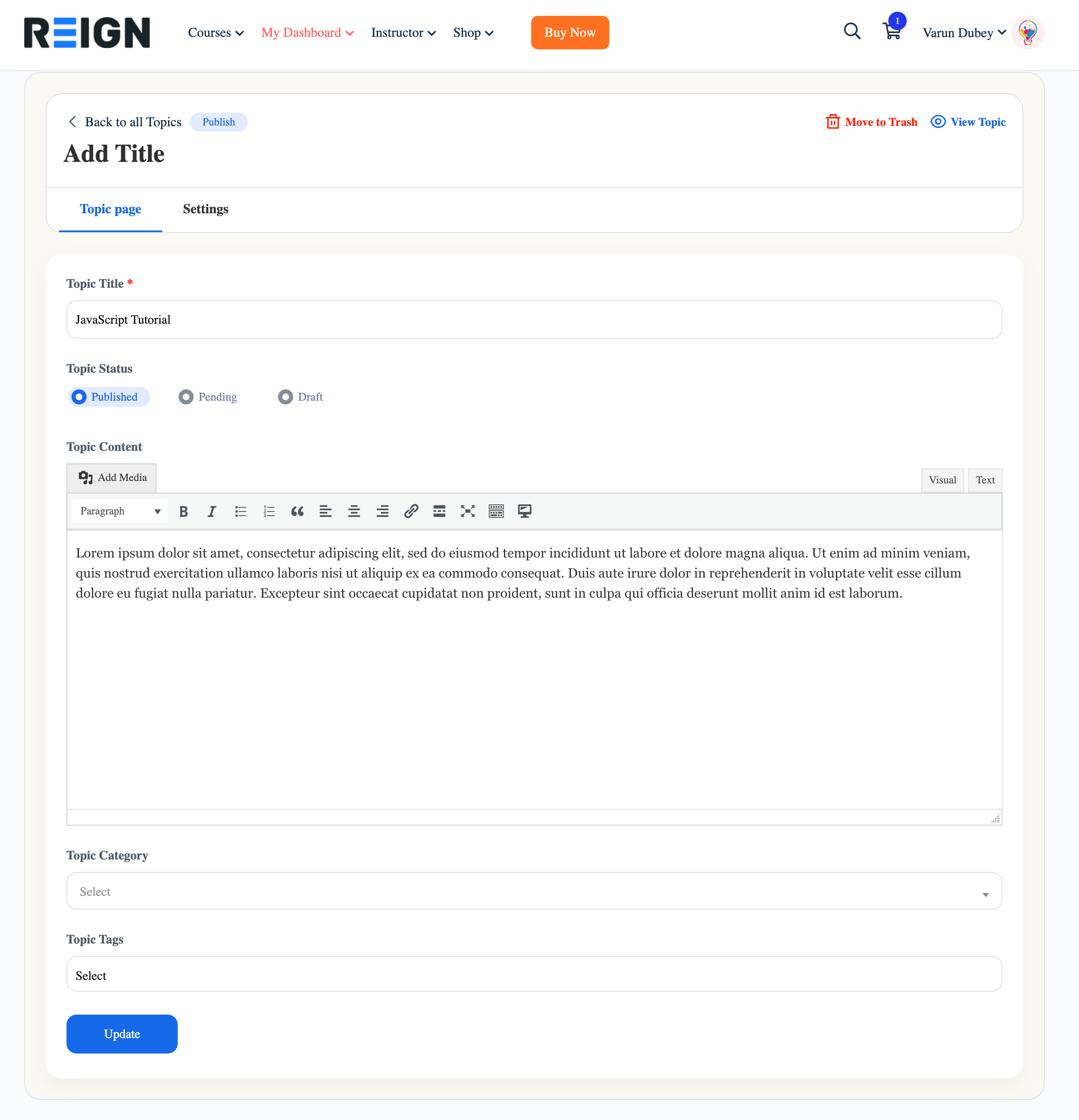
Topic Title
The topic title is located here, and it should be a clear, brief, and meaningful description.
Topic Status
You can determine the status of the topic, choosing between “published,” “draft,” or “pending.”
Topic Content
Use this field to provide a succinct overview of the topic.
Topic Category
From the dropdown, pick the appropriate category for the topic.
Topic Tags
Specify relevant tags for the topic to help organize and categorize it effectively.
Settings
Topic Materials
Enter the content for the topic, and this content will be visible on the topic page.
Assignment Submission
You can enable students to submit assignments and choose between automatic approval or manual grading.
Video Progression
Enable video progression within the topic and provide the video link.
Topic Duration
Set the time limit for the topic, functioning similarly to the LearnDash topic timer.
Course Association
This feature allows you to link the topic with one of the available courses. Choose the course from the dropdown menu.
Lesson Association
This feature allows you to connect the topic with one of the lessons. Select the lesson from the dropdown menu.