General Settings contain all the settings that are required for the setup of the Learndash Dashboard plugin.
So! Let’s dive into this.
To access the general setting of the plugin, navigate to WB Plugins >> LD Dashboard >> General Settings.
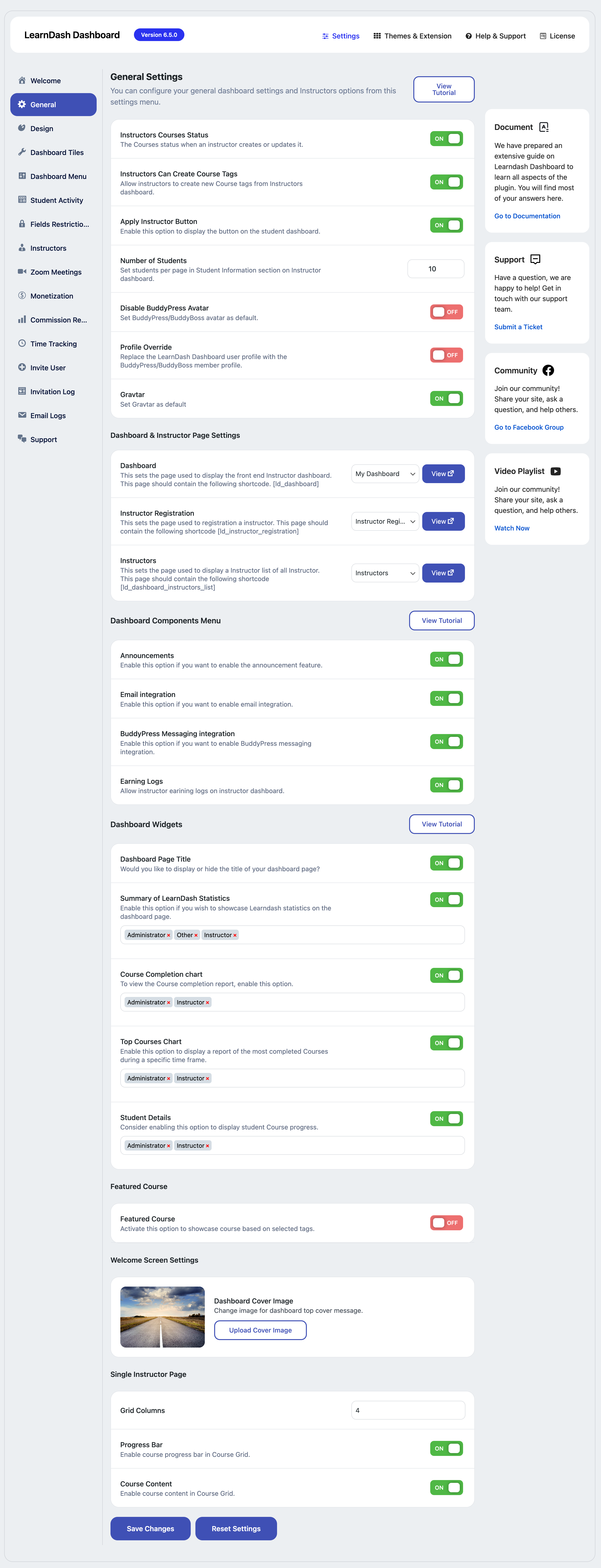
GENERAL SETTINGS
Allow instructors to publish Courses
Enable this setting allows course publishing to instructors.
Allow instructors to create Course tags
Enable this setting to allow the creation of course tags from the My Dashboard page on the front end.
Apply Instructor Button
Enable this option to display Become An Instructor button on the My Dashboard page.
Set students per page in Student Information section on Instructor dashboard.
Welcome Screen Message
Enable this option if you want to show the welcome screen message on the My Dashboard page.
Set BuddyPress/BuddyBoss avatar as default.
Replace the LearnDash Dashboard user profile with the BuddyPress/BuddyBoss member profile.
Set Gravtar as default
Dashboard & Instructor Page Setting
Dashboard Component Menu
Dashboard Widgets
Featured Course
This setting lets you show the featured course on the dashboard.
Welcome Screen Setting
you can change the cover image of your My dashboard page.
Single Instructor Page
These options are responsible for the single instructor page.
