Your website users(Instructors, Group Leaders, and Students) have complete control to customize their profiles from the frontend dashboard. Once you navigate to the frontend profile settings (My Dashboard > My Profile > Edit Profile), you will find the following options.
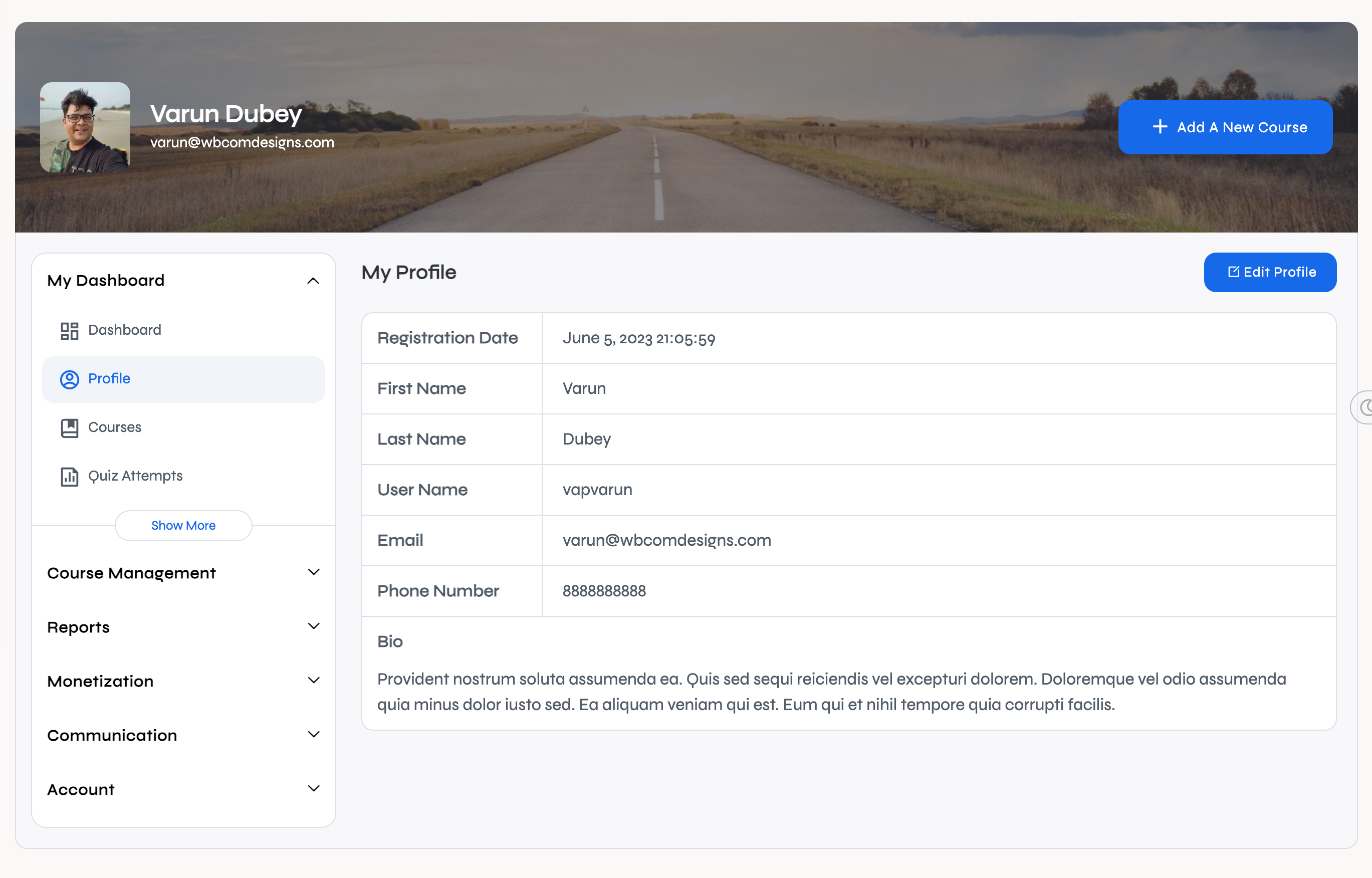
You can click the Edit Profile button to manage your settings.
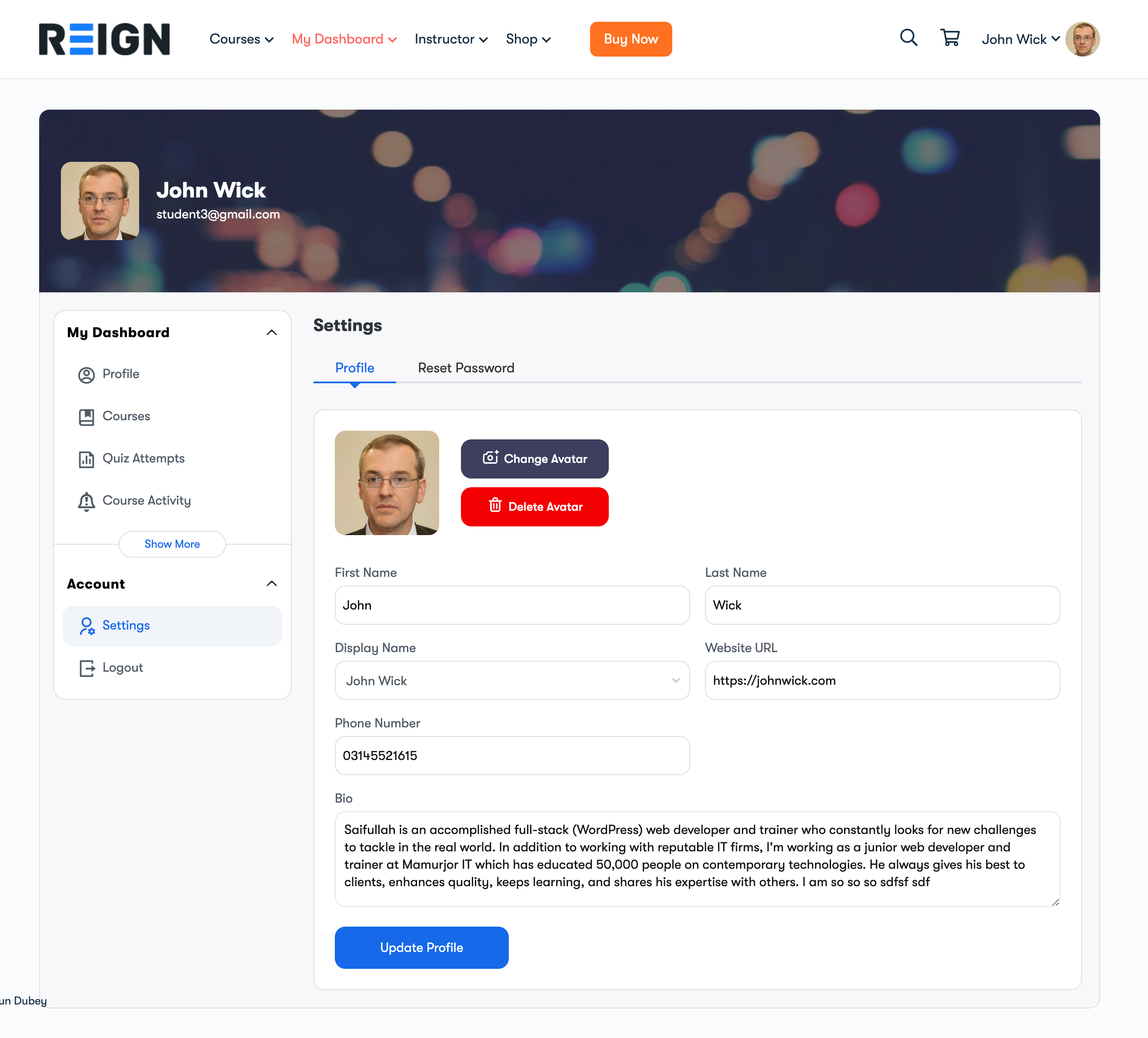
Profile Avatar: Profile Avatar are helpful in giving your profile an identifiable look. Profile photo image size should be a maximum of 200 X 200 pixels.
First Name: Set your first name here.
Last Name: Set your last name.
User Name: Set the username that you want to show the users of the site. You can set it whatever name you want.
Phone Number: Set the phone number that others can use to contact you.
Bio: Your bio defines the kind of vibe you want others to know you by. You can set a short summary about yourself, your qualifications, previous experience, what draws you to teach people, and descriptions of your certifications that show people that you are capable.
Display name publicly as: The display name is shown in all public fields, such as the author name, instructor name, student name, and name that will be printed on the certificate. You can set anything from the username, first name, last name, full name, etc.
Website URL: Set the website where people can find you. Once you add it to your profile, it will show up in the public profile of your instructors and students.
Github URL: Share your GitHub profile link to connect with people available there.
Facebook URL: Connect with people socially by sharing the Facebook social media link handle.
Twitter URL: Share your Twitter handle in your public profile to connect with people.
Linkedin URL: Linkedin can help you professionally to connect with the right audience. And to find the right people to publicly share your Linkedin profile link on your public profile page.
Reset Password
This section is responsible for the members resetting their passwords.
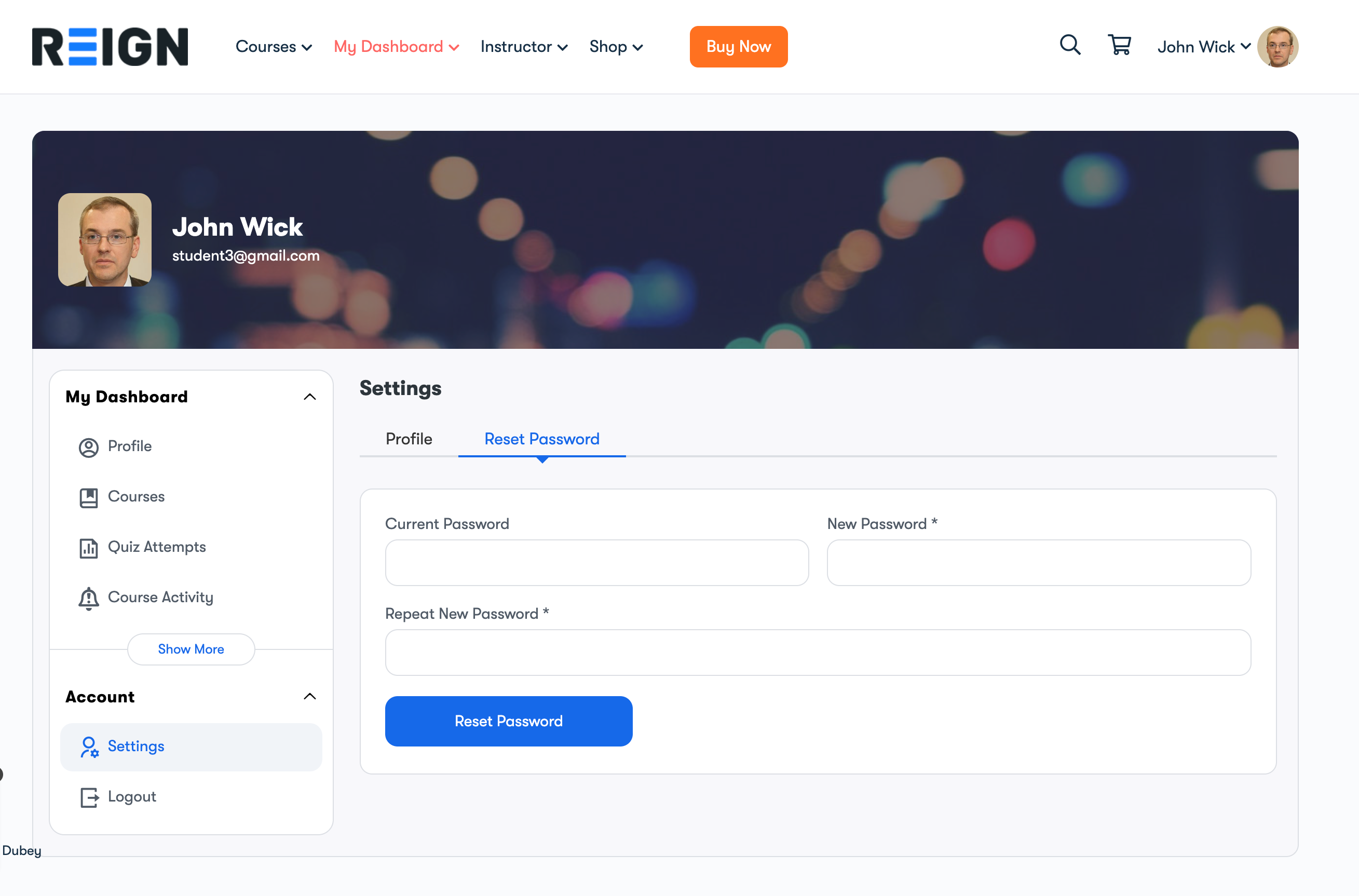
Current Password: Enter the current password here.
New Password: Set the new password according to your choice.
Repeat New Password: Re-enter the new password and click the save button.
