Thi LearnDash Dashboard Front End course builder simplifies the course creation process by offering a user-friendly and intuitive interface. Without the need to navigate away from the current page, you can effortlessly incorporate new sections, lessons, topics, and quizzes into your courses. This article is a comprehensive guide that walks you through utilizing every feature of the course builder, ensuring that course creation and editing become a seamless and straightforward task.
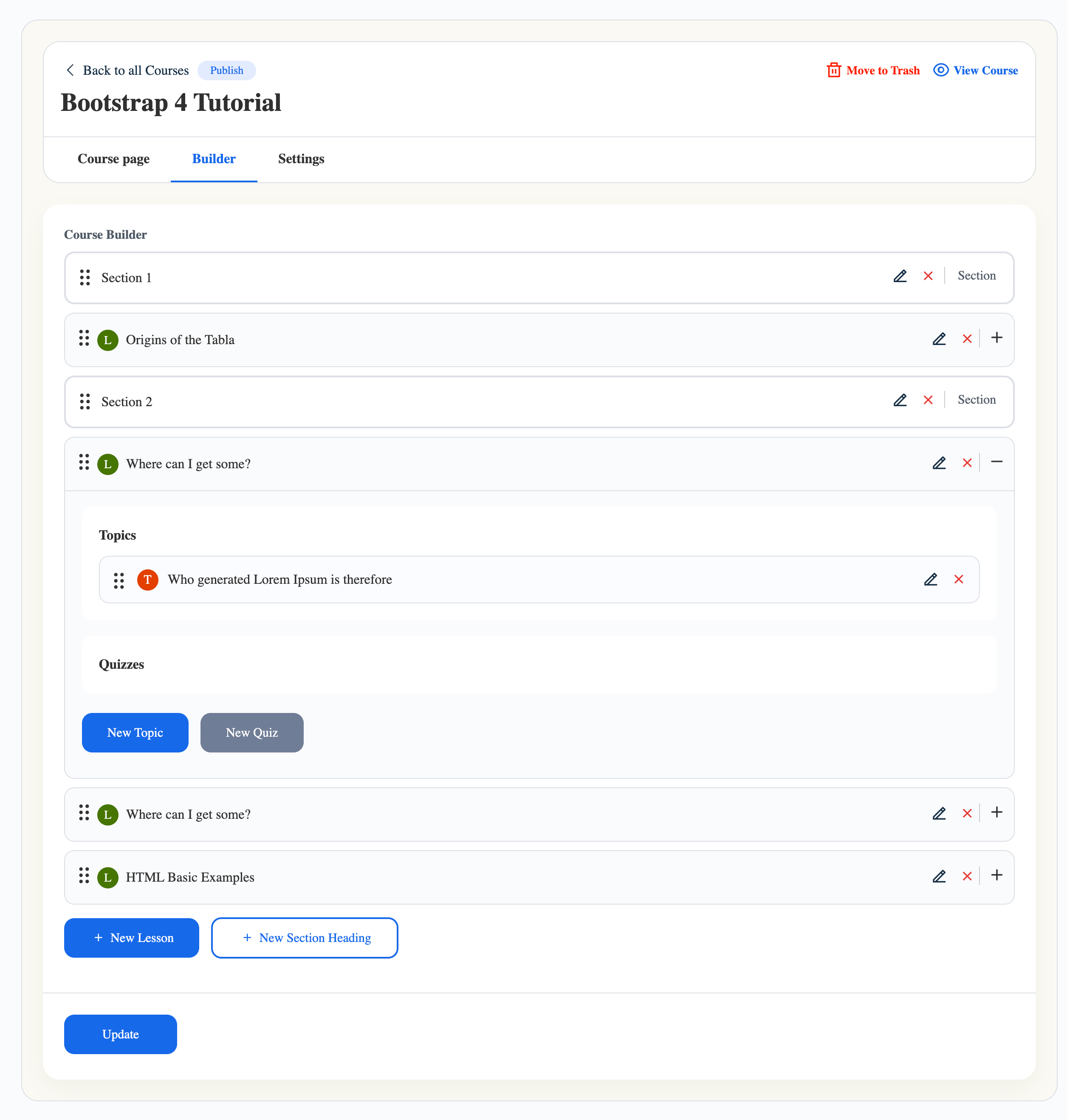
Accessing the Course Builder
You can access the LearnDash course builder through several methods.
For Existing Courses:
If you’ve previously established a course:
- Go to My Dashboard > COURSES.
- Hover your cursor over the Edit icon for course you want to edit.
- Click on the “Builder” link.
For the new lesson:
If you are creating a new course:
- Go to My Dashboard > COURSES.
- Click “Add A New Course Button”
- On the course creation screen, Fill out the Course Title and Description. And Then Click the Submit button.
- Once the Submit button is clicked you can View the Builder link
