Instructors can manage the course certificates from the frontend dashboard.
Certificate Listing
All the certificates can be accessed through this tab.
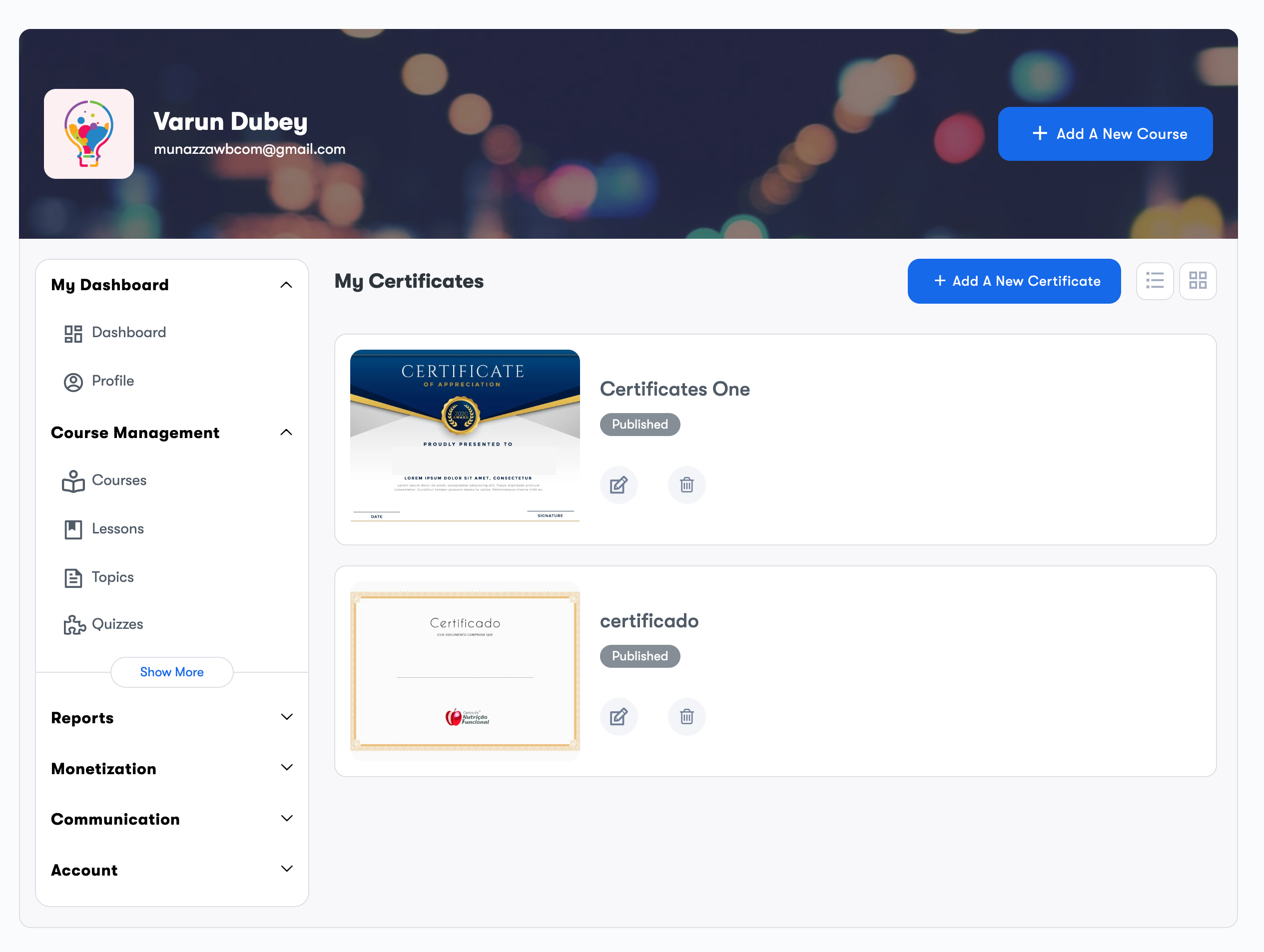
Create Certificate
Instructors can create the certificate by clicking the “Add a new Certificate” button.
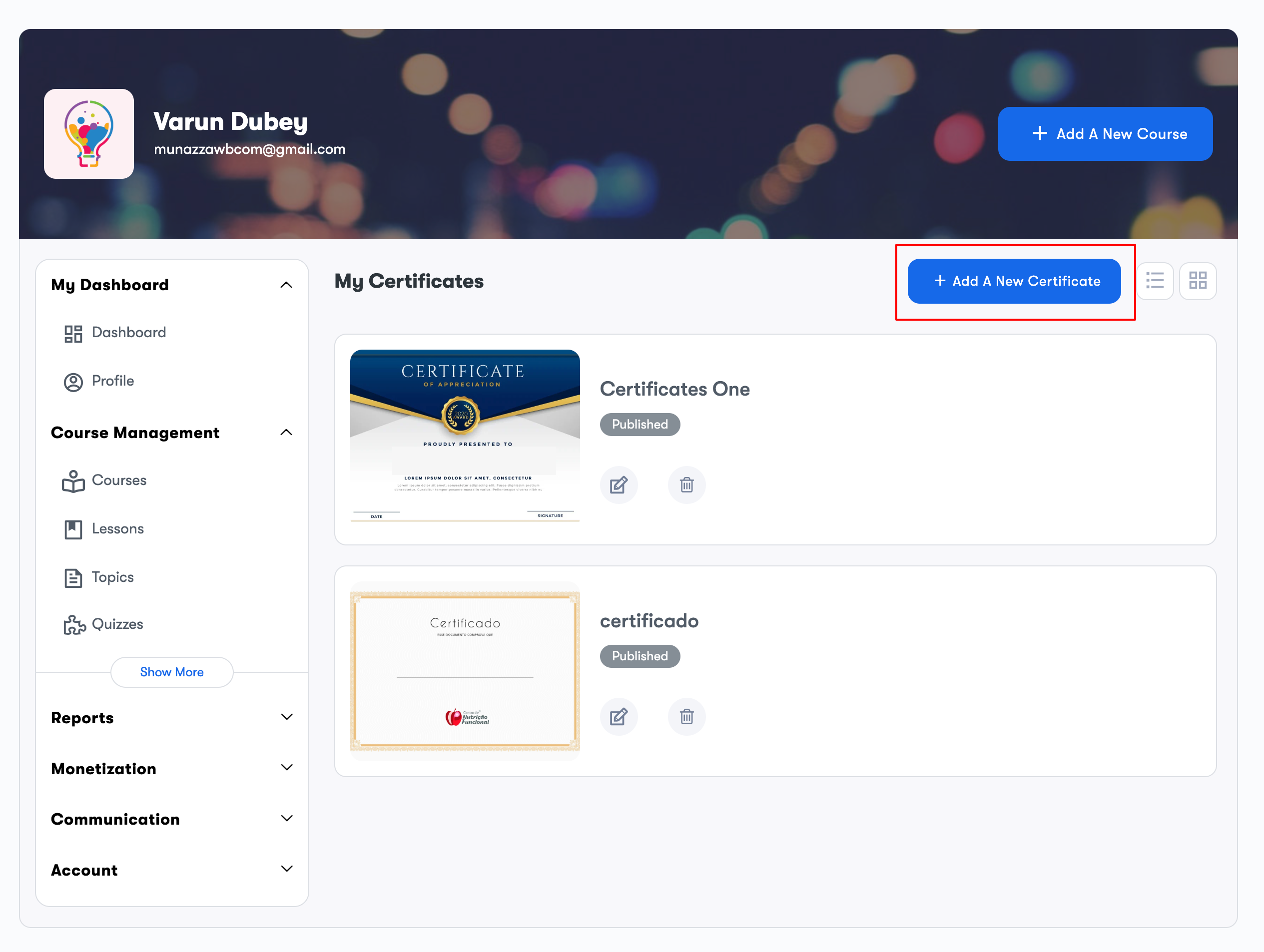
You’ll be redirected to the certificate creation screen.
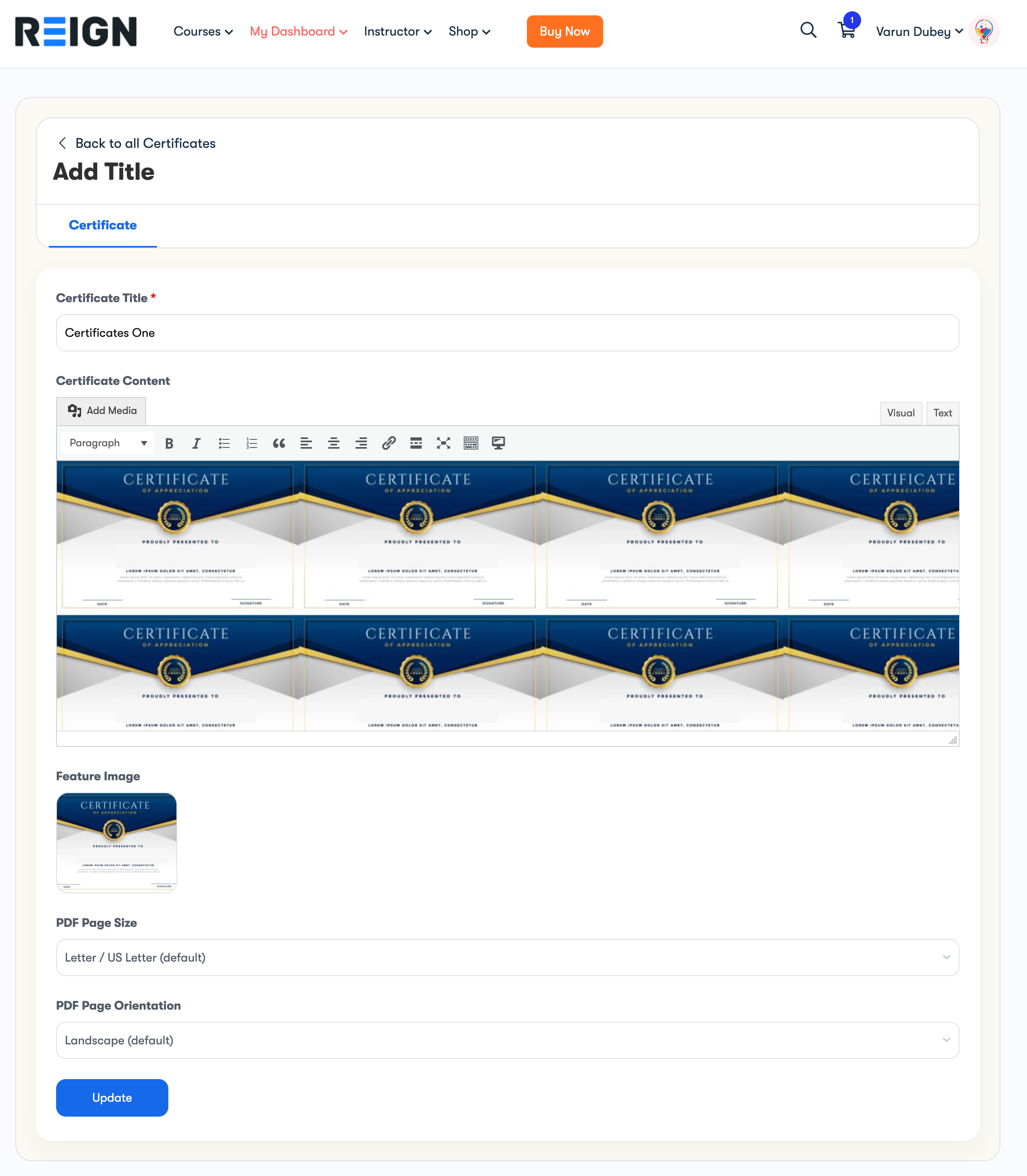
Certificate Title: Set the title of the certificate here.
Certificate Content: Set the content of the certificate.
Featured Image: Upload the featured image of the certificate.
PDF Page Size: Choose the certificate PDF Size. Two sizes are available here:
- Letter / USLetter (default)
- A4 Size
PDF Page Orientation: Choose the Orientation of the PDF page.
- Landscape
- Portrait
