Instructors have the capability to directly oversee and handle assignments that have been submitted by their students from the dashboard.
Instructors can navigato to My Dashboard > Assignments inside the Course Management Section.
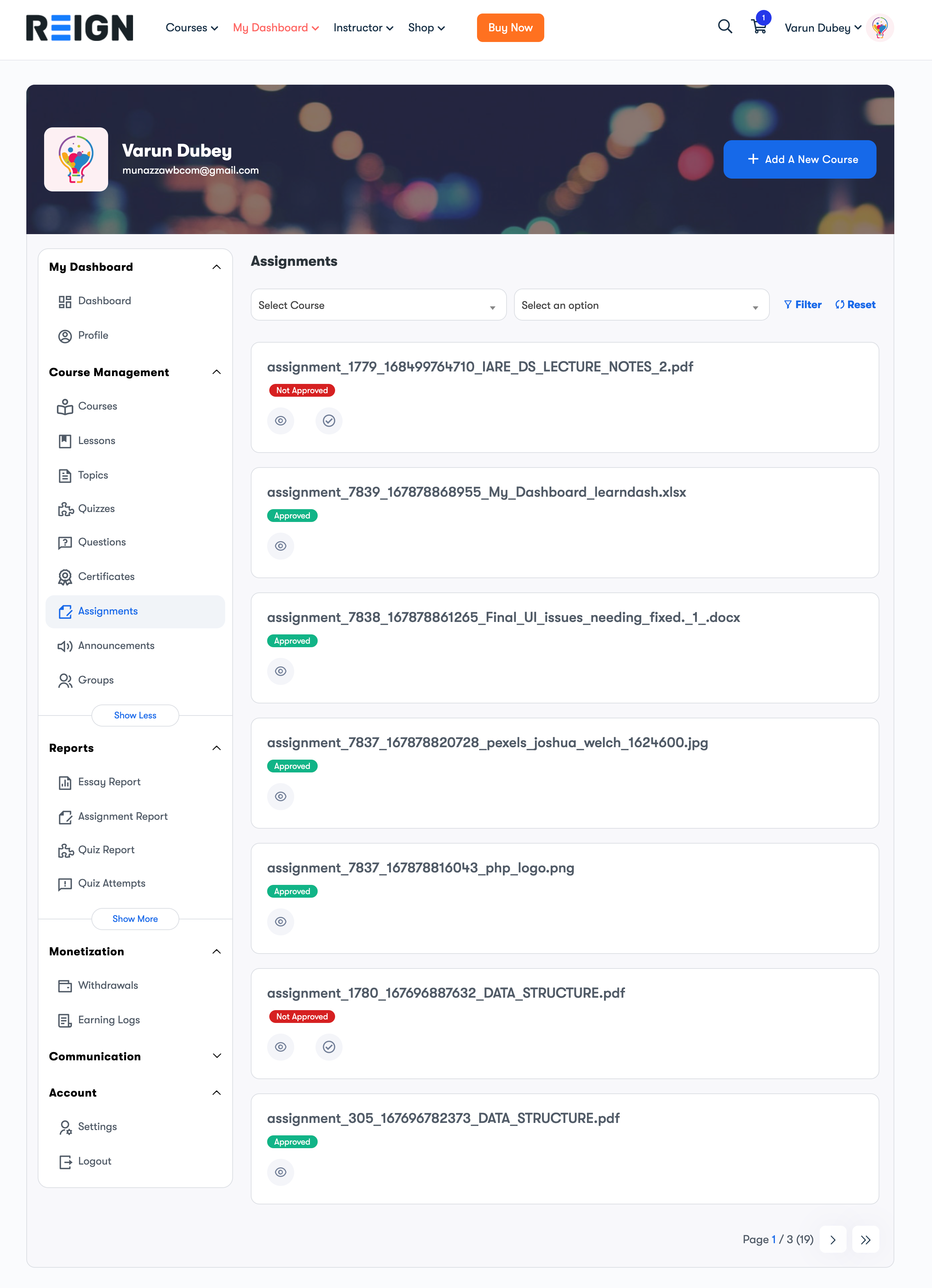
Filter Assignment
An instructor can quickly search the assignments with the help of provided filters. Two types of filters are available:
- Course Filter
- Lesson Filter
View/Approve assignment
Approval of assignments can be done via a single click only. The instructor can click the view link to view the assignments.
