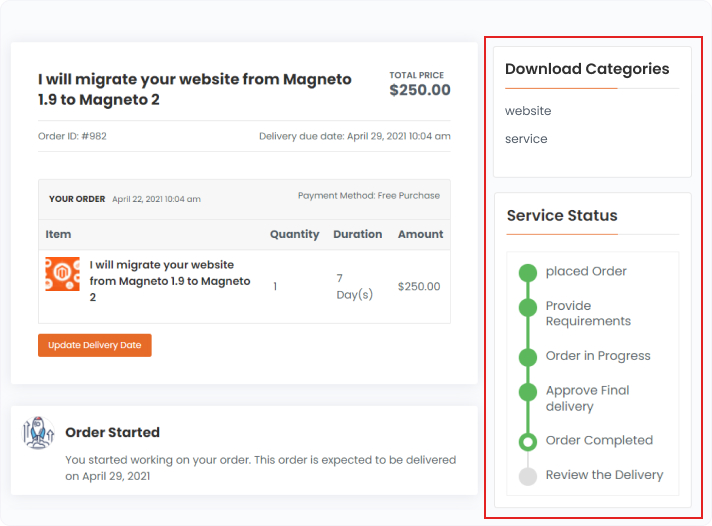Edd Sell Services provide some useful widgets by which customers can easily look for progress of each order by a single widget.
Admin can follow the below steps to set the widget:
1. Navigate to Dashboard >> Appearance >> Widgets.
2. Set an “EDD service order status” widget inside “Right sidebar”.
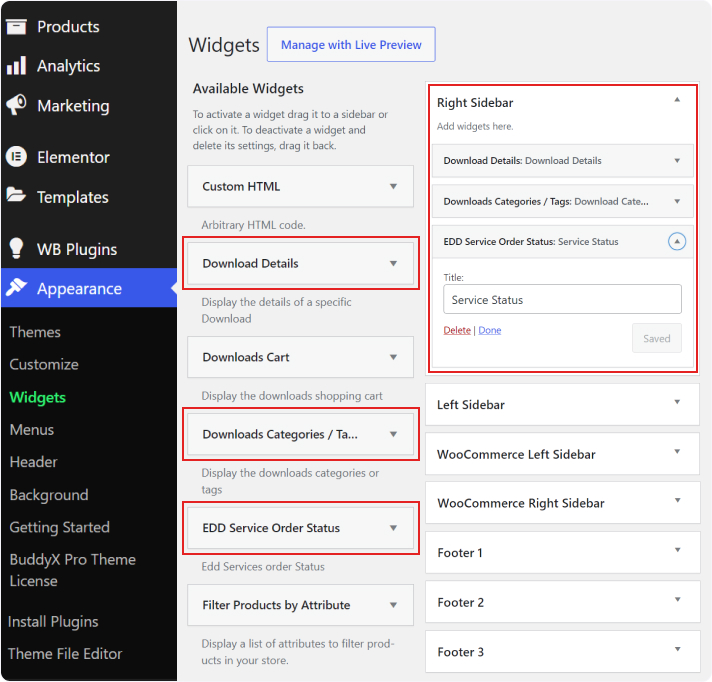
3. Set the particular sidebar in “manage order” page.
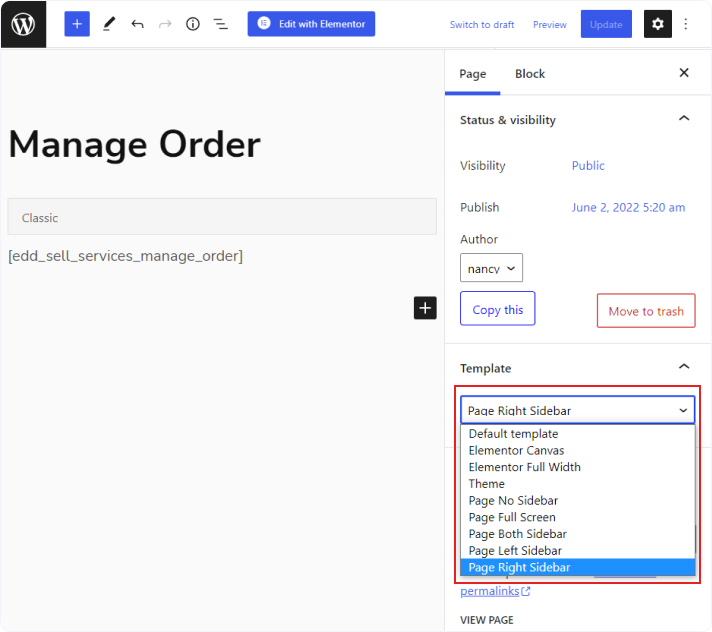
Following are two more widgets EDD Sell Services provide you can also assign these as per your choice:
- Download categories/tags – Displays the categories of each service.
- Download Details – Display details of current or specific service.