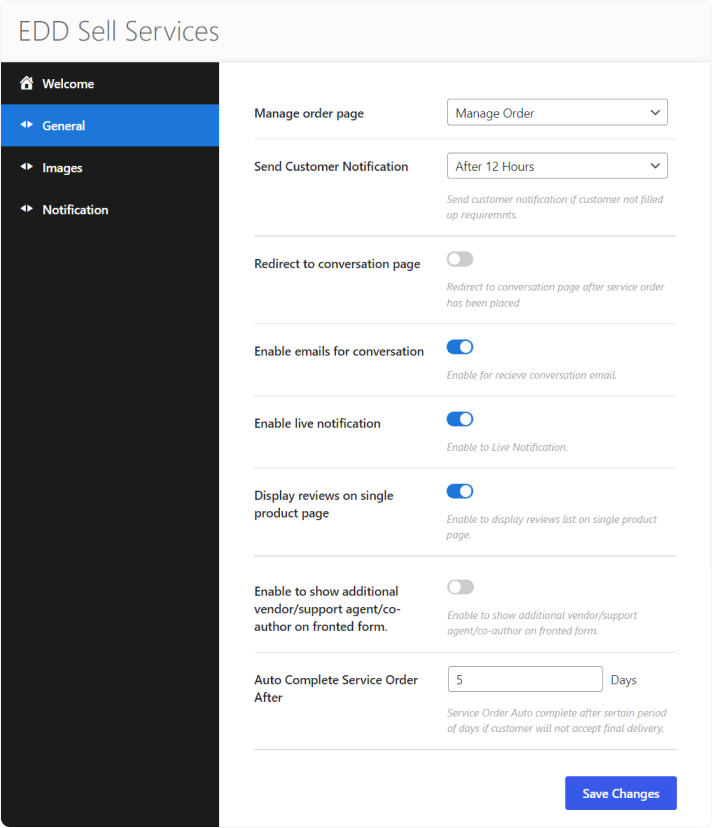Highlights of general settings are page mapping, enabling/disabling notification and enabling product review.
Navigate to Dashboard >> WB Plugins >> EDD Sell Service >> General you will get following options:
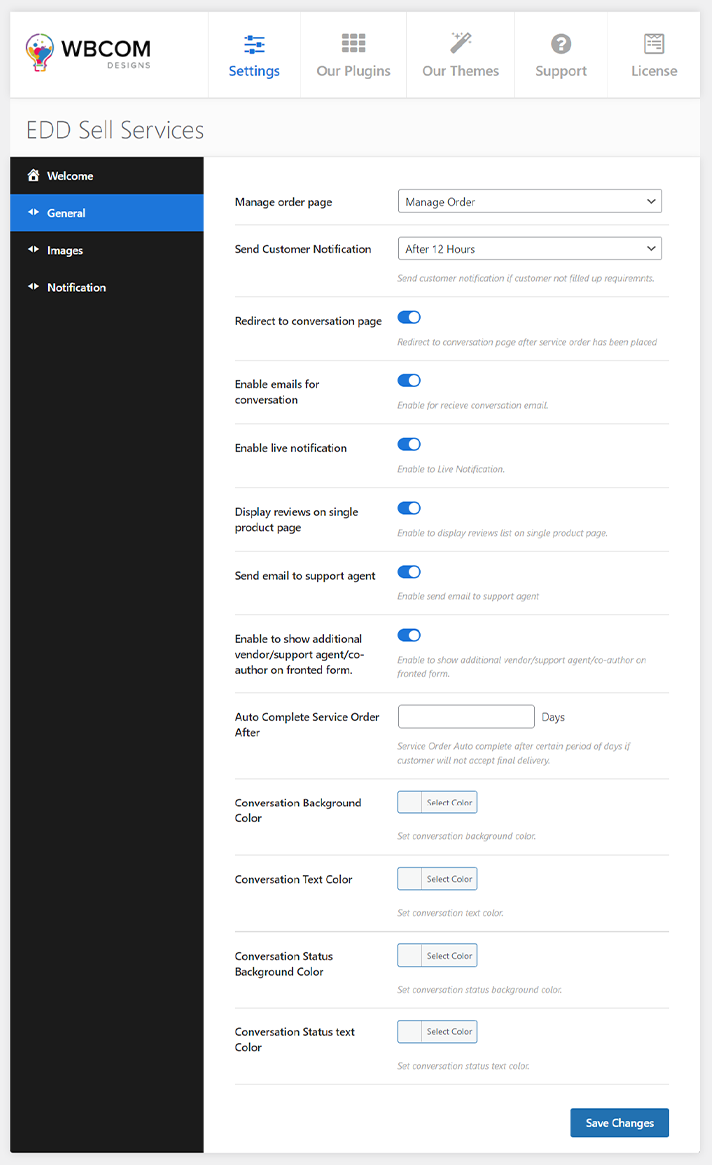
Manage order Page
Allows you to map the “manage order” page, from here vendors and a customer can easily manage all their orders in a tabular form in one place.
Enable emails on a conversation
Allows you to enable/disable email notifications for all conversations so that one can receive those directly in their email inbox.
Enable Live Notification
Allows you to enable/disable live Notification. No chance of missing a single conversation.
Display reviews on the single product page –
Allows you to enable/disable the reviews list on the single product page.
Send Email to Support Agent
Enable this setting to send service-related emails to the support agent as well.
Enable to show additional vendor/support agent/co-author on the fronted form
Enable this setting to show additional vendor/support agent/co-author on the fronted form provided by EDD FES.
Auto Complete Service Order After
Set the days for the autocompletion of delivery. Service Order will be Autocompleted after a certain period of days if the customer will not accept final delivery.
Conversation Background Color
Set the conversation background color.
Conversation Text Color
Set the conversation Text color.
Conversation Status Background Color
Set the conversation status background color.
Conversation Status Text Color
Set the conversation status text color.