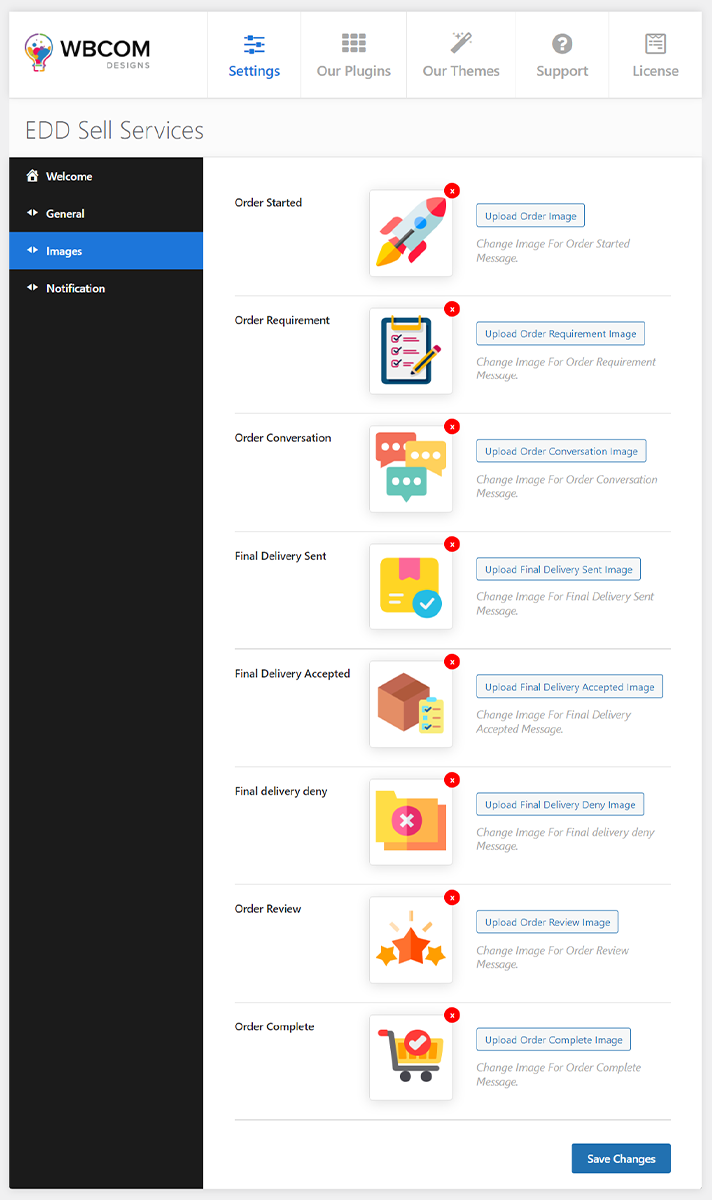Head towards Dashboard >> WB Plugins >> EDD Sell Services >> Images you will get the following option to set your own brand image or image of your choice at different order process levels.
You will get the following levels to set images at:
Order Started Image
This image will be displayed on the requirement page at the order started logo place.
Order Requirement Image
This image will be displayed on the requirement page at the order requirement logo place.
Final Delivery Sent
This image will be displayed on the requirement page at the final delivery sent logo place.
Final Delivery Accepted
This image will be displayed on the requirement page at the final delivery accepted logo place.
Order Review Image
This image will be displayed on the requirement page at the order review logo place.
Order Completed
This image will be displayed on the requirement page at the order completed logo place.