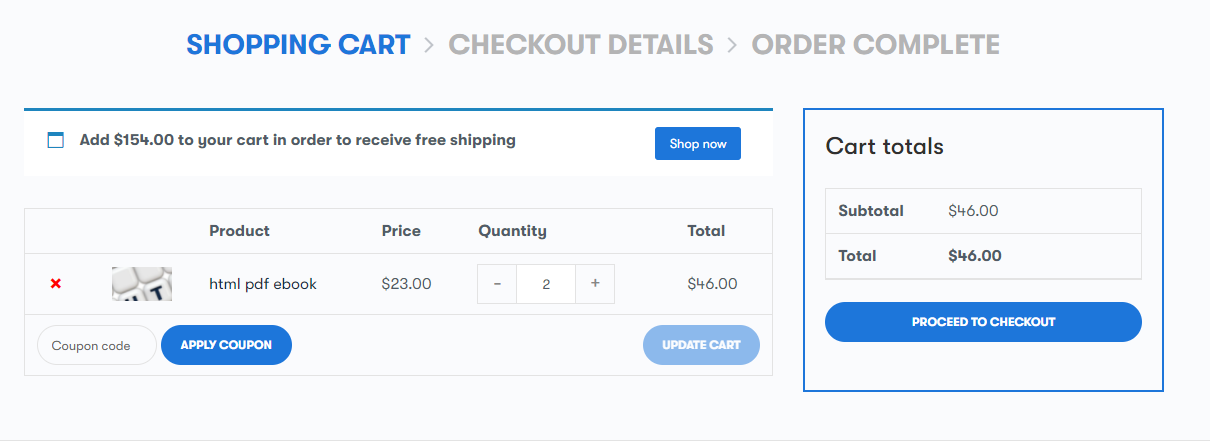To set the minimum amount notice type, navigate to the tab “add new cart notice” and fill out the settings :
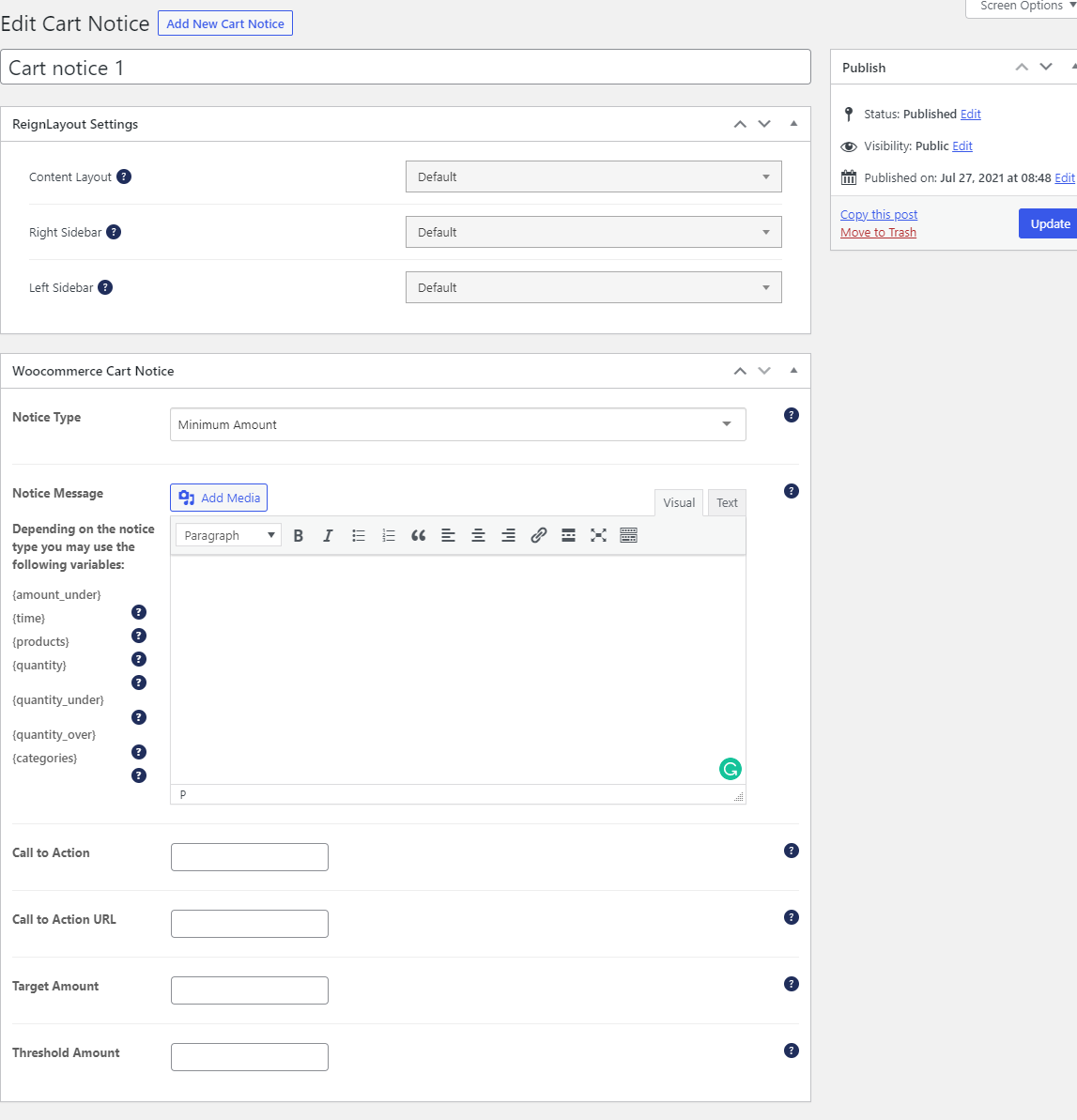
Name: Gives your notice a name so you can easily identify it.
Notice Message: Compose the notice message which may contain HTML and the following message variable.
- {amount_under} – With type ‘Minimum Amount’ – this is the amount required to add to the order to meet the configured target amount.
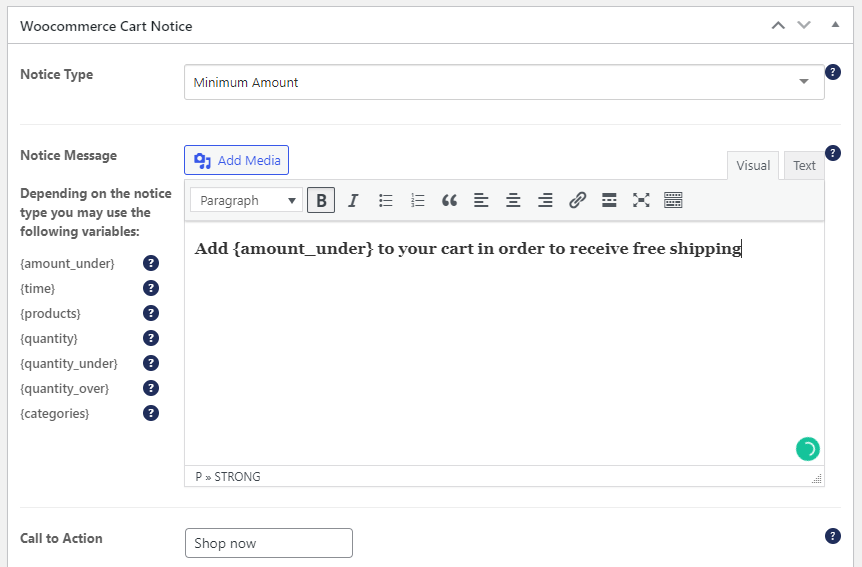
Call to Action: Set the call to the action button text.
Call to Action URL: Set URL so that the user will go upon clicking the “Call to Action” button.
Target Amount: With notice type ‘Minimum Amount’, this is the target amount for the notice (such as “$100” if that’s the target for expedited shipping). If not specified, the Minimum Order Amount from the free shipping method will be used. As an example, if this value is $30 and the cart items currently add up to $20, the notice will be displayed and the {amount_under} variable will be equal to $10.
Threshold Amount: With notice type ‘Minimum Amount’, this is the optional threshold amount to activate the notice. If set, the cart must contain at least this total amount for the notice to be displayed. As an example, if the ‘Threshold Amount’ value is set to $30 and the cart items currently add up to $20, the notice will not be displayed. Think of it as a “beginning amount” for the notice to activate.
Frontend view of the cart with notice type ” minimum amount”