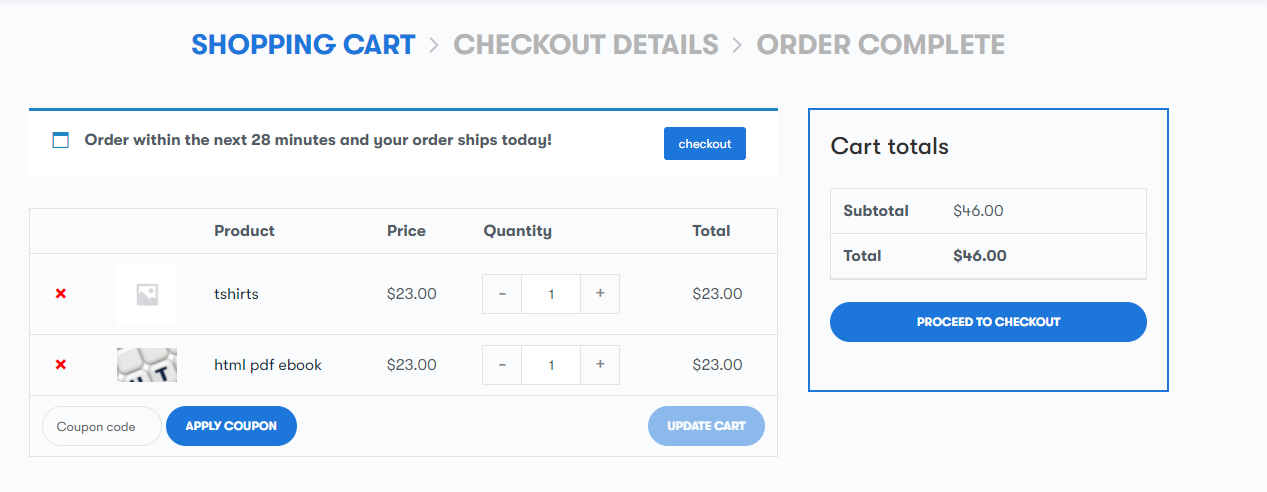To set the deadline notice type, navigate to the tab “add new cart notice” and fill out the settings :
Name: Gives your notice a name so you can easily identify it.
Notice Message: Compose the notice message which will display on the cart page/checkout page.
- {time} – With type ‘Deadline’ – this is the amount of time remaining, ie ‘1 hour 15 minutes’ or ’25 minutes’, etc.
Call to Action: Set the call to the action button text.
Call to Action URL: Set the URL so that the user will go upon clicking the “Call to Action” button.
Deadline Hour: With notice type ‘Deadline’, this is the deadline hour that determines whether the message will be displayed today. Deadline Time is set in 24-hour format and can be 1 to 24. The {time} variable, if used, will contain the amount of time remaining, i.e., ‘1 hour 15 minutes’ or ’25 minutes’, etc.
Active Days: This allows you to select the days on which this notice is active.
Frontend view of the cart with notice type ” Deadline”