BuddyVendor provides a feature to mark the products as favorites.
Navigate to WB Plugins >> BuddyVendor >> Mark Favorite, and enable the favorite product feature. These favorite products can also be displayed on the user’s BuddyPress profile If enabled.
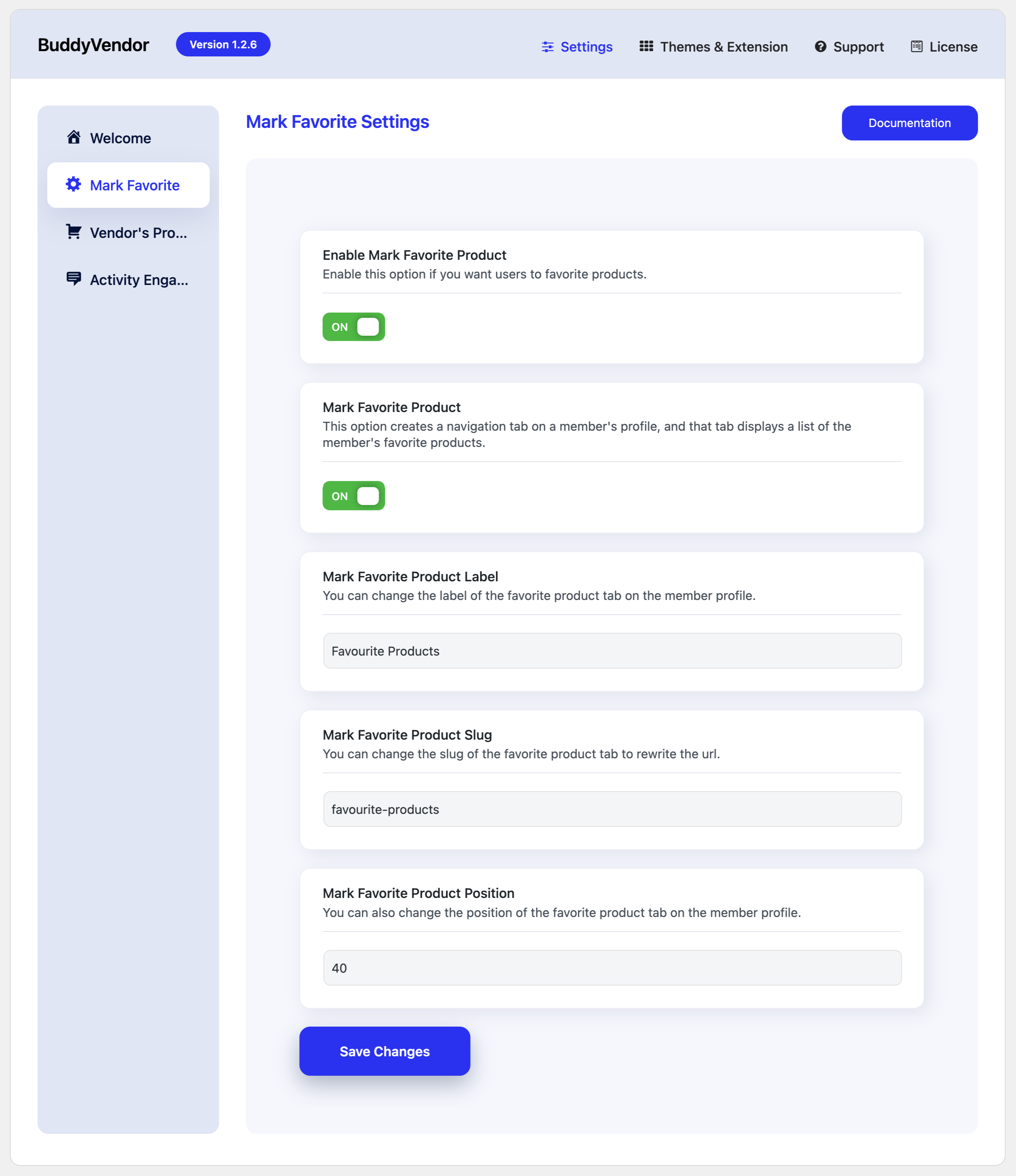
You’ll find the below options on this page:
Enable Mark Favorite Product
Enabling it means you are activating the functionality that allows users to mark certain products as their favorites. Once the “Mark Favorite Product” option is enabled, users will likely see an button associated with each product, allowing them to mark it as a favorite. This could be useful for users who want to keep track of products they like or intend to purchase in the future.
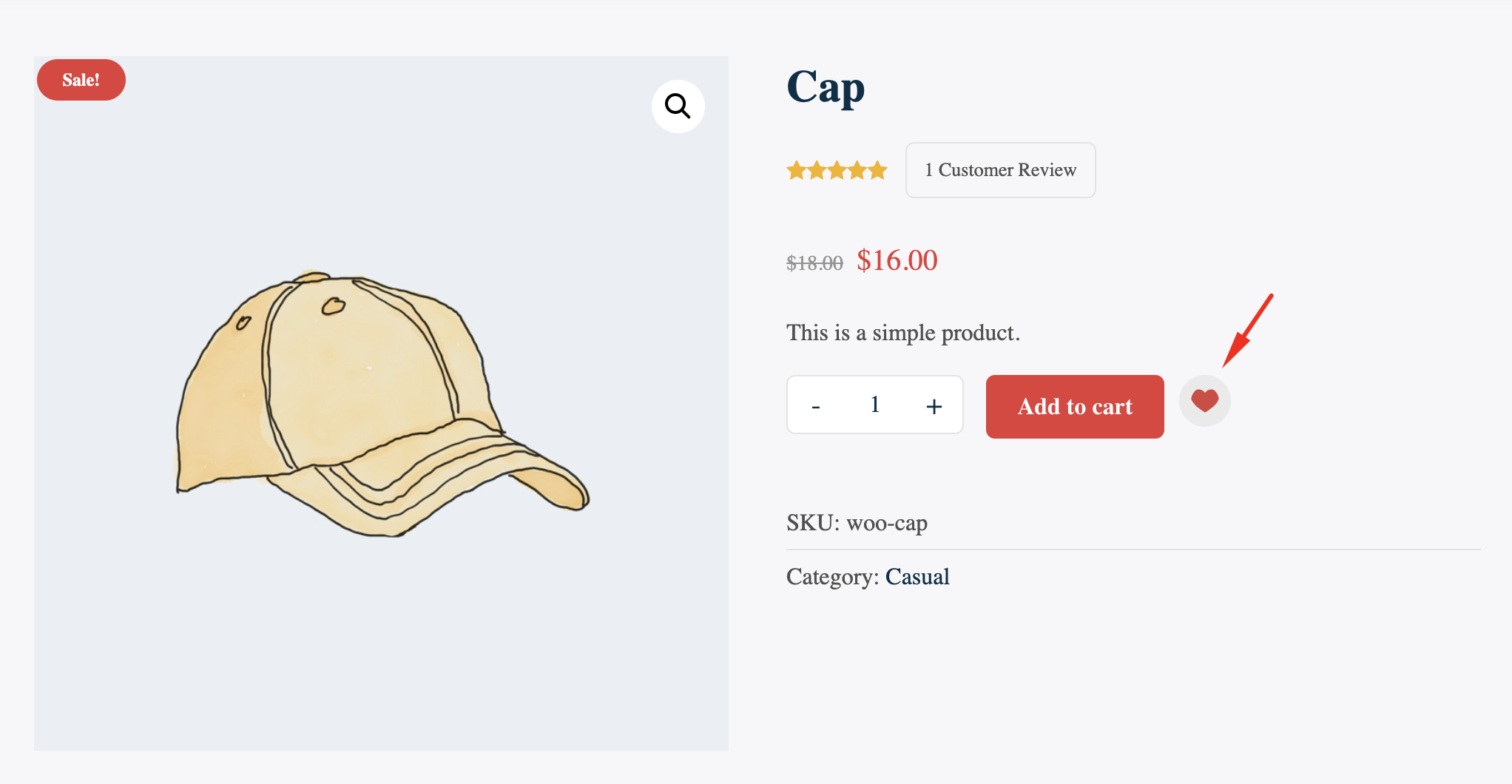
Mark favorite Product
When a user marks a product as a favorite, activating this option, it results in the creation of a new navigation tab on that user’s profile. This tab is specifically dedicated to showcasing the user’s favorite products.
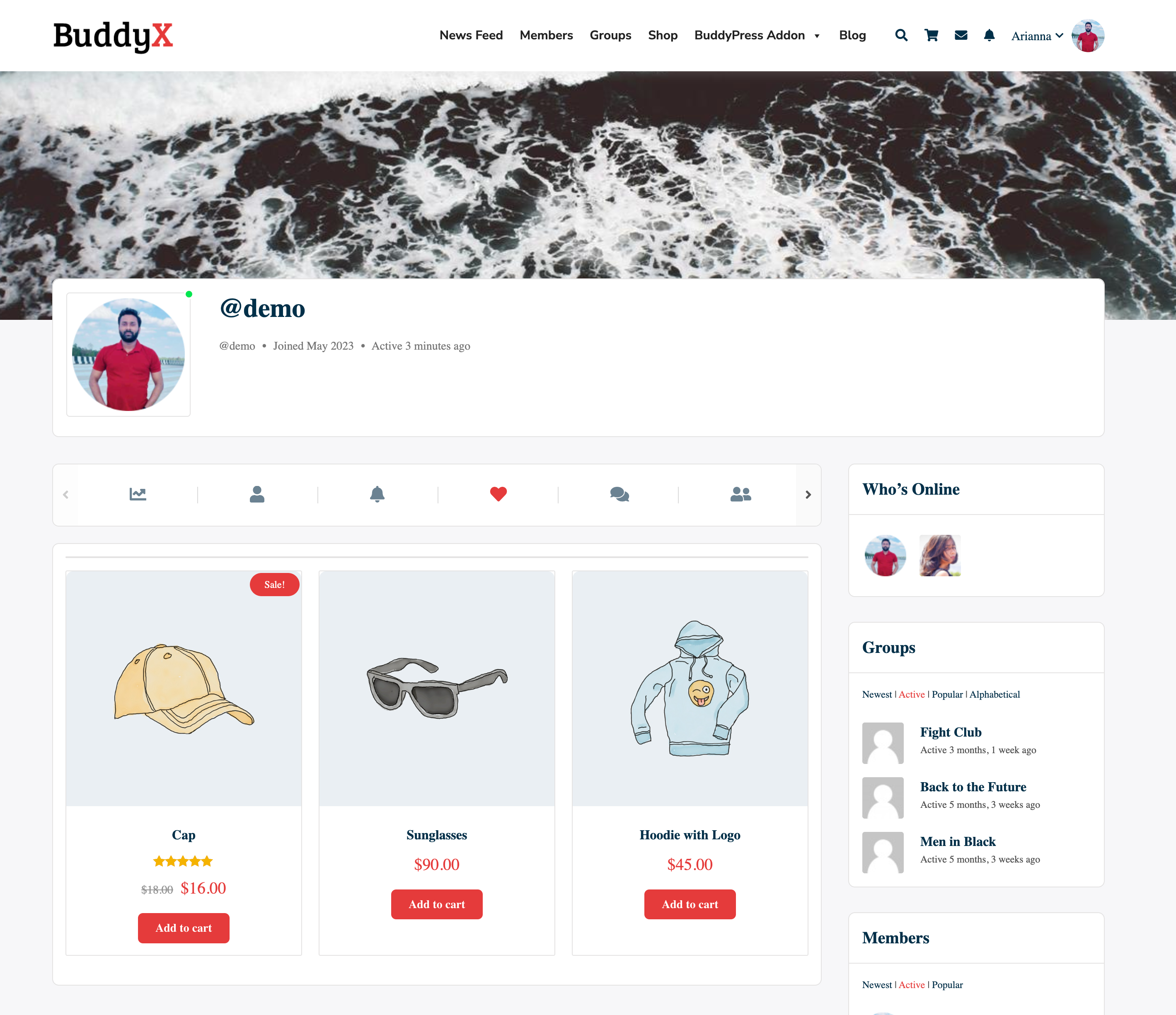
Mark Favorite product Label
Customize the name of the tab that displays a list of favorite products on a member’s profile by altering the tab name.
Mark favorite Product Slug
By changing the slug, you have the ability to rewrite the URL for the favorite product tab on a member’s profile.
Mark Favorite Product Position
You have the flexibility to adjust the placement of the favorite product tab within the member profile.
