BuddyPress registration page is template driven.
For users to sign up to your new BuddyPress powered site you will need to enable registration. Visit Settings > General in the WordPress admin and make sure you have “anyone can register” checked.
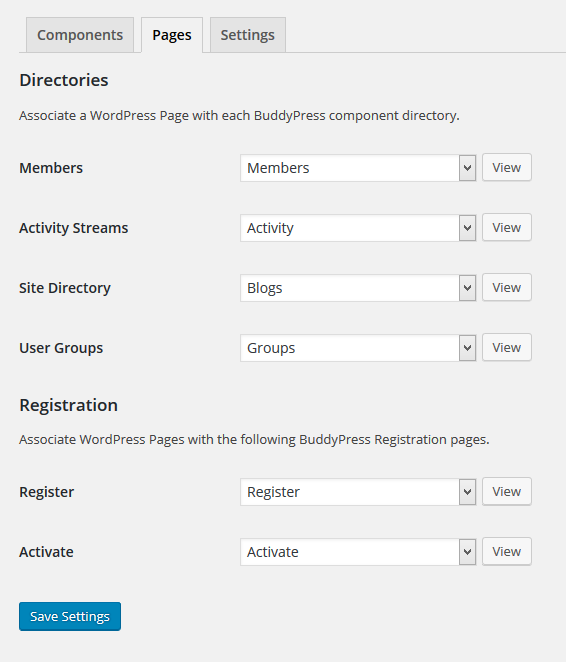
by default, it uses all the Xprofile fields for registration. To add or remove any fields from the BuddyPress registration page you will have to add /remove from the primary field group of Xprofile.
for more details check: https://codex.buddypress.org/getting-started/guides/modifying-the-registration-form/
