To remove the Wp-admin bar you just need to disable some of the settings of the in your profile.
Go to the WordPress Dashboard>> Select Users >> Click on Your Profile >> checkout “Show ToolBar when Viewing site”
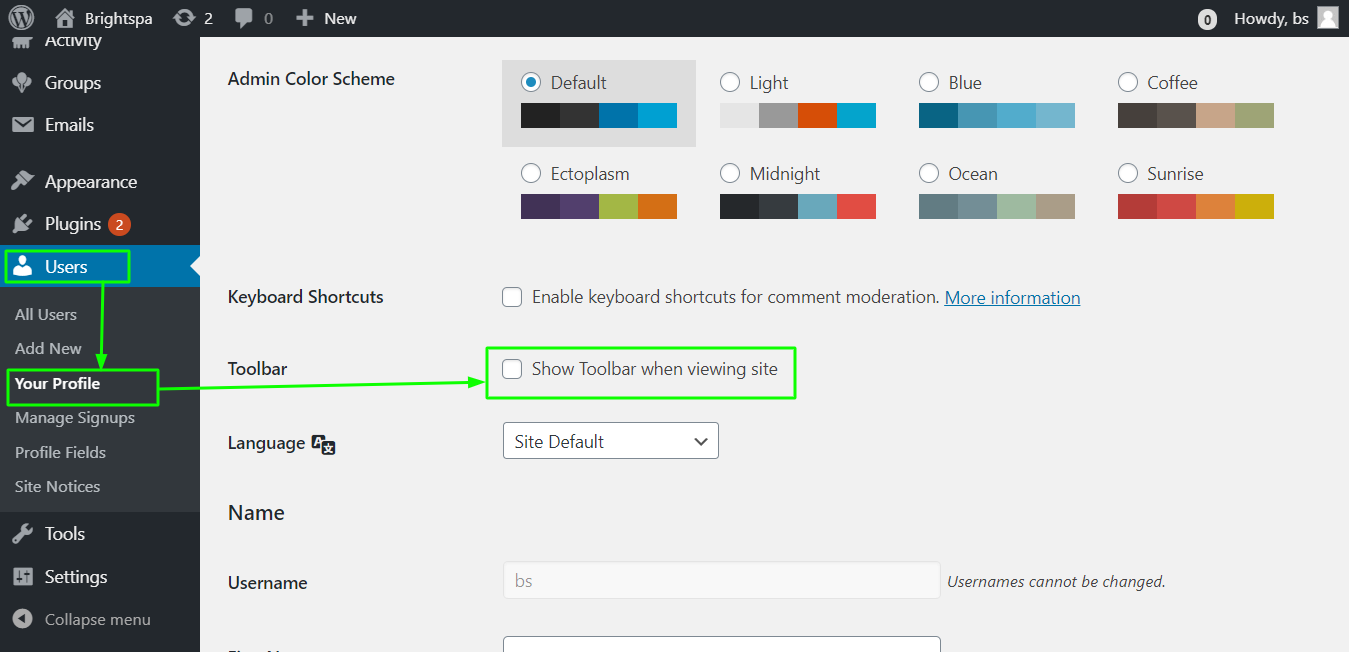
After Checking out and saving you will see no admin pannel down there
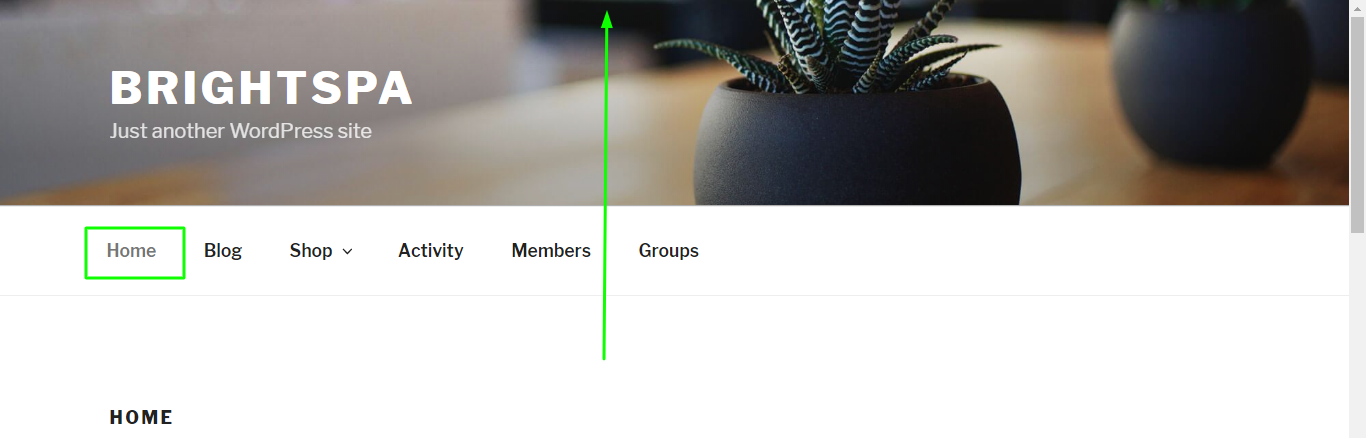
To get back to the admin panel just paste /wp-admin/ in URL and you will be redirected to the Dashboard.
Example: https://example.com/wp-admin/
6
