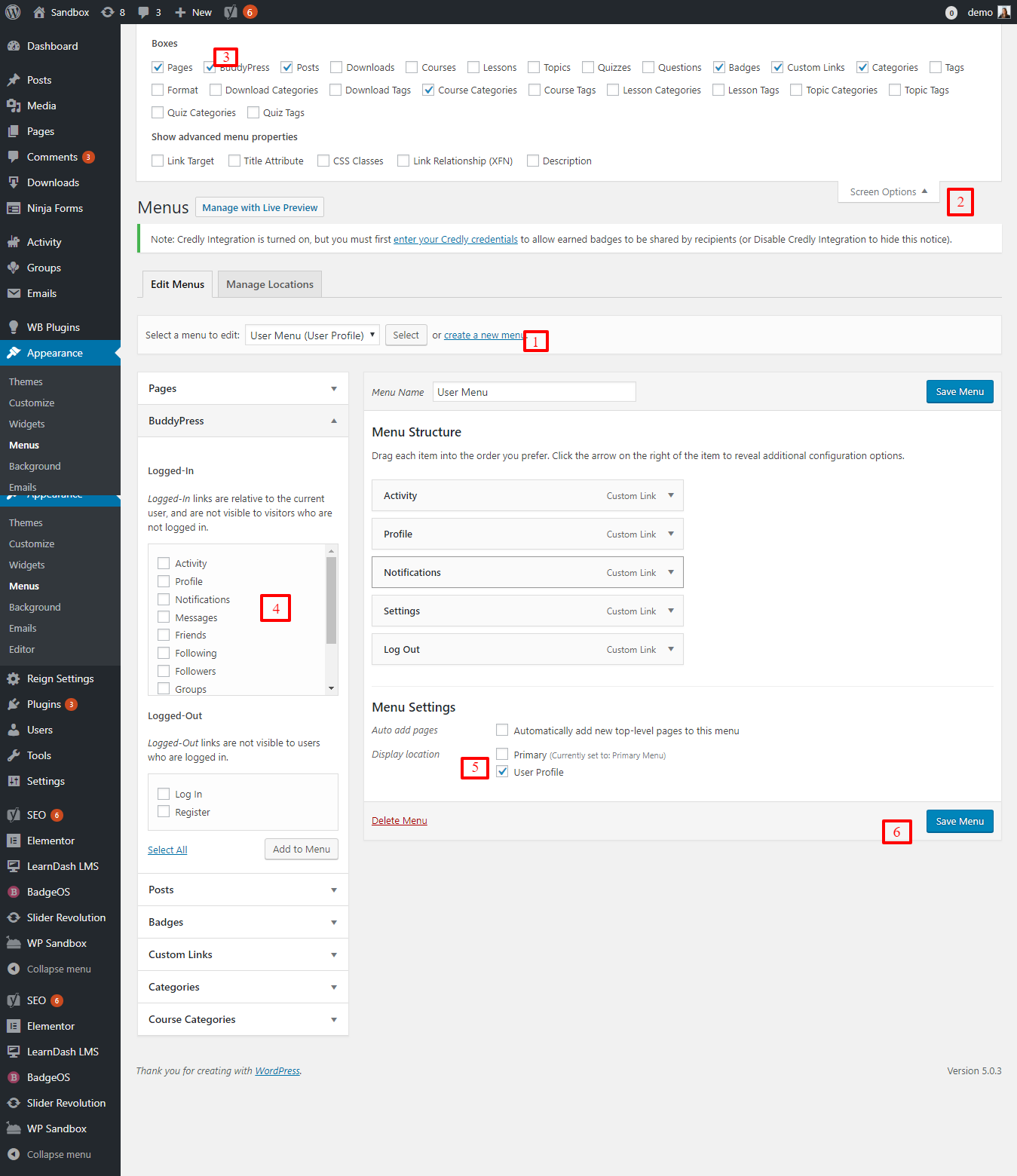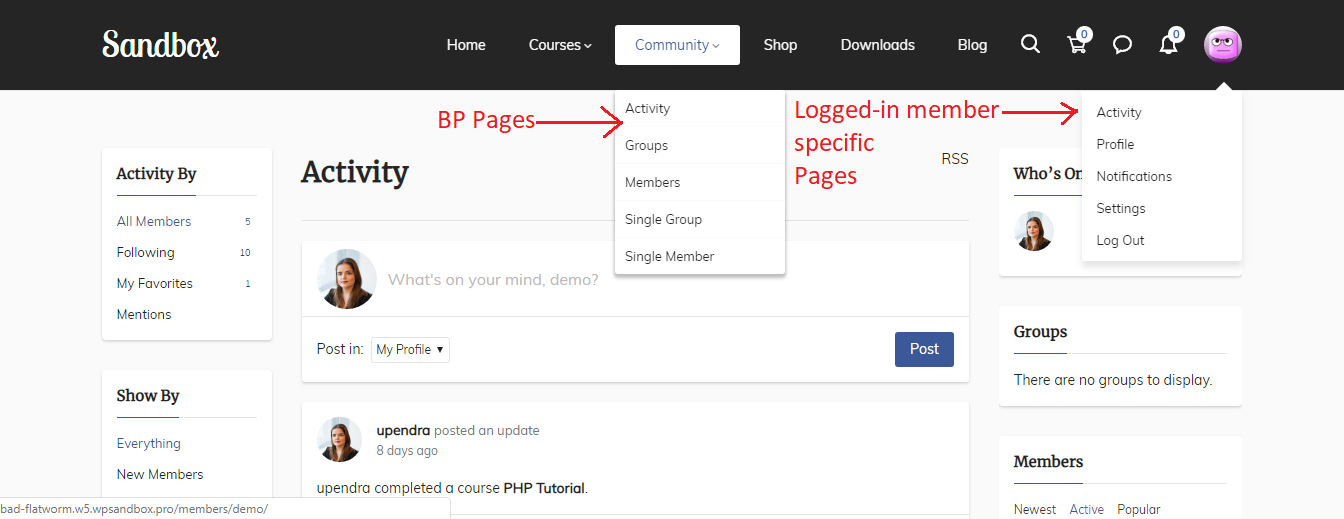There are two types of pages BuddyPress serves, directory pages and member-specific pages.
You can add both to the navigation menus.
Follow below steps to proceed further:
Add directory pages to the menu.
Step 1: Navigate to Appearance >> Menus.
Step 2: Create a new menu.
Step 3: Select the BuddyPress pages from page section.
Step 4: Select the location for the menus from menu settings options.
Step 5: Save the menu.
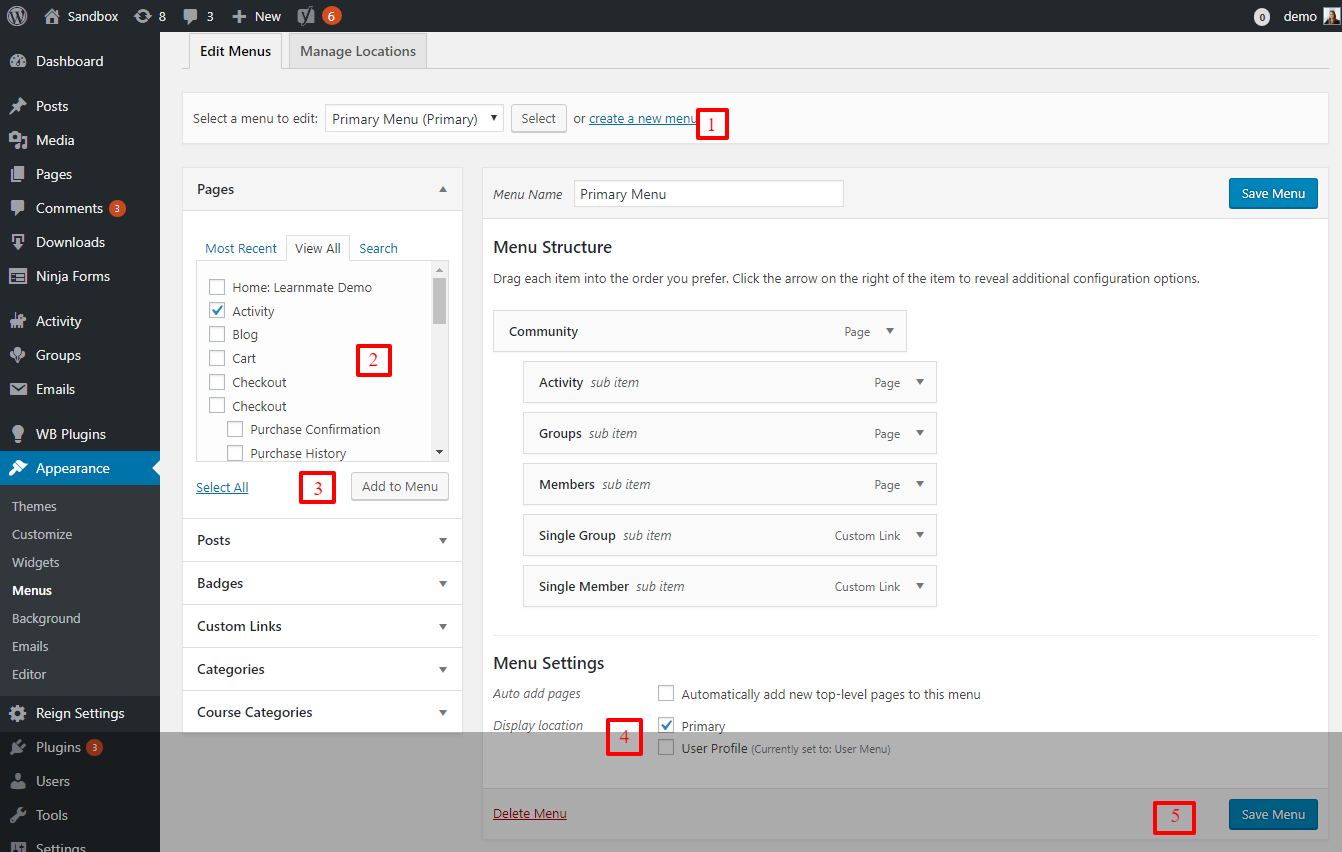
Add logged-in member specific links to the menu.
Either create a new menu or add these to the menu you already created above.
Step 1: Click on screen option at the top.
Step 2: Select the BuddyPress option.
Step 3: Select the items you want to add to the menu from the BuddyPress section.
Step 4: Click on “Add to menu” button.
Step 5: If you have created a new menu then select display location from Menu settings section.
Step 6: Save Menu.