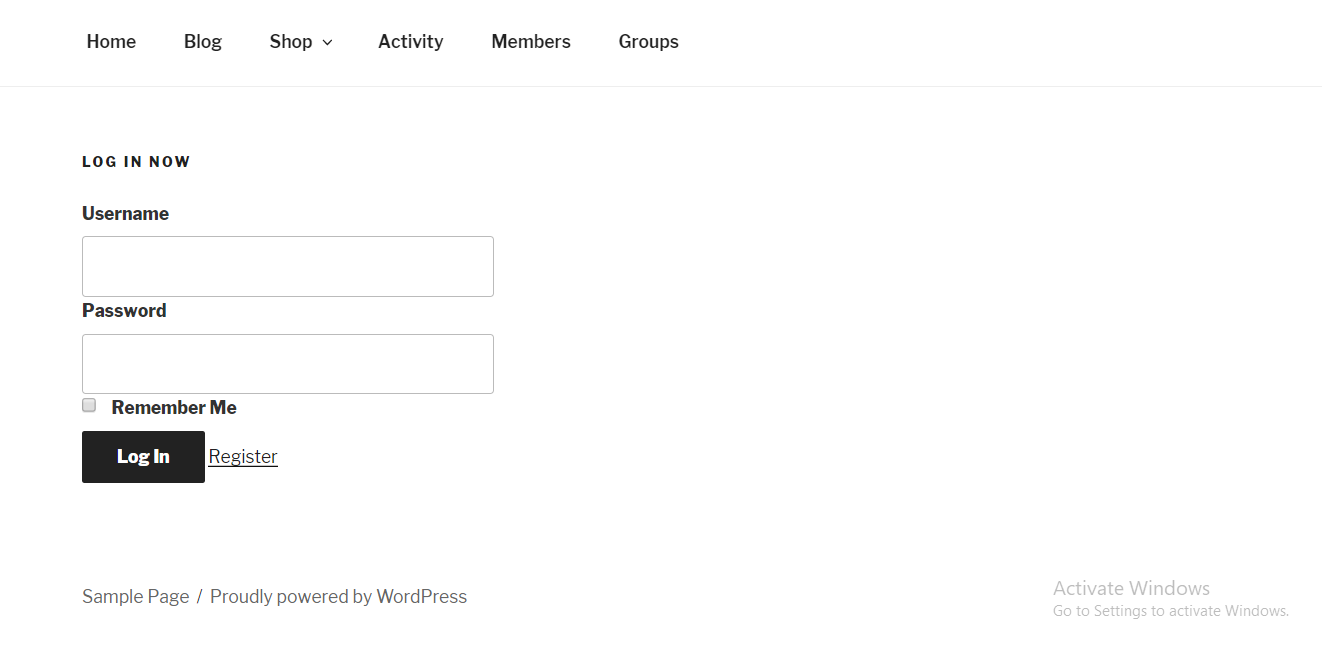There are widgets that are available that will help you with this problem.
Go to the DashBoard >> Select appearance>> Click on Widgets >> there you will find Buddypress Login widget and not select which page you want to see the login
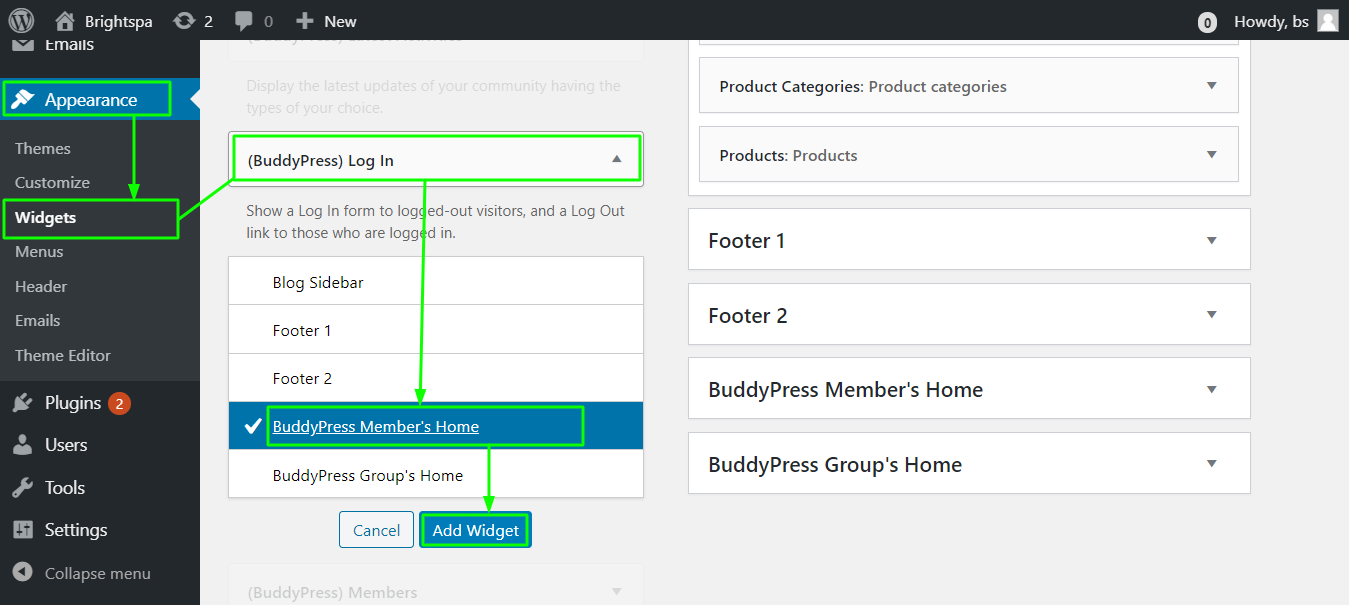
Give a title to the widget and you are done. Just save it and reload the member page and go to a user page. There you will find the login option.
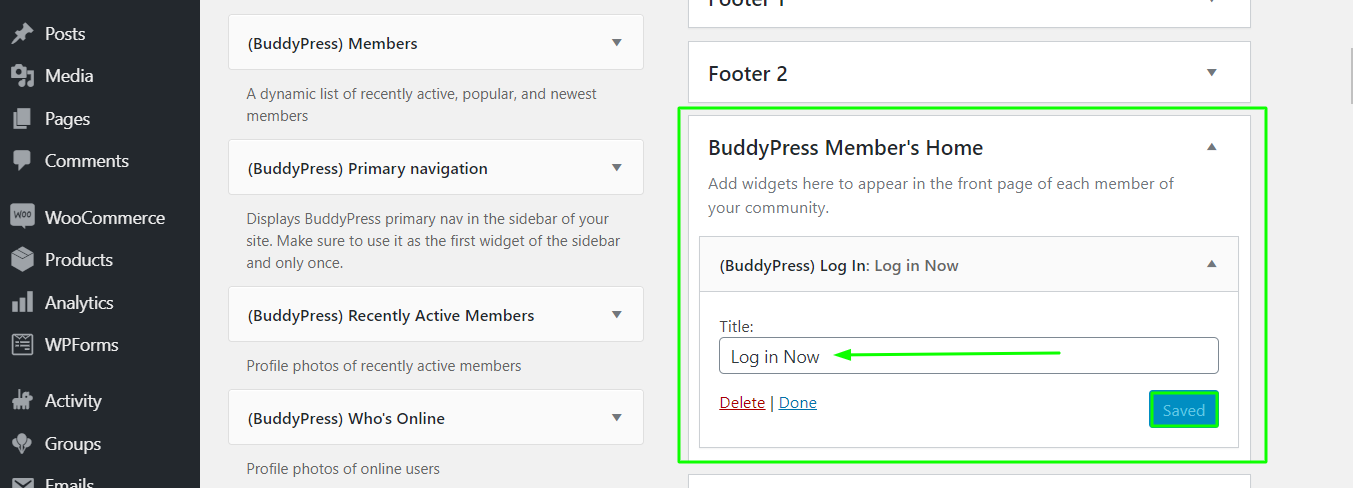
You can now go to your members site, there you can see a logout option on the site.
Another Way is:
In widgets drag the (BuddyPress) Login Widget to the Footer 1 Widget and save the title name.
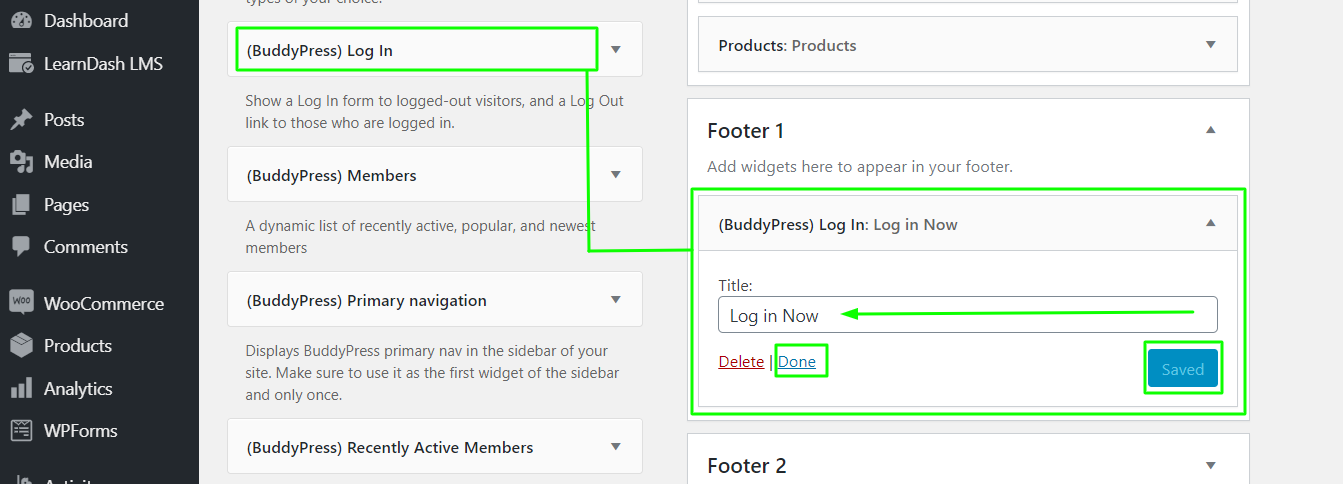
Here is the output demo that you will see on every page until you login to the account.