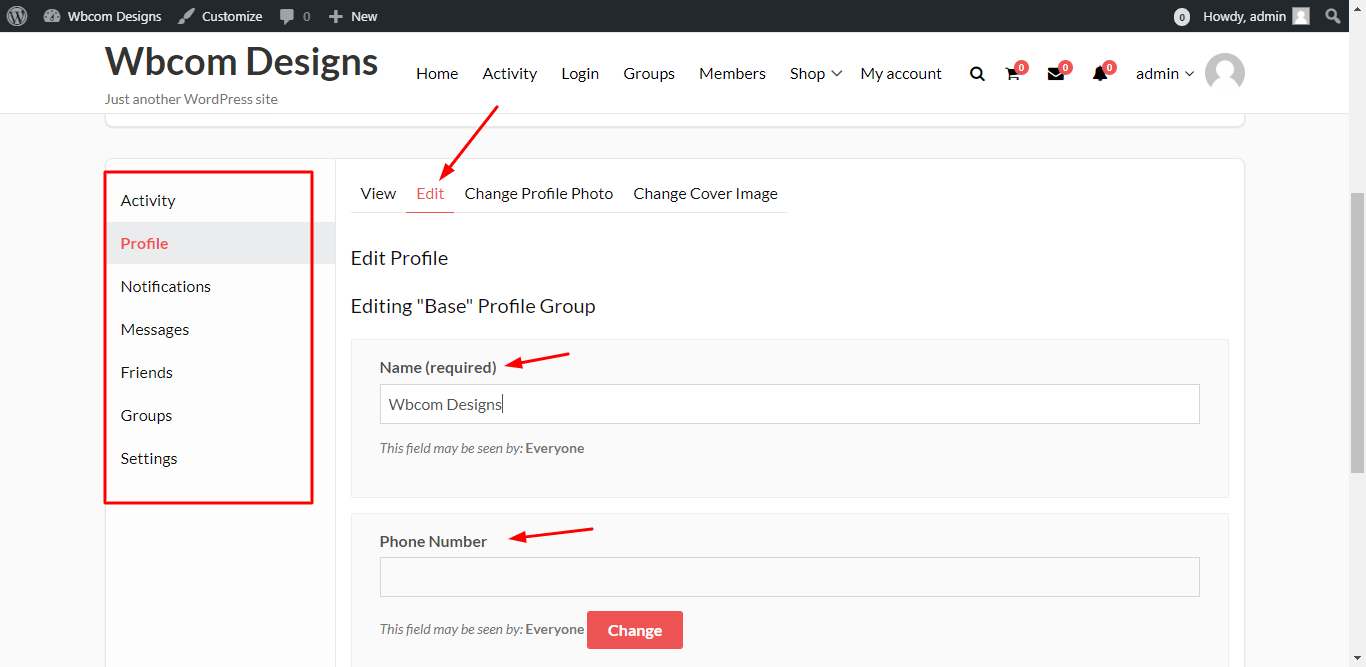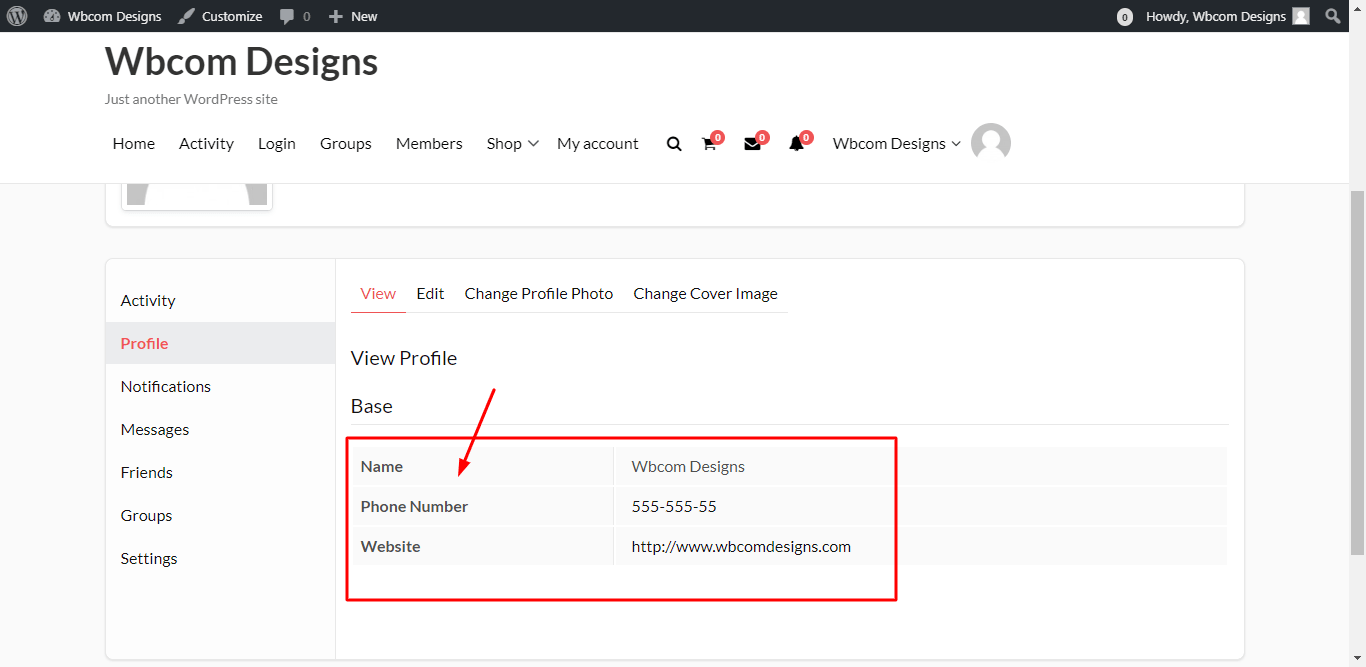To connect BuddyPress Extended Profile,
- First, make sure you have enabled and saved the Extended Profile option in Admin Dashboard > Settings > BuddyPress.
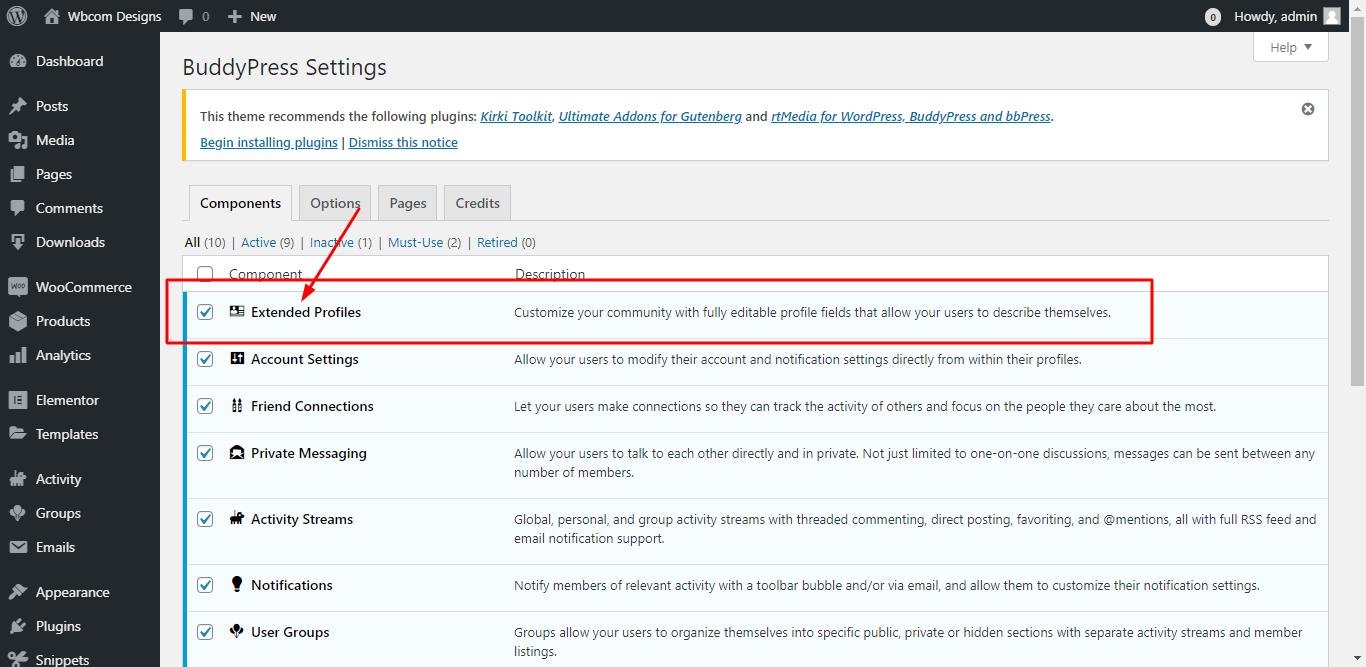
- Now head over to Users > Profile Fields. Here you can add New Fields or Group of New Fields to show on the Profile.
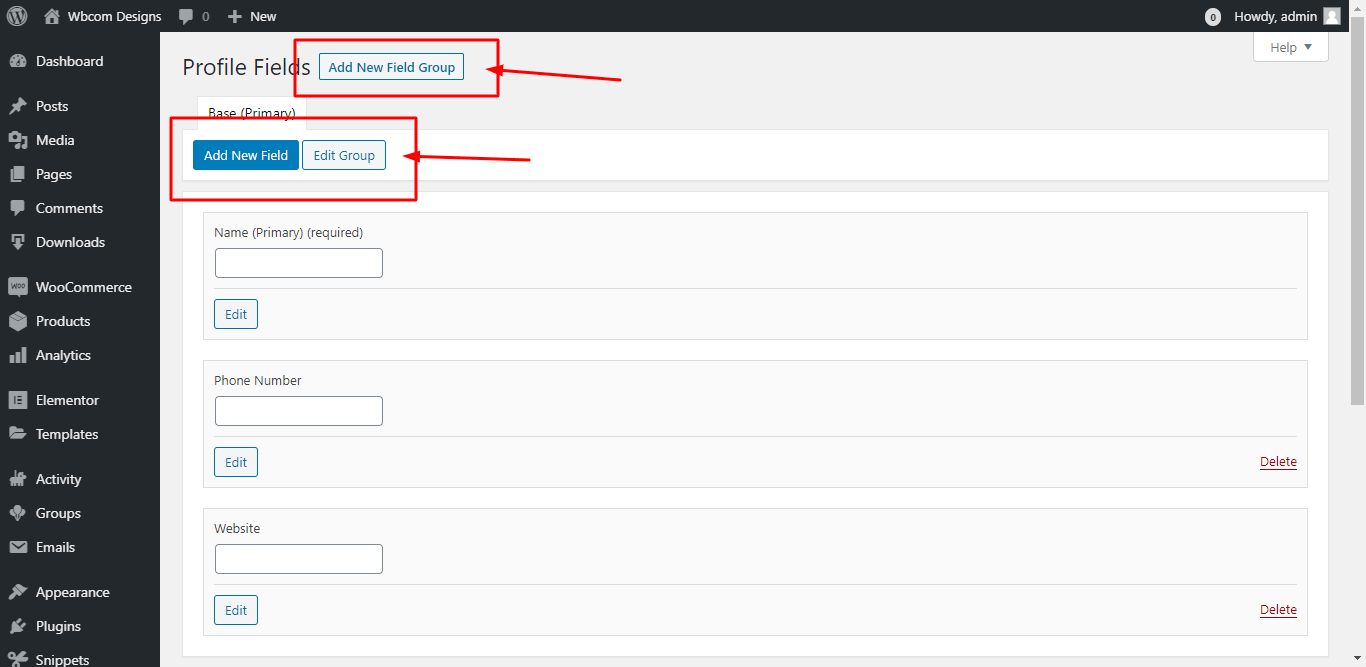
- Almost done, now go to your Profile Edit screen from the front-end to fill the information.