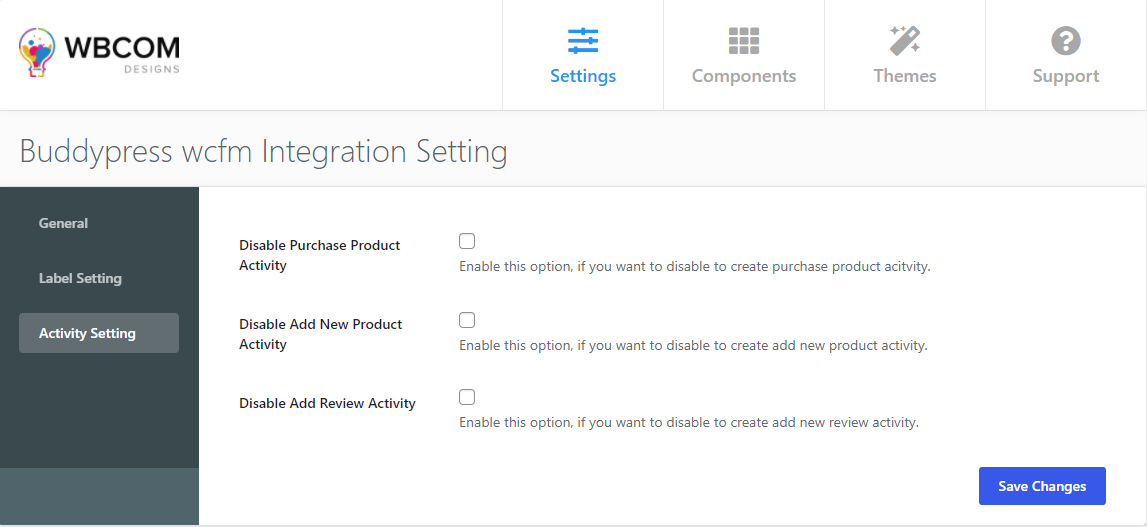As soon as the plugin will install, you will see a new section under Dashboard > WB plugins > BuddyPress WCFM integration. Here you will find the generals settings, label settings, and activity settings of the plugin:
General Setting – Allows admin to enable/disable all the tabs to be visible on the front-end at member’s profile.
Tabs which tabs on the store vendor profile:
1. Shop tab
2. Store tab
3. My products tab
4. Favorite product tab
Tabs which tabs on the customer profile:
1. Shop tab
2. Become a vendor tab
3. Favorite product tab
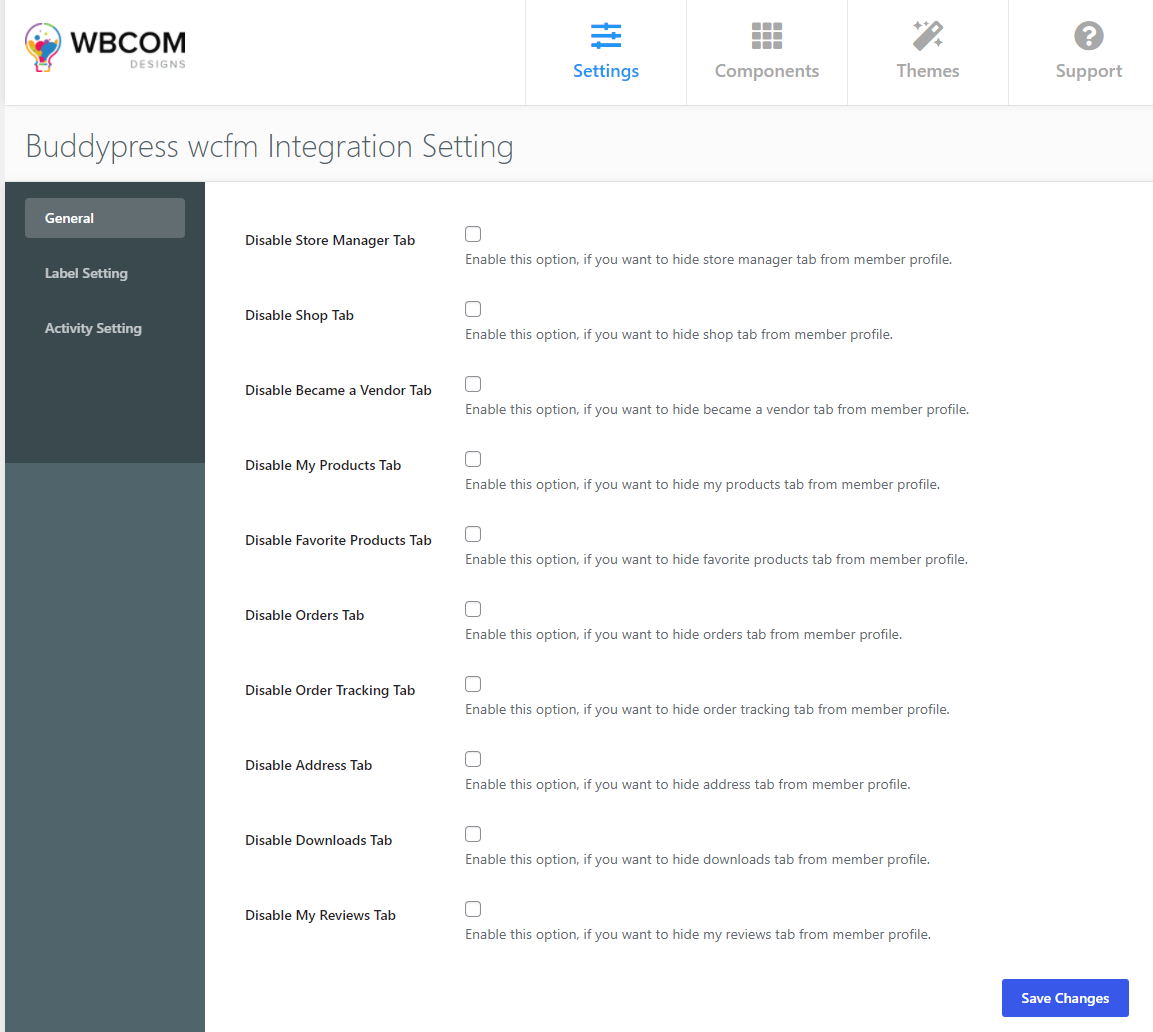
Label Settings – These settings allow Admin to change the label and slug of all the tabs which includes shop tabs and other WooCommerce tabs which are order, order tracking, downloads, my review, and address tab.
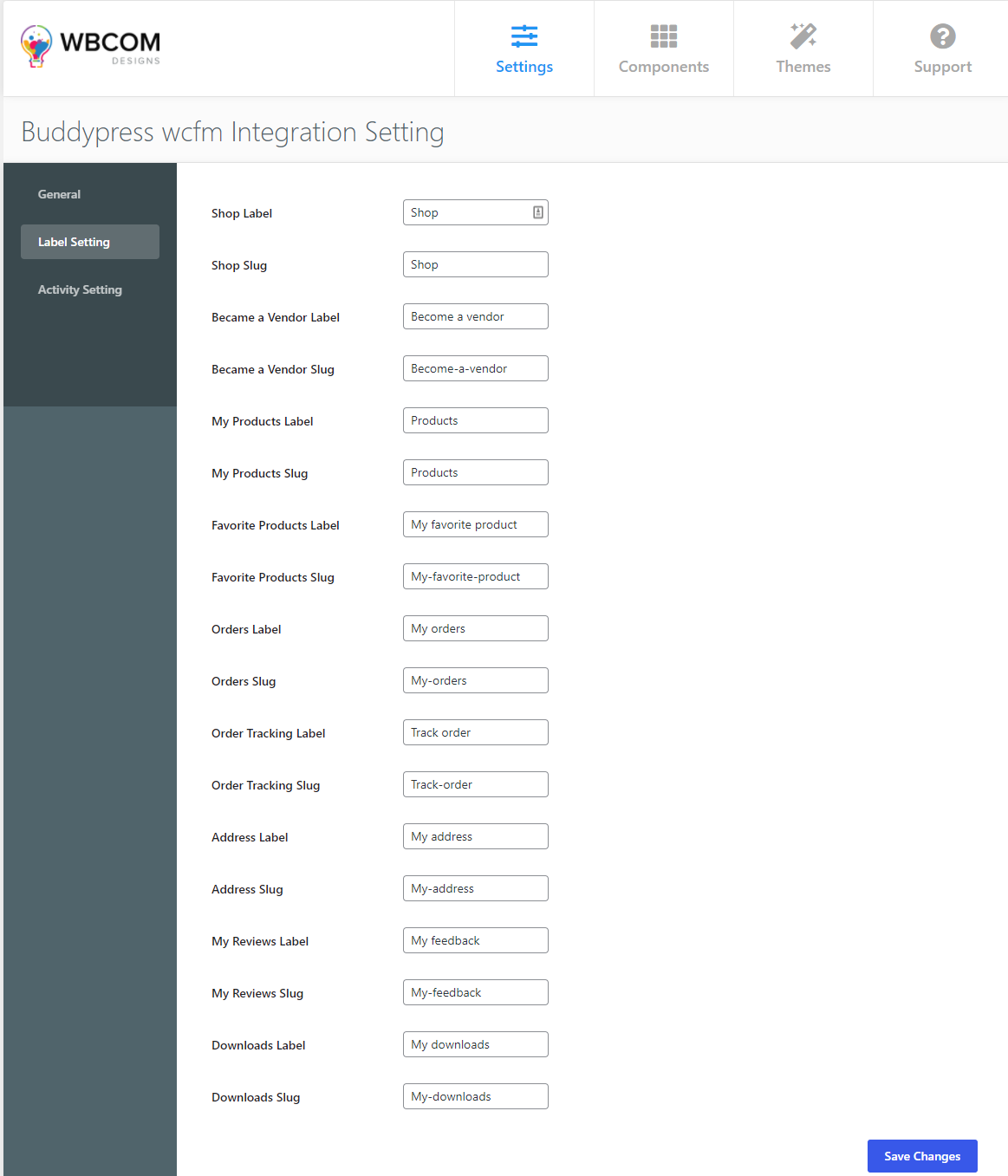
Activity Setting: This setting allows the admin to enable/disable the product activity, review activity, and purchase product activity settings. By default, these settings are enabled which means when the user will create a product or review a product, then the activity will be generated. If Admin doesn’t want to generate the activity then he can simply check this box to disable the settings.