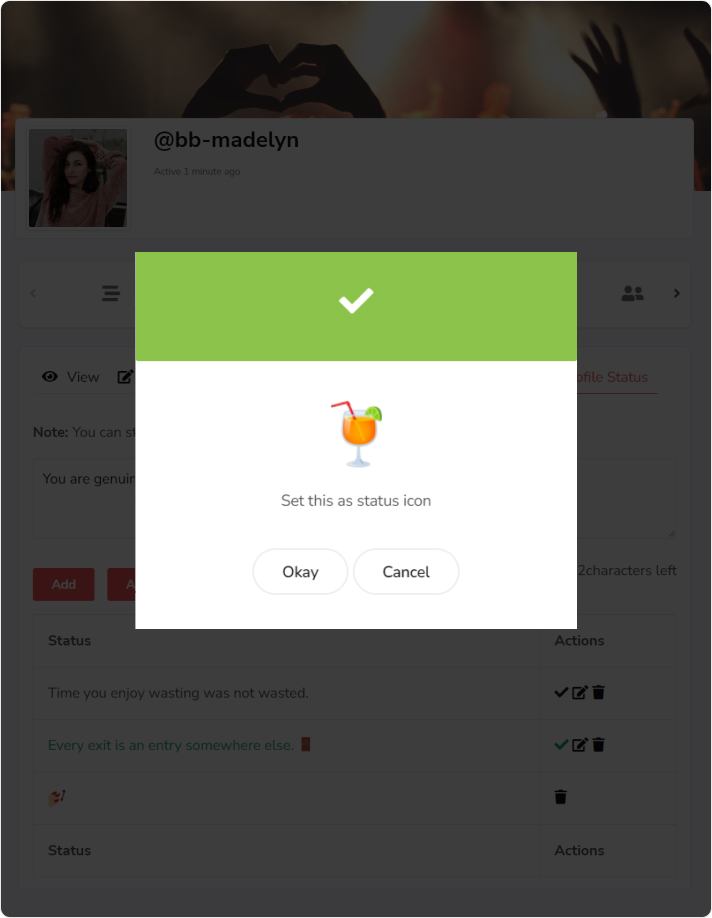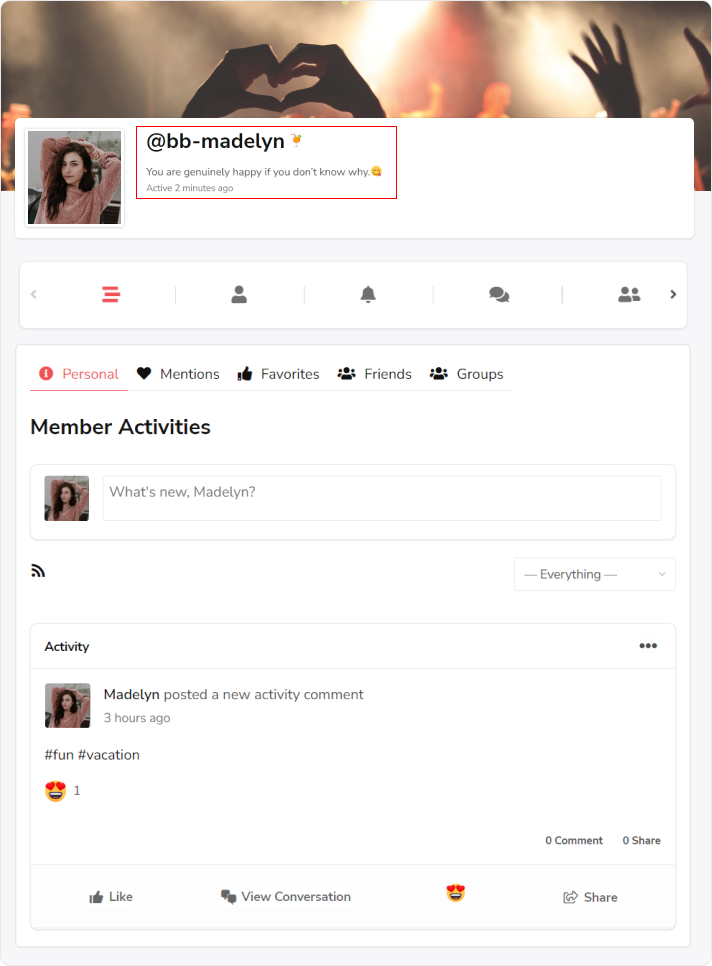BuddyPress Members can easily update their status and mood from their profile page. Users can see the profile status tab in their profile where they can set status.
To set Status: Enter your status and then click on the “Add and Set current” button to add status.
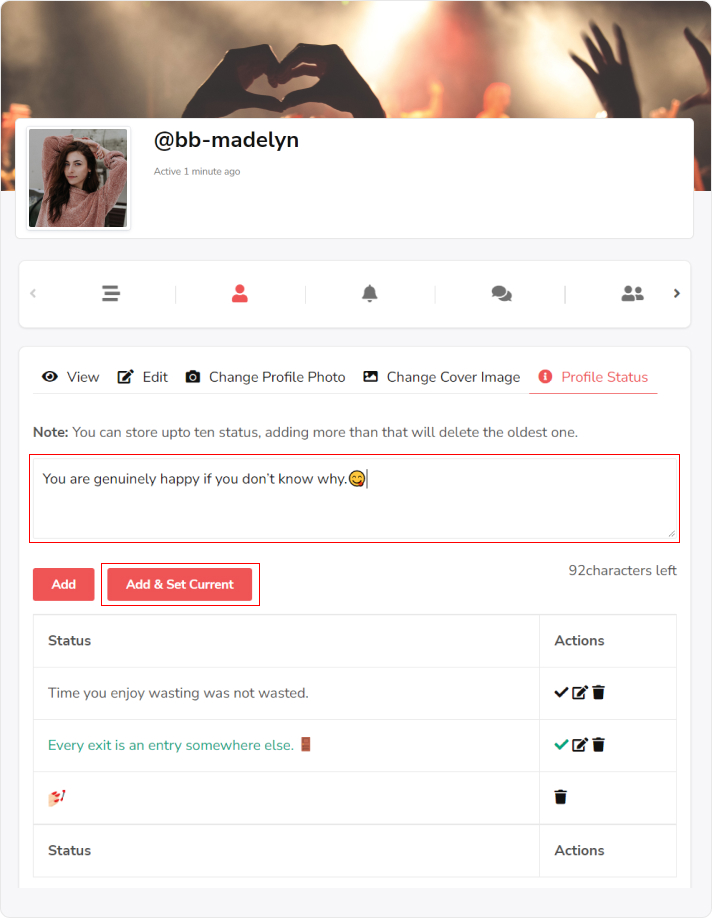
Now your status will be listed here. You can add up to ten statuses and adding more than that will delete the oldest one. You can also edit and delete the status from here only.
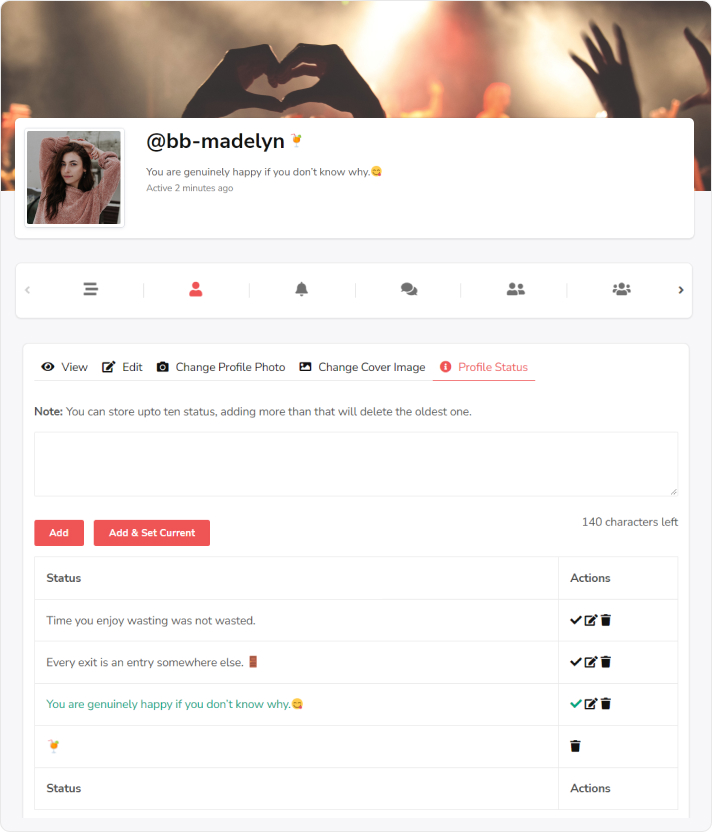
To set the mood: Click on any of these icons to set the mood which appears beside username in the member header.
![]()