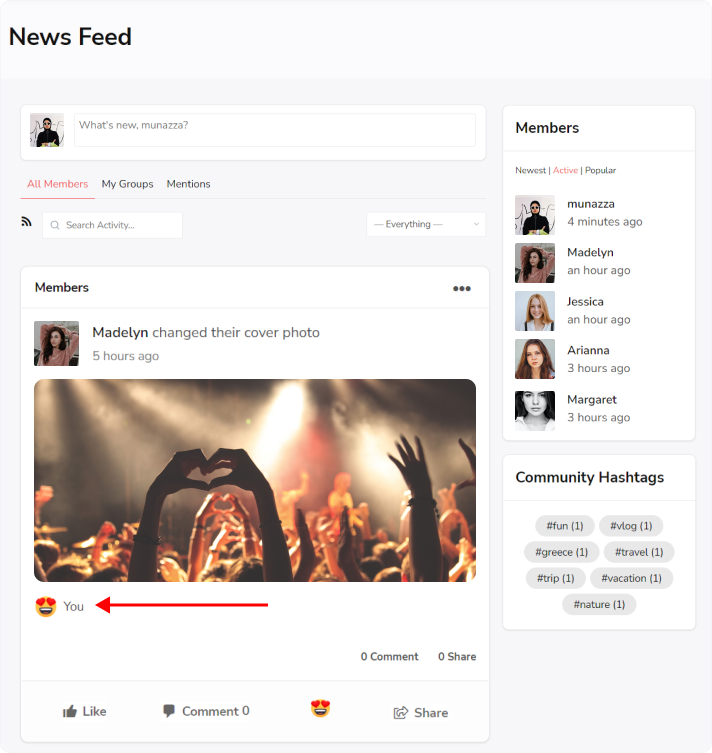Users can easily give a reaction to each and every activity post by just clicking on the icon. You can see reaction icons on every post.
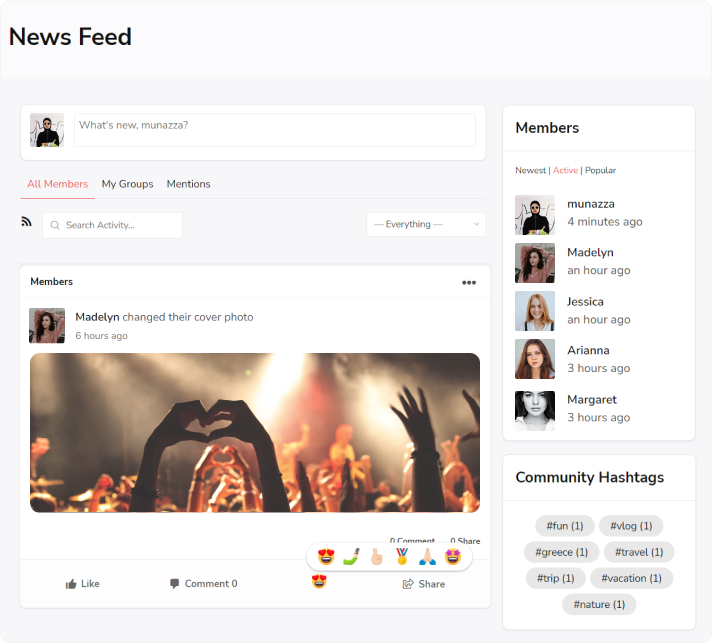
Click on any of these reaction icons and it will be displayed on posts like this.
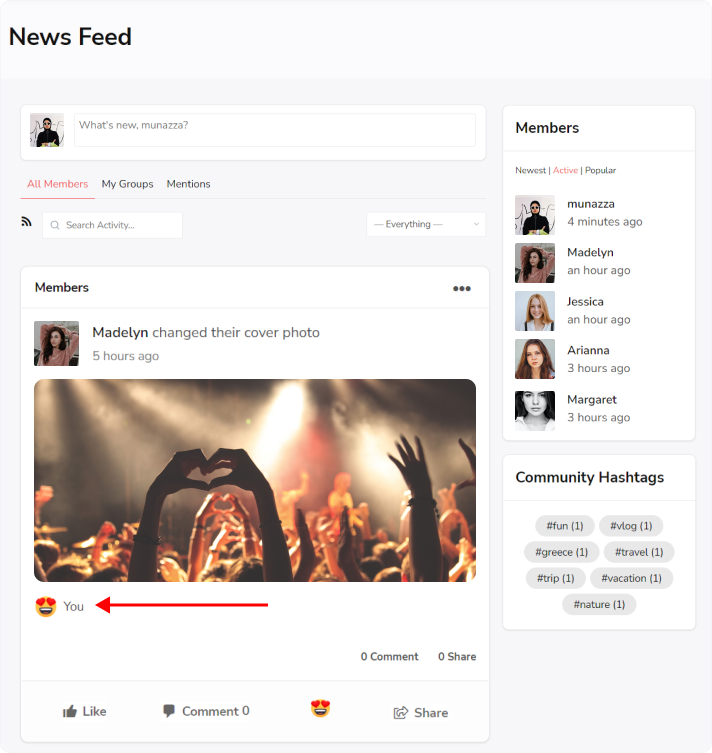
Users can easily give a reaction to each and every activity post by just clicking on the icon. You can see reaction icons on every post.
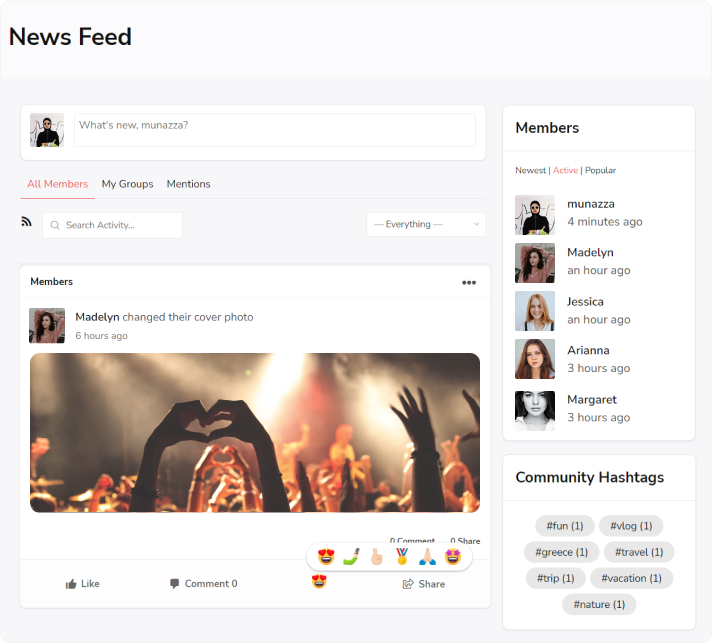
Click on any of these reaction icons and it will be displayed on posts like this.