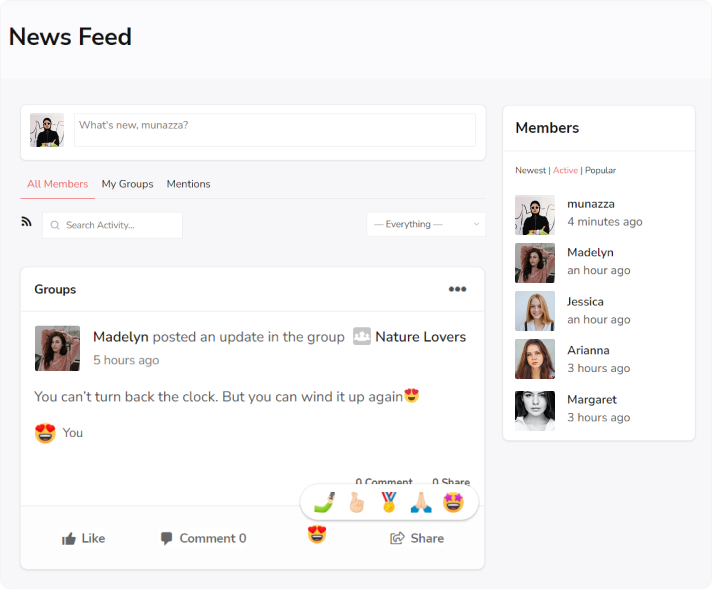Users can update the status from the profile page. So navigate to profile page and Add the status icon and status.
- Write your status in the text box and click on ADD button to save the status for future. You can store up to ten status, adding more than that will delete the oldest one.
- Click on Add and Set Current button, in order to instantly update the status.
- Set a status icon: Selected icon will appear beside username in member header.
User profile page –
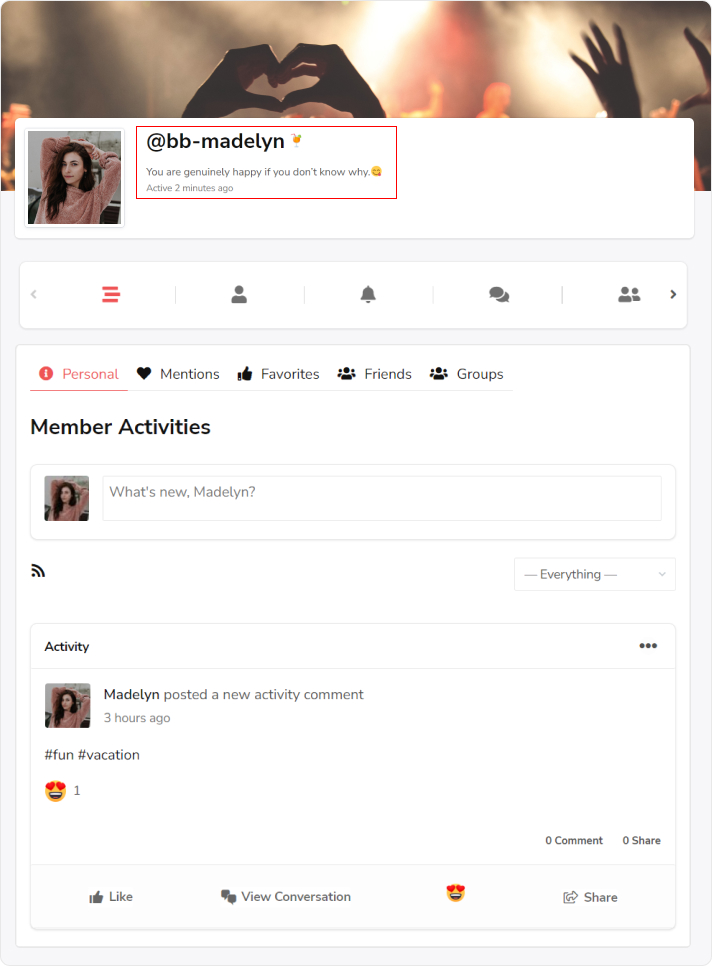
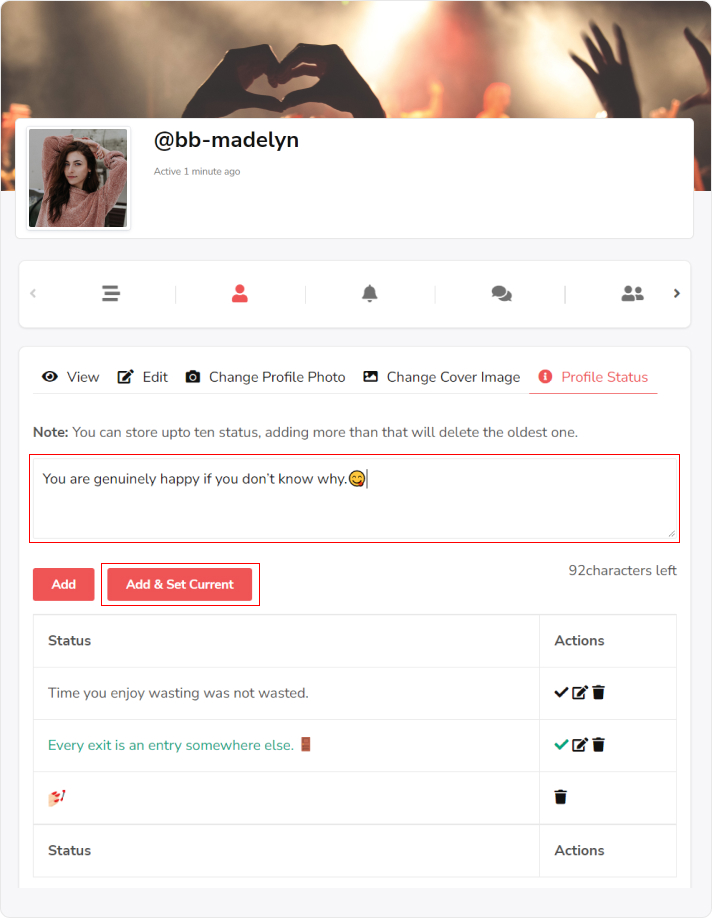
![]()
Activity page-