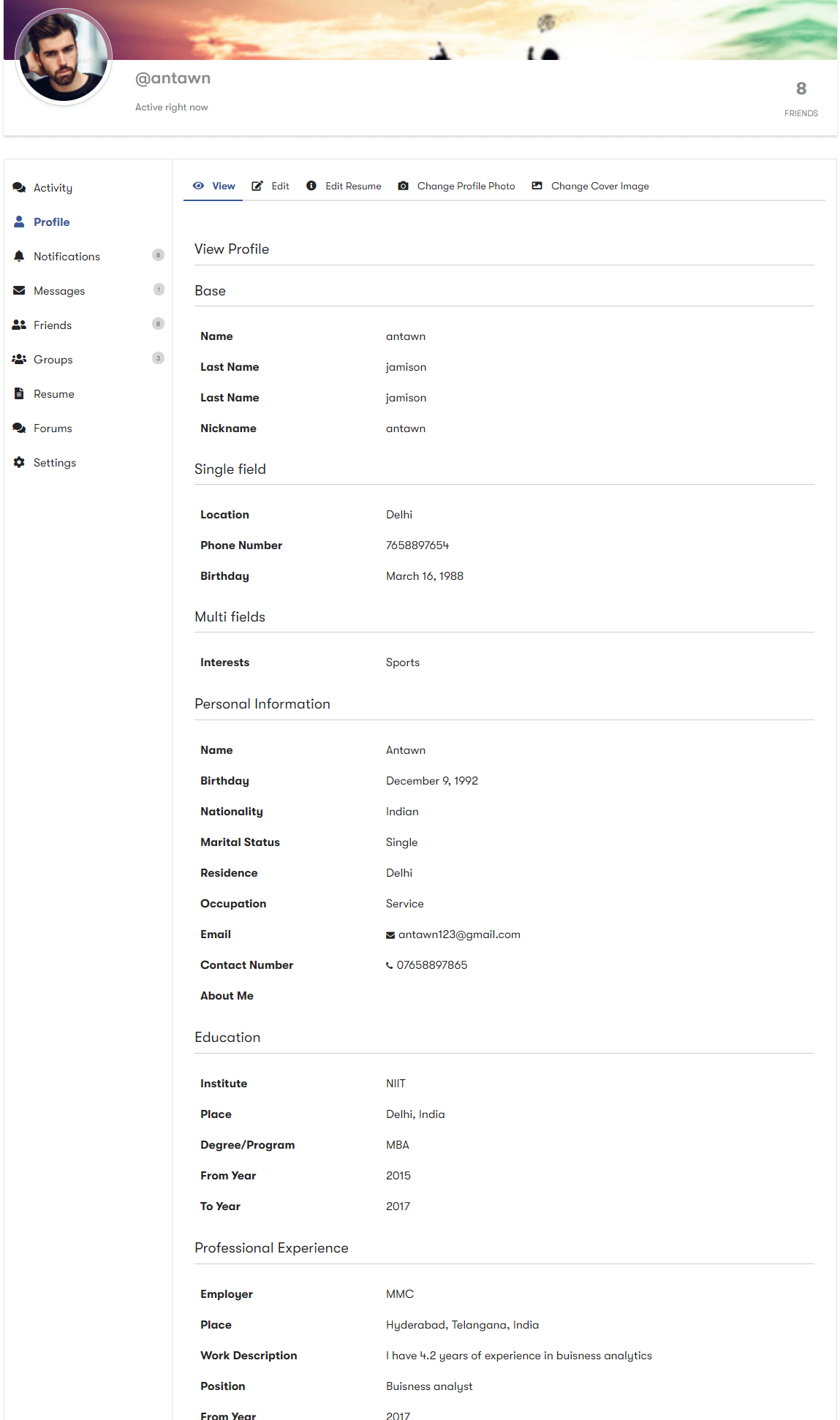Admin can set up the plugin settings from the backend. Navigate to WordPress Dashboard >> WB plugins >> Resume Manager. Here you can see the general settings, group settings, and field settings.
General settings in Resume Manager Includes:
- Google API key: This API Key will help to fetch the google places while setting a place for work and education.
- Enable resume fields visibility settings: Enable this option if you want users to change their resume fields visibility settings.
- Add resume menu at BuddyPress profile page: Enable this option to create and display tab at BuddyPress profile page
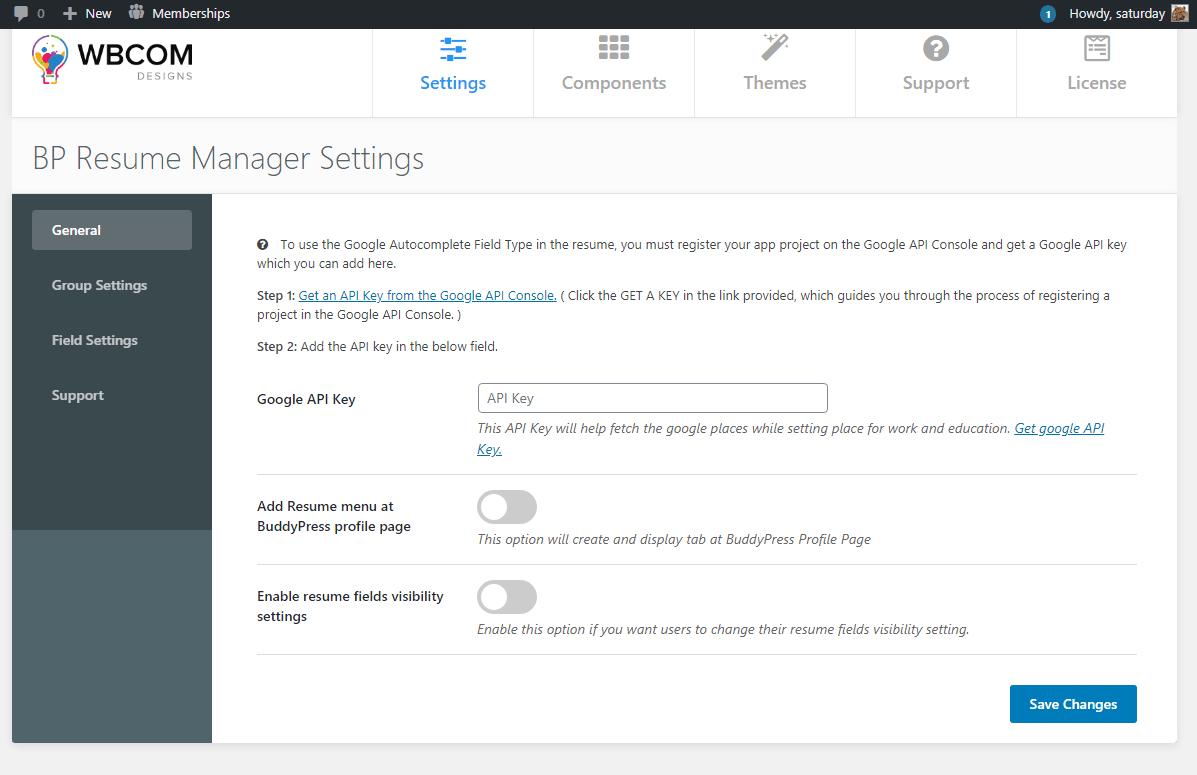
Group settings in Resume Manager Include:
- Creating Complete new field groups to keep information.
Field Group will have the name, description, new group display position in resume layout content/sidebar, visibility option in profile and resume layout, option to make the field group repeater, and privacy through user role or member type.

Field settings in Resume Manager Include:
- Creating a Field
Next up is the option to create a resume field and option to assign group, visibility, required, and make a field as repeater field option.
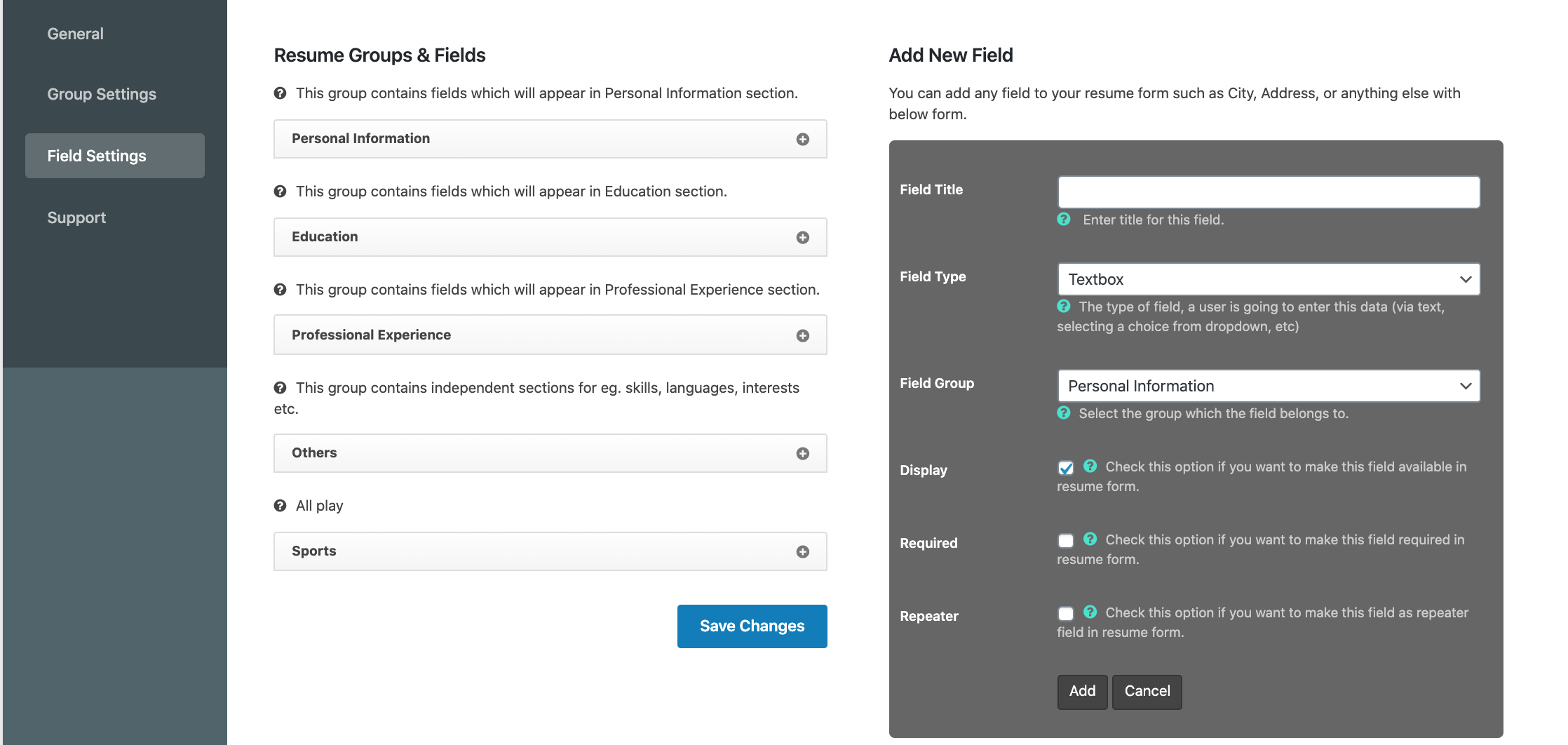
Creating A resume from Front-end
- Member can create resume from front end using the fields provided by admin
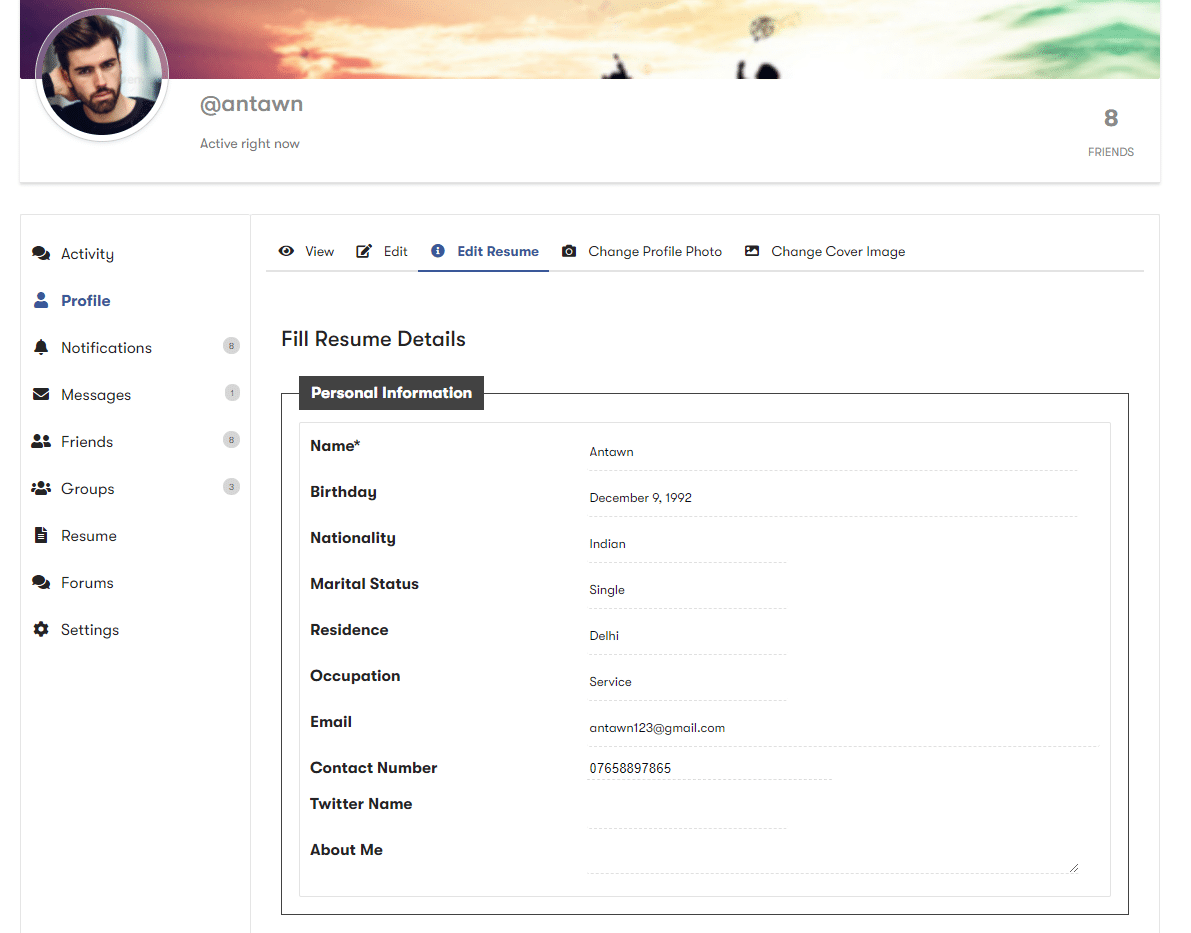
- Resume will be seen in the Resume tab under profile. Admin can rename it. The resume layout has two parts, sidebar and content area. Admin can choose which group will present in the sidebar area and which one comes in the content area during group creation.
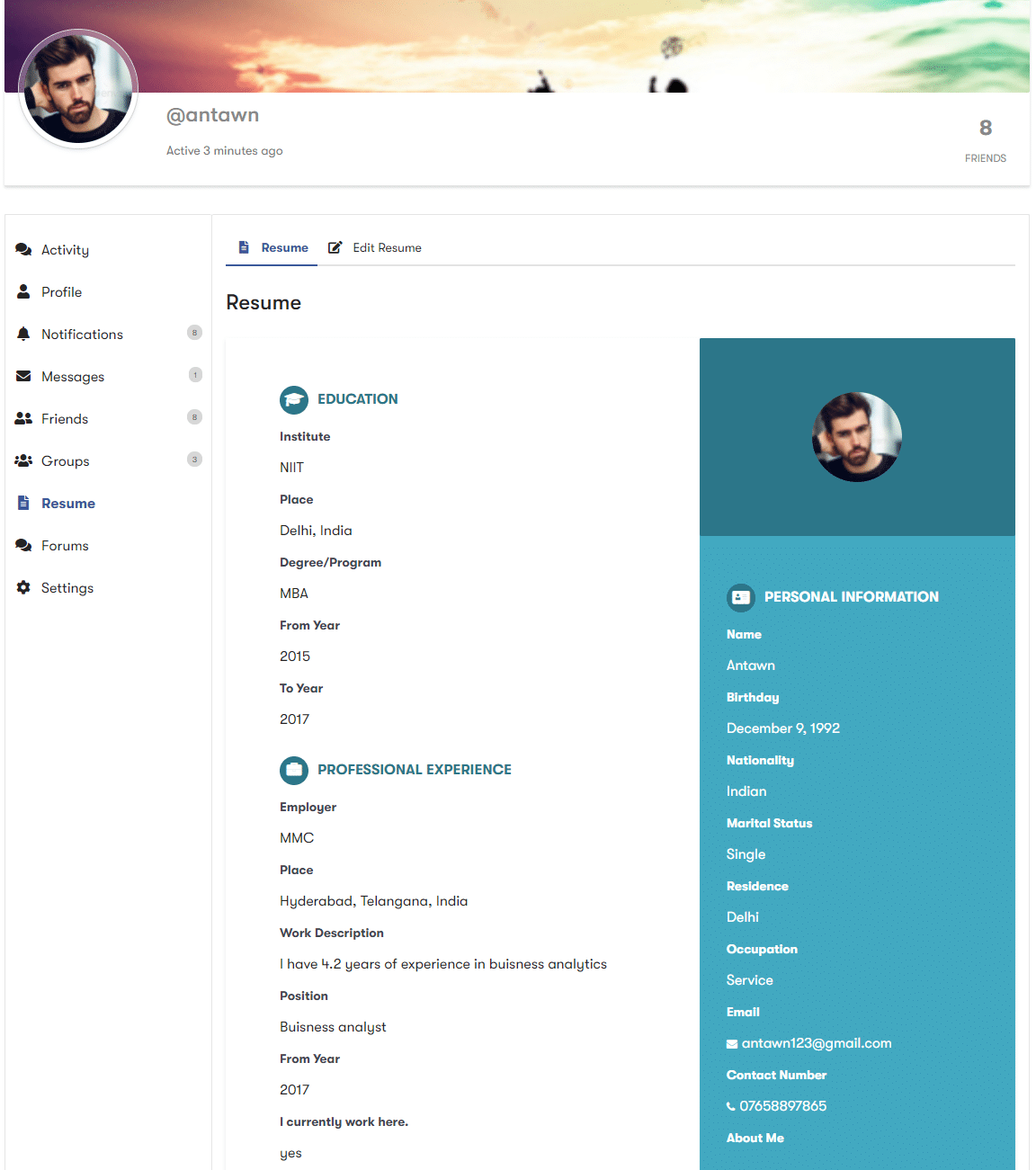
- Resume fields that are selected to show in the member profile field will be shown below.