The Google Places API Web Service uses an API key to identify your application. Including a key in your request allows you to monitor your application’s API usage in the Google API Console, enables access to generous free daily quota, and ensures that Google can contact you about your application if necessary. For more information, see Google API Console help.
- Standard API customers need an API key set up in a project of your choice.
- Google Places API customers with a Premium Plan license need an API key set up in the Google Maps Premium Project (the project created for you when you ordered the Google Maps APIs Premium Plan). If you have not yet purchased access to the API, please contact sales.
Get an API key
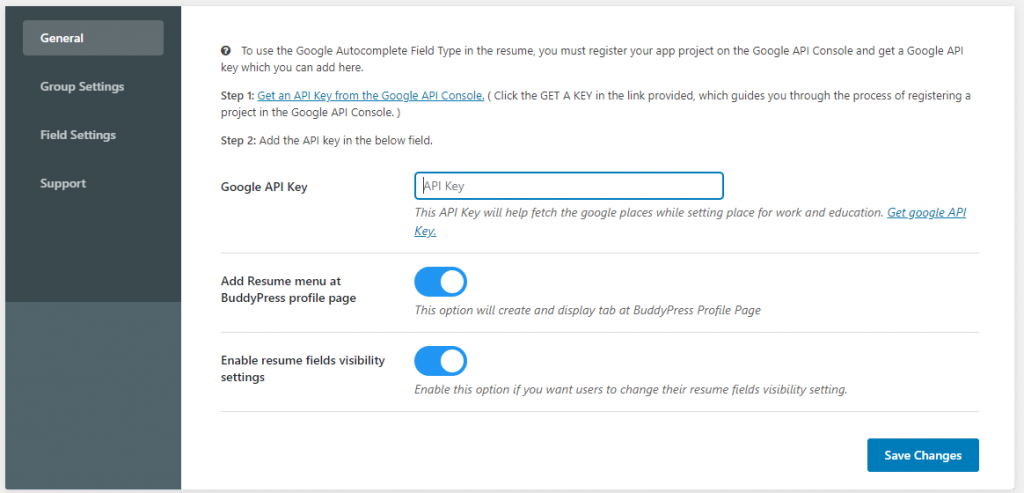
If you are using the standard Google Places API Web Service
To get started using the Google Places API Web Service, click the button below, which guides you through the process of activating the Google Places API Web Service and getting an API key.
Alternatively, follow these steps to get an API key:
- Go to the Google API Console.
- Create or select a project.
- Click Continue to enable the API.
-
On the Credentials page, get an API key (and set the API key restrictions).Note: If you have an existing unrestricted API key or a key with server restrictions, you may use that key.
- To prevent quota theft, secure your API key following these best practices.
- (Optional) Enable billing. See Usage Limits and Billing for more information.
Do not use this key outside of your server code. For example, do not embed it in a web page or in a mobile application.
