BuddyPress Redirects plugin allows the administrator to decide where the user will be redirected immediately after login or logout. This plugin will help you to redirect particular user roles to particular pages.
This plugin requires BuddyPress/bbPress or BuddyBoss Platform to work.
Installation
Get The Plugin
- Here is the plugin purchase link. If you have already purchased the plugin, Login to Wbcom Designs go to MyAccount << Downloads
- Download the latest version of the plugin zip file.
Install Plugin
- Upload the “BuddyPress Redirects” plugin to the “/wp-content/plugins/” directory via FTP.
- Activate the plugin through the “Plugins” menu. Alternatively, you can use WordPress Plugin installer from Dashboard >> Plugins >> Add New to Upload the plugin zip file. Click install and activate.
Setting up the plugin
To set up the plugin:
- Navigate to wp-admin > BP Redirects > General.
- Here you can select the user role to redirect them to a particular page after login or logout. That page could be a BuddyPress component or a custom page
- After choosing the redirect pages for a particular user type, click Save Changes. Every user type can be redirected to different pages.
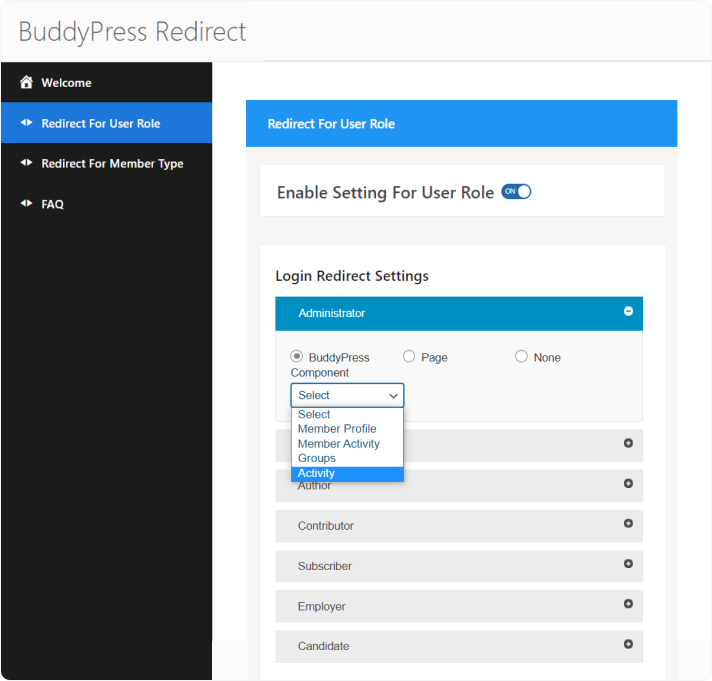
Using the plugin
- Set the user roles and the page where they will be redirected after login.
- Now, login to the account as a user.
- You will be redirected to the selected page.
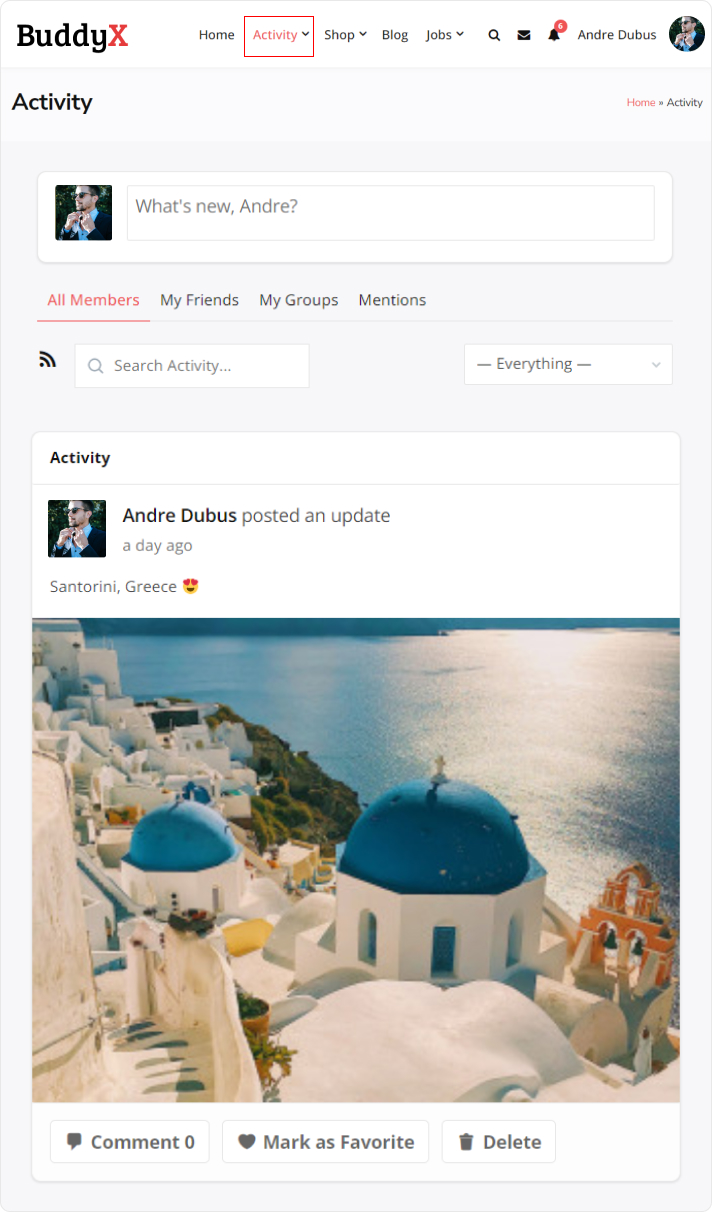
For example, here we have selected the BuddyPress Activity Page where users will be redirected after login.
