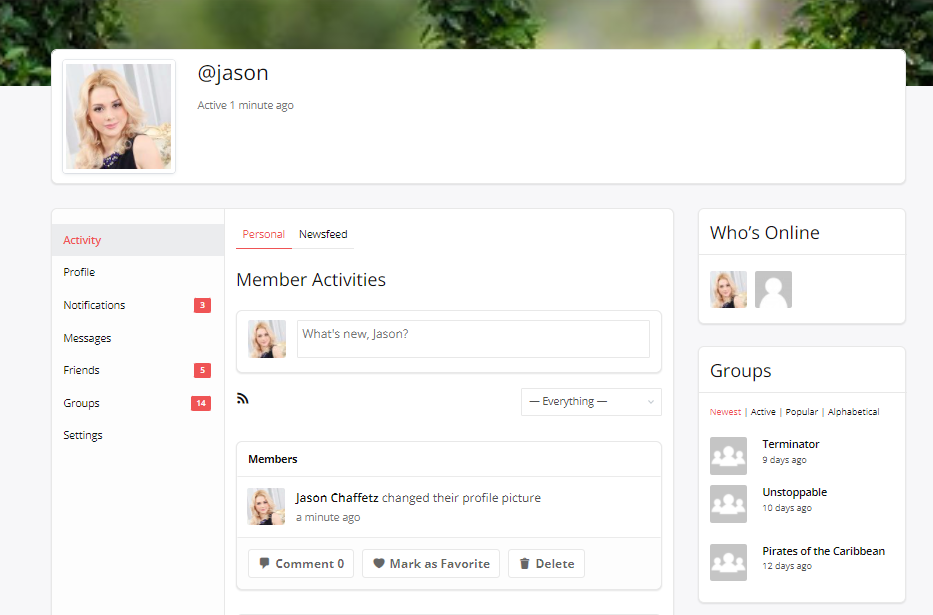The BuddyPress Newsfeed plugin merges all separate activity streams and rebuilds it just like Facebook Newsfeed. This plugin shows all the activities whether it is members, groups, friends, and favorites in one place and makes your Activity Stream free from extra activities.
BuddyPress Newsfeed Plugin Requires BuddyPress installed on your WordPress site.
Setting Up the plugin
To manage the plugin’s setting, navigate to the settings panel:
WordPress Dashboard >> WB Plugins >> NewsFeed
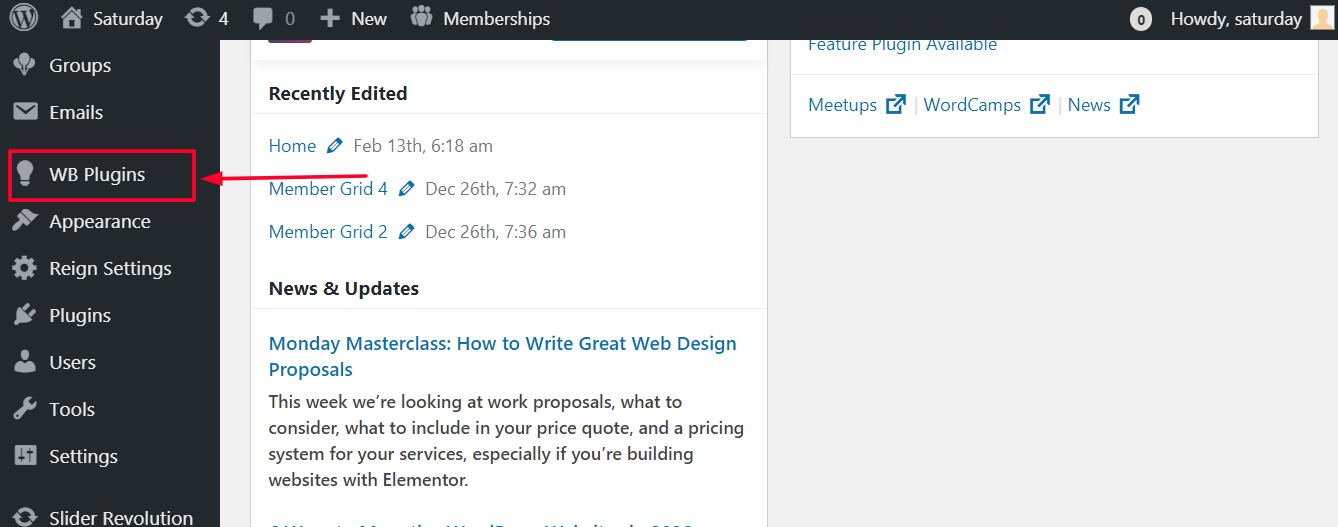
“Every Plugin offered by Wbcom Designs can be accessed from here.”
General Settings in NewsFeed Include:
- Newsfeed offers the settings to merge the several BuddyPress components together to make the extended menu shorter and more visible to the users.
- You can shuffle the position of Newsfeed. Select the one tab either Personal or Newsfeed to be displayed on the first position.
- You can also enable the activity’s post to display on the Newsfeed Tab.
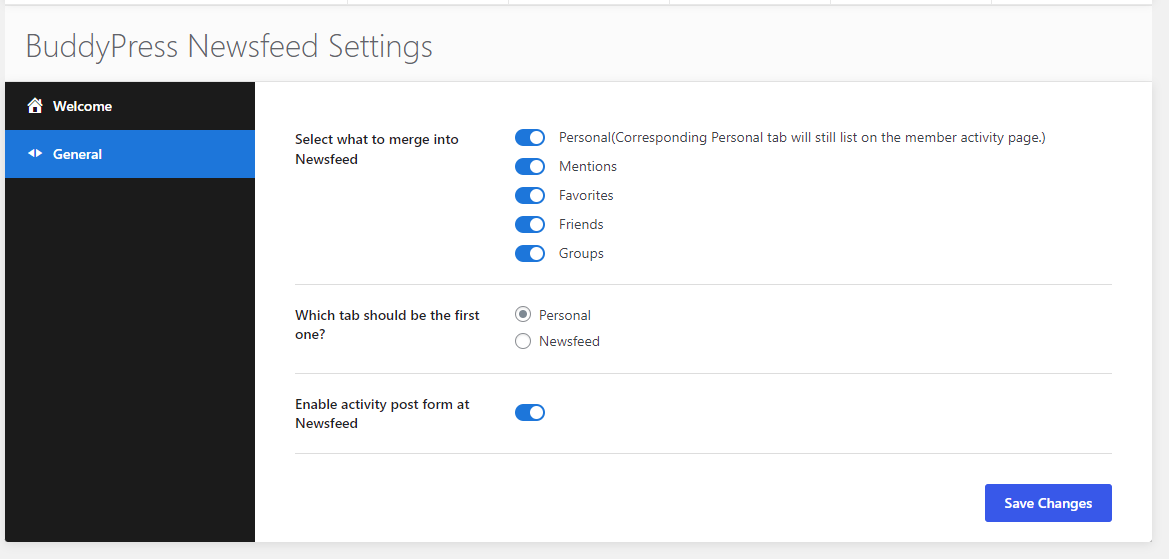
Using the Plugin
Front End Display On User Profile Page
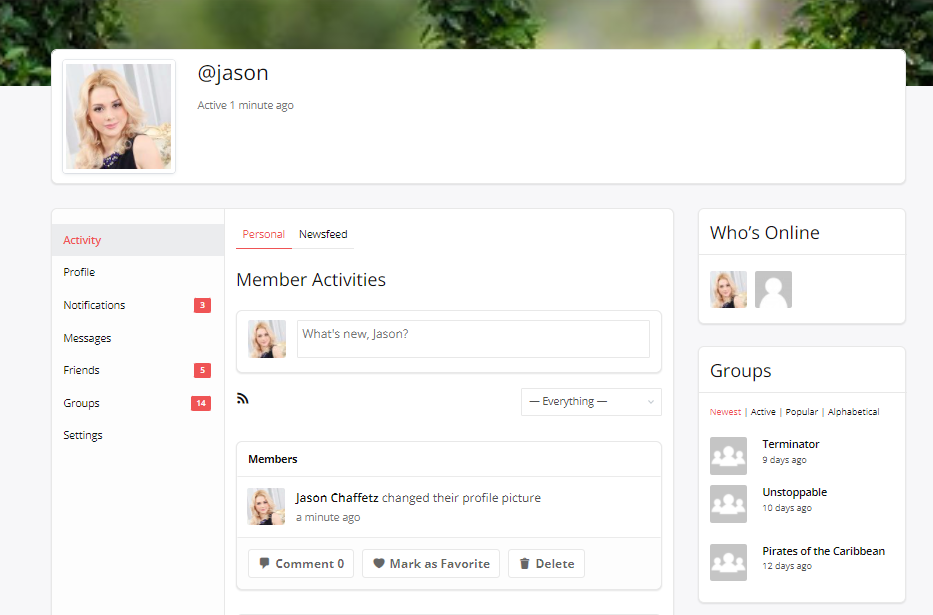
Select the components to be merged
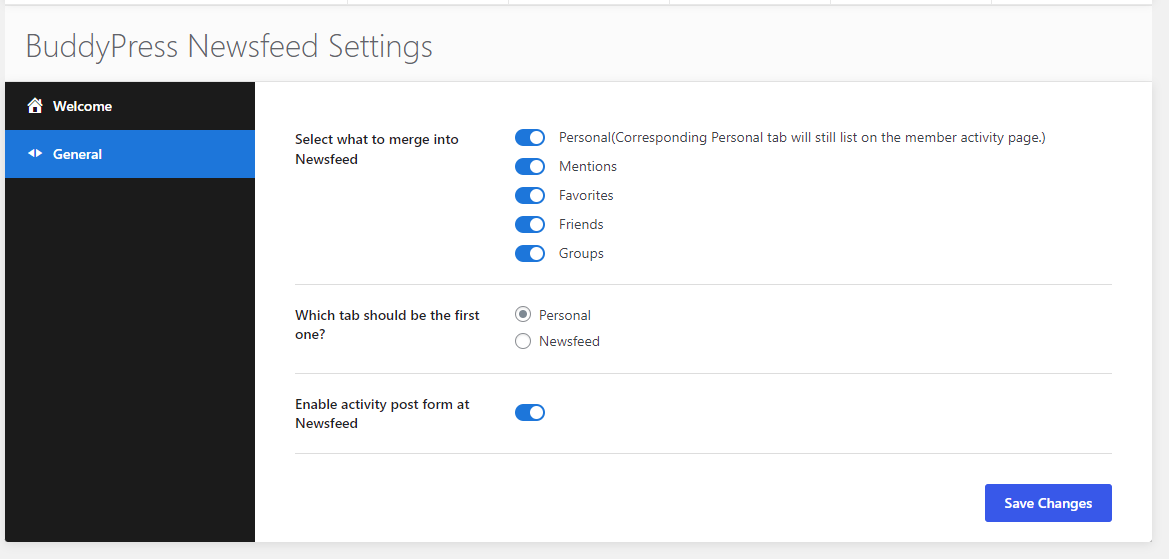
Output display after some modification in the user’s profile page