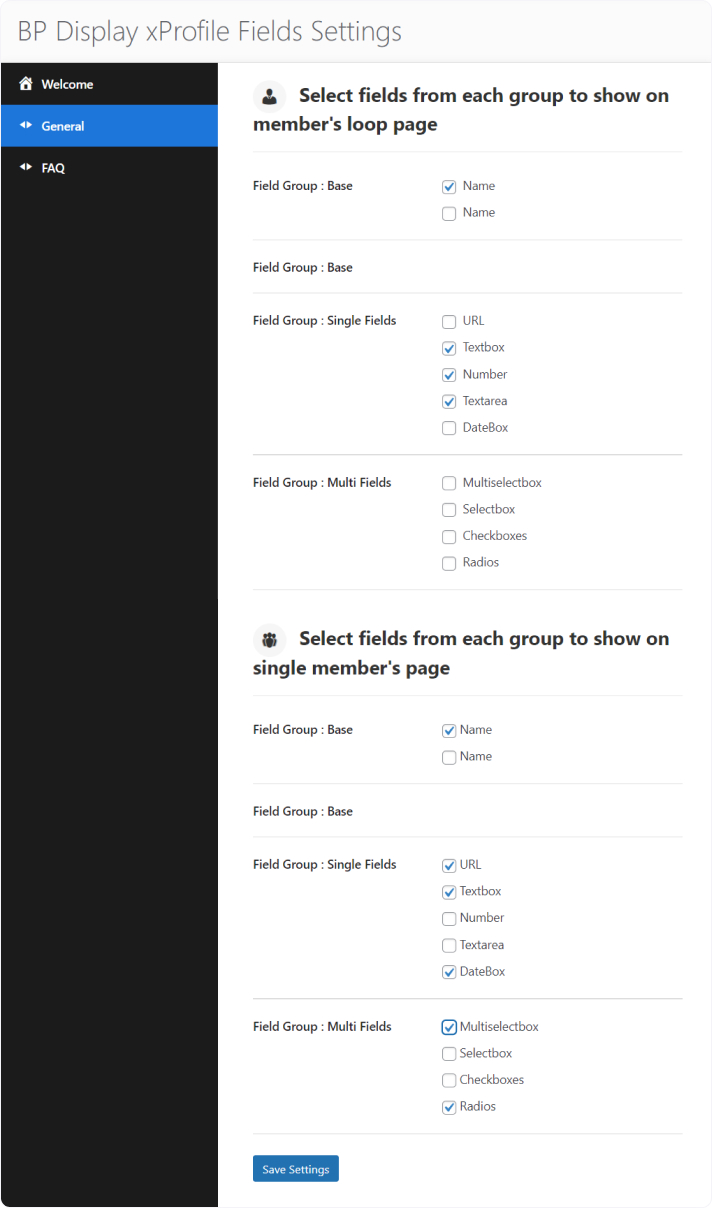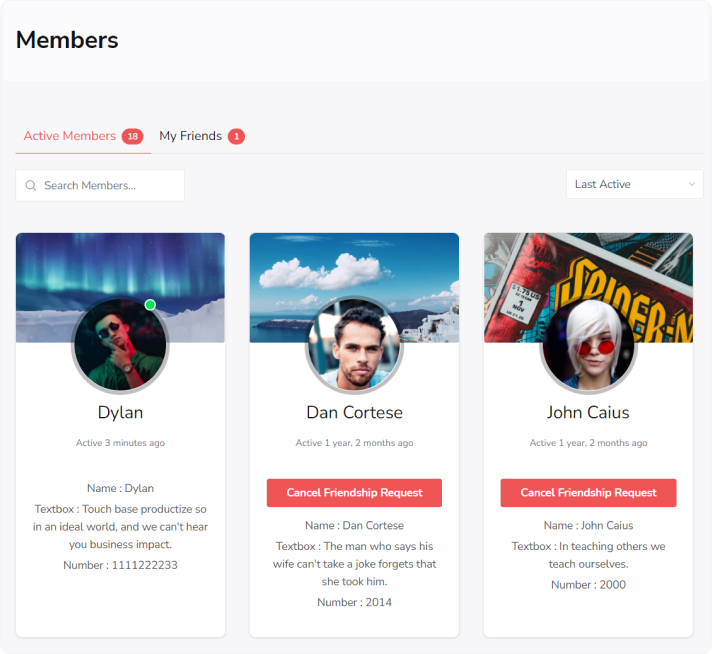This plugin adds option for admin to select which xprofile field will be displayed inside members loop and on profile header. So after installing and activating the plugin move towards the plugin’s setting.
Dashboard >> WB Plugins >> BP Modify Member Directory/Header.
All the fields created inside Dashboard >> Users >> Profile fields will display here for an admin to select the desired one.
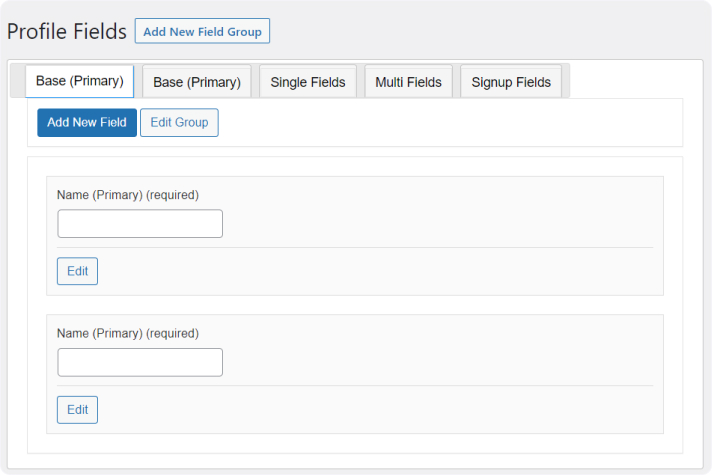
Here, you will have two sections : first for the Member directory and second for a single profile header. Select the options you want to display on the Member directory and second for a single profile header respectively.