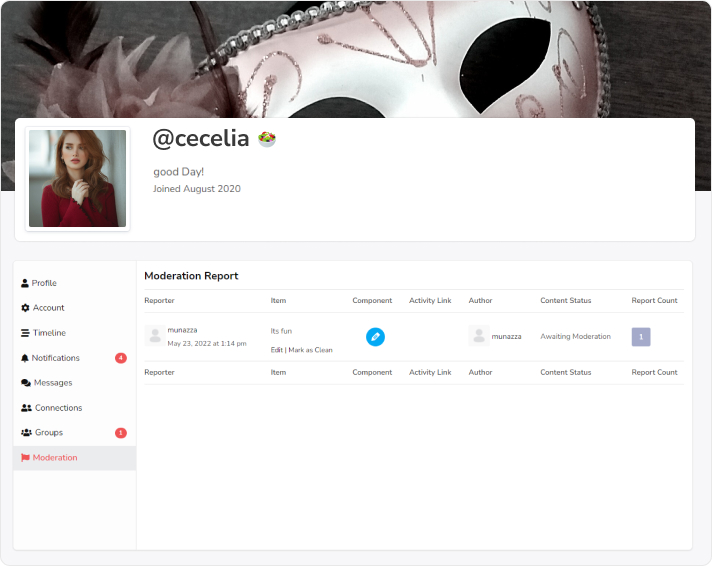To moderate the particular flagged content, navigate to profile > moderation tab. Now click on the edit button for moderating the content. Here you will see the reported member, the person who reports the member, reported action, and reported data.
When you will click on any of the report actions, then the action log will create with the action date and time.