Once the plugin is installed and activated in your setup, You’ll be redirected to the welcome screen from where the settings of the plugins can be managed. Navigate to General settings and set up the things.
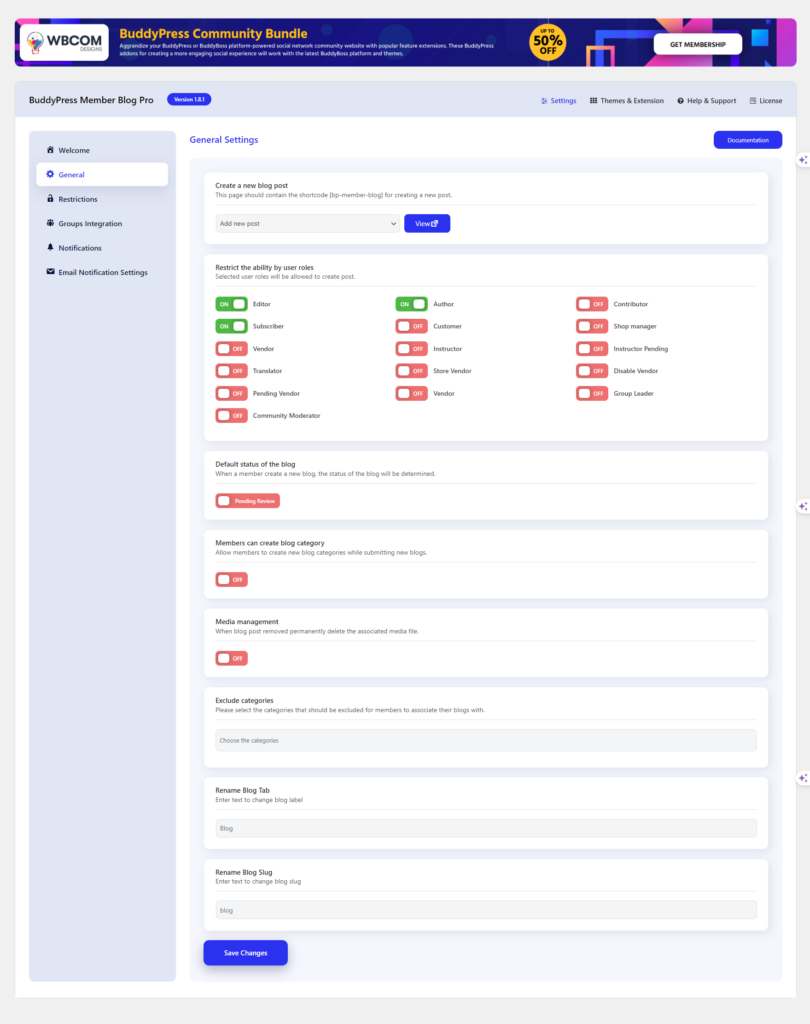
Create a new post page
The plugin provides a page to create new blog posts. Map the page in this field. If you’ve missed this page anyhow, create a new one by using [bp-member-blog] shortcode and map here.
Restrict the ability by user roles
This setting allows the site admin to restrict blog posting based on member roles. Only selected roles will be allowed to post the blogs from the front end.
Enable User publishing
Enable this option if you want to publish the posts without review.
Media Management
Enable this setting if you want to remove the media file permanently on the deletion of an associated blog.
Members can create a blog category
Allow members to create a new blog category.
Exclude categories
Select the categories you don’t want to show on the post form.
Rename the Blog Tab and slug
Allows members to set the name as per their choice.

Hello,
The post button only shows up in admin account profile. I checked al “who can post” boxes but nothing changes. Can you tell me what goin on?