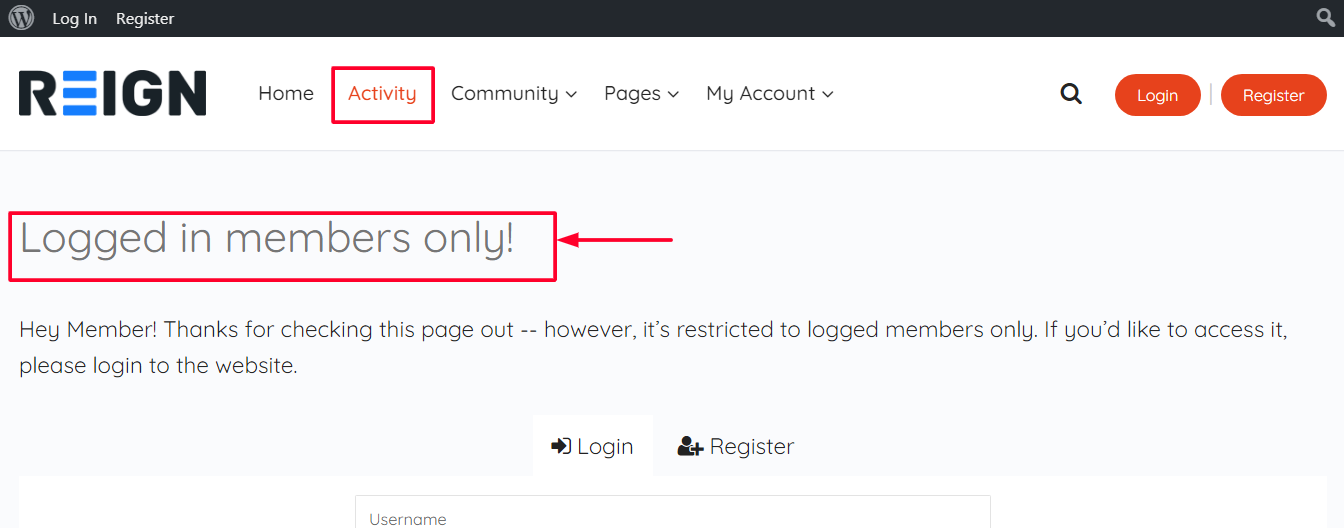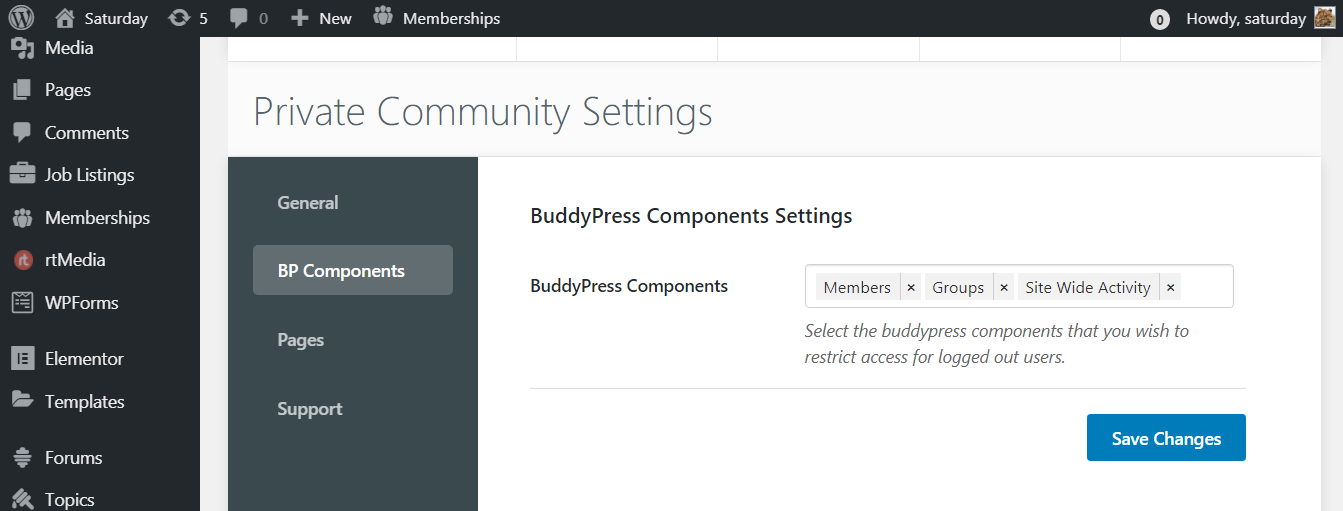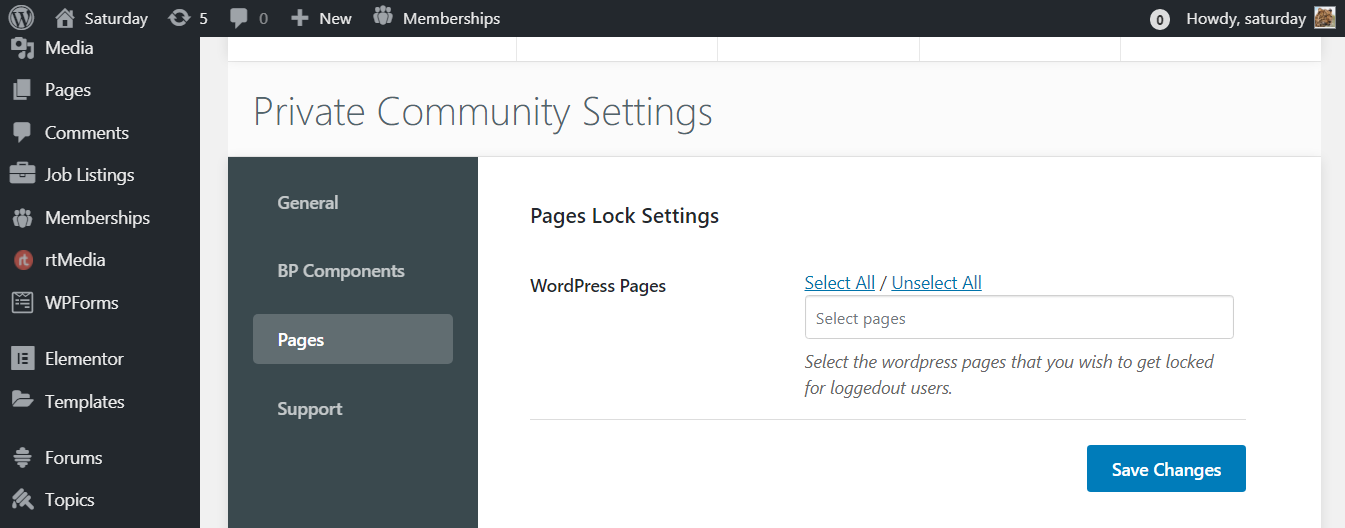The BuddyPress Lock Private Community Plugin allows the site admin to lock the components of the BuddyPress along with its pages of WordPress. Non-logged In users can not access those features that are restricted by the admin.
This feature is very helpful when the site is built for a private community and for a particular type of discussion.
This plugin requires BuddyPress/bbPress or BuddyBoss Platform to work.
Installing the plugin
Get The Plugin
- Here is the plugin purchase link. If you have already purchased the plugin, Login to Wbcom Designs go to MyAccount << Downloads
- Download the latest version of the plugin zip file.
Install Plugin
- Upload the “BuddyPress Lock – Private Community” plugin to the “/wp-content/plugins/” directory via FTP.
- Activate the plugin through the “Plugins” menu. Alternatively, you can use WordPress Plugin installer from Dashboard >> Plugins >> Add New to Upload the plugin zip file. Click install and activate.
Setting up the plugin
To set up the plugin, follow the steps mentioned below:
- WP Dashboard >> WB Plugins >> Private Community
- Under the General Settings tab, you can configure the following settings:
-
- Entirely Lock the BuddyPress feature for the Non-Logged In members.
- It also provides a custom message field that could be edited by the admin which will be displayed as notice.
- This plugin gives an additional feature to let the user use it’s own custom Registration form shortcode.
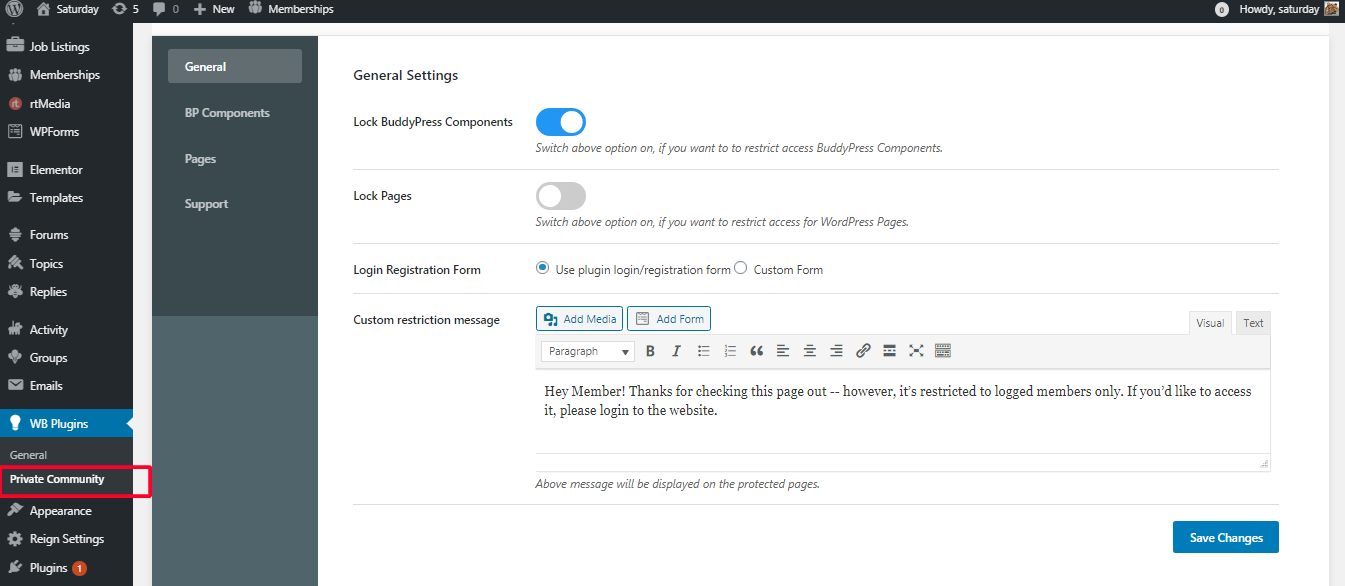
- In BP Components settings, you can lock the BuddyPress components like Members, Groups, Activity, and more.

BP Components - It also offers the setting to lock the WordPress pages for the outsiders.

Pages Tab
Using the plugin
When the lock is applied for the entire BuddyPress components, it shows a notice to the non-logged-in users on the Activity page, members page and all the parts of BuddyPress.
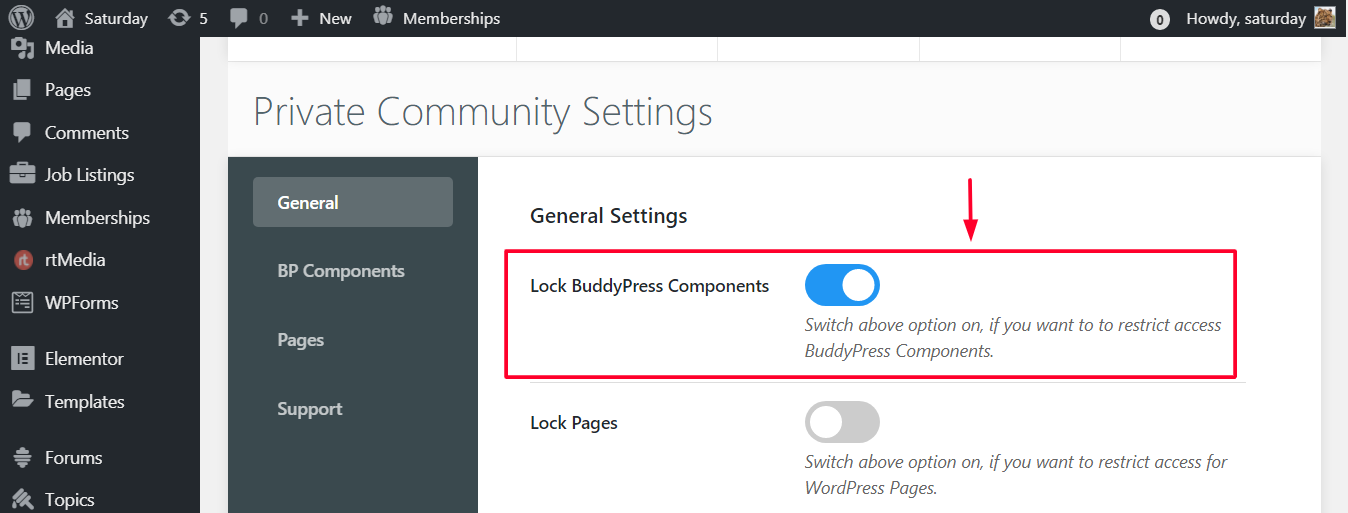
Activity page without account login