Once the BuddyPress IdeaPush Integration is activated on your site, you can access its settings by navigating to WB Pluginbs > BuddyPress Ideapsh Integration.
General settings are basically the fundamental settings of the plugin. It has the following options:
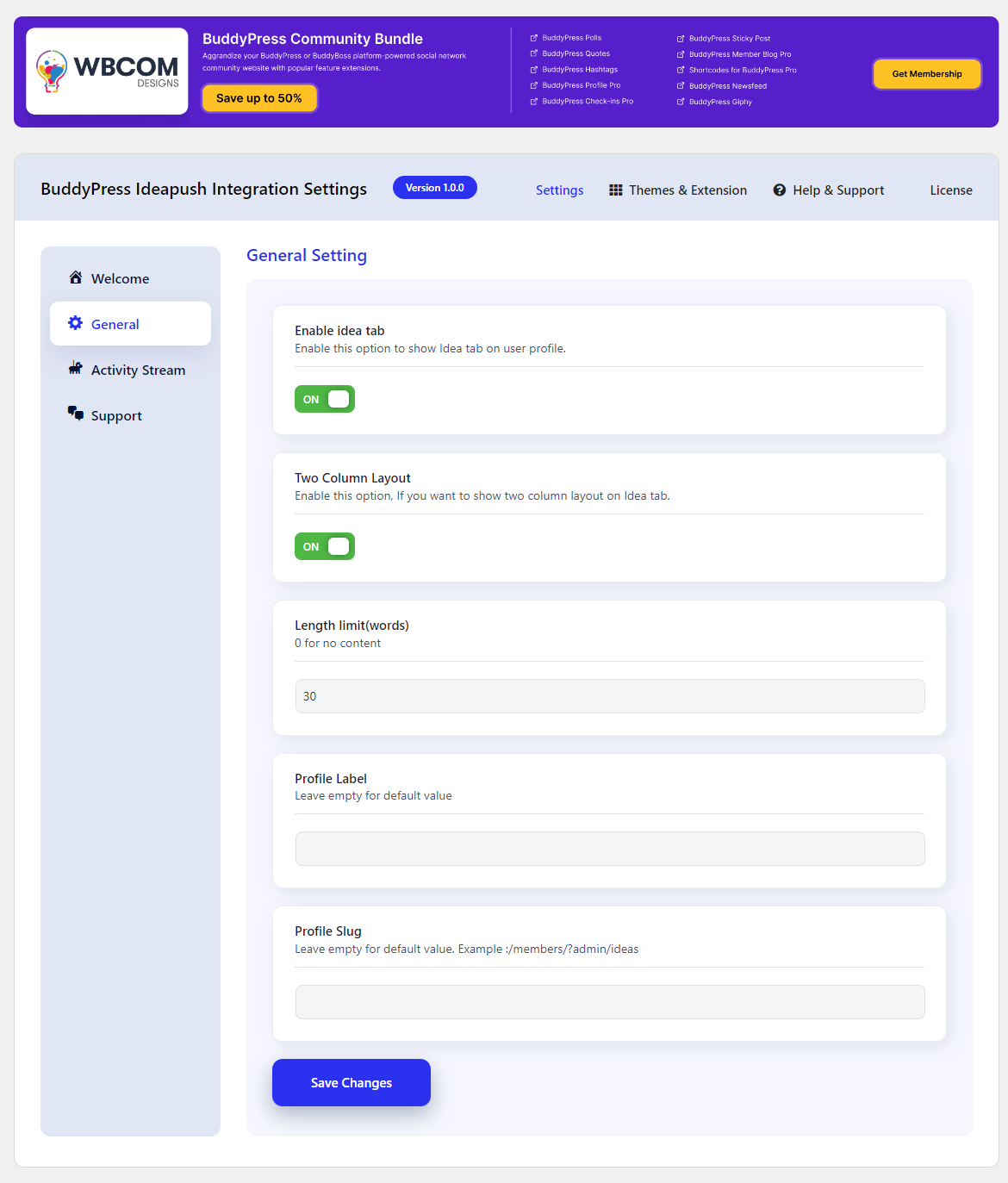
Enable Ideas Tab
Enable this setting to show the idea tab on Member’s BuddyPress profile. This tab will show the created ideas of the members.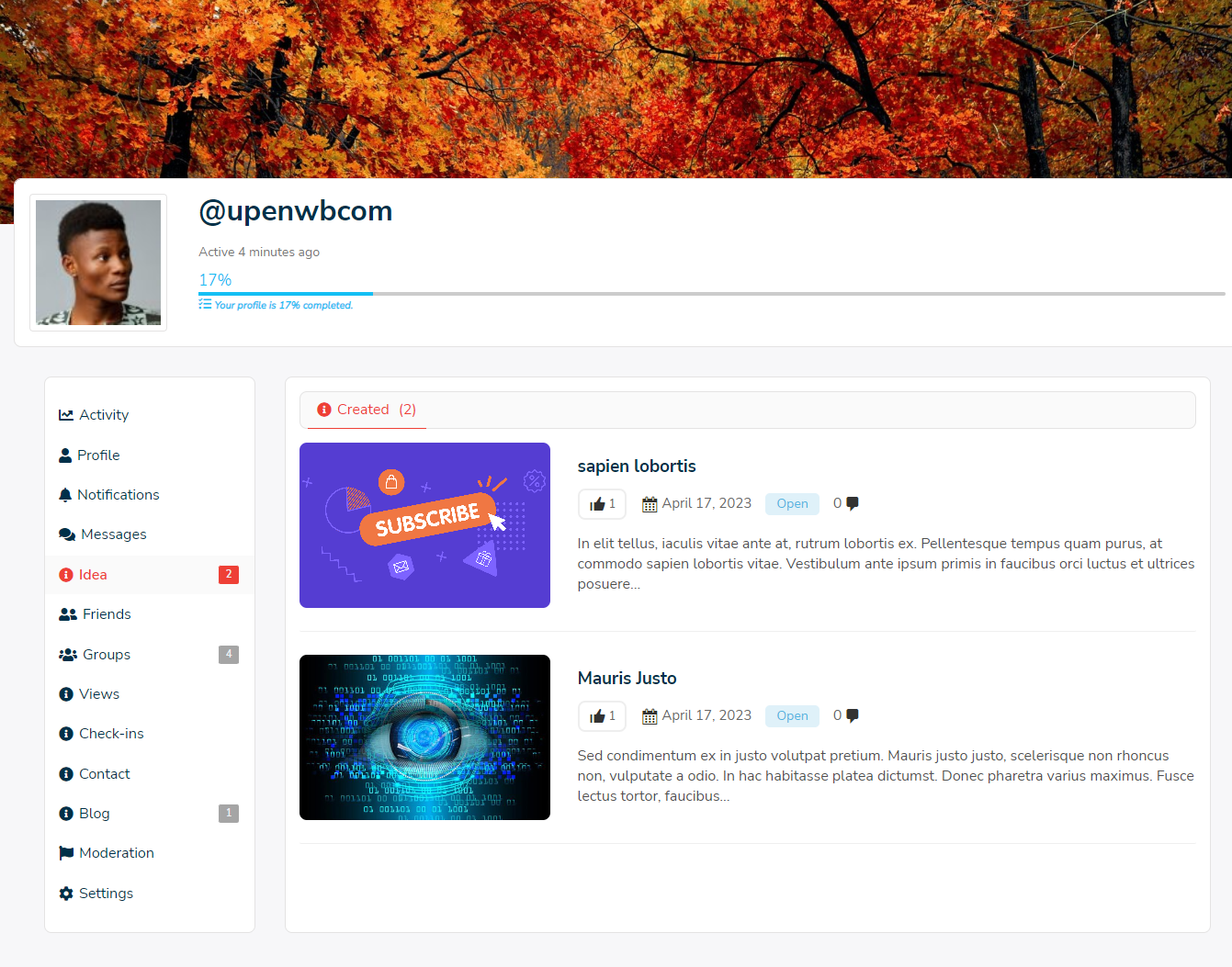
Two Column Layout
Enable this setting to show the ideas created by the members i two columns.
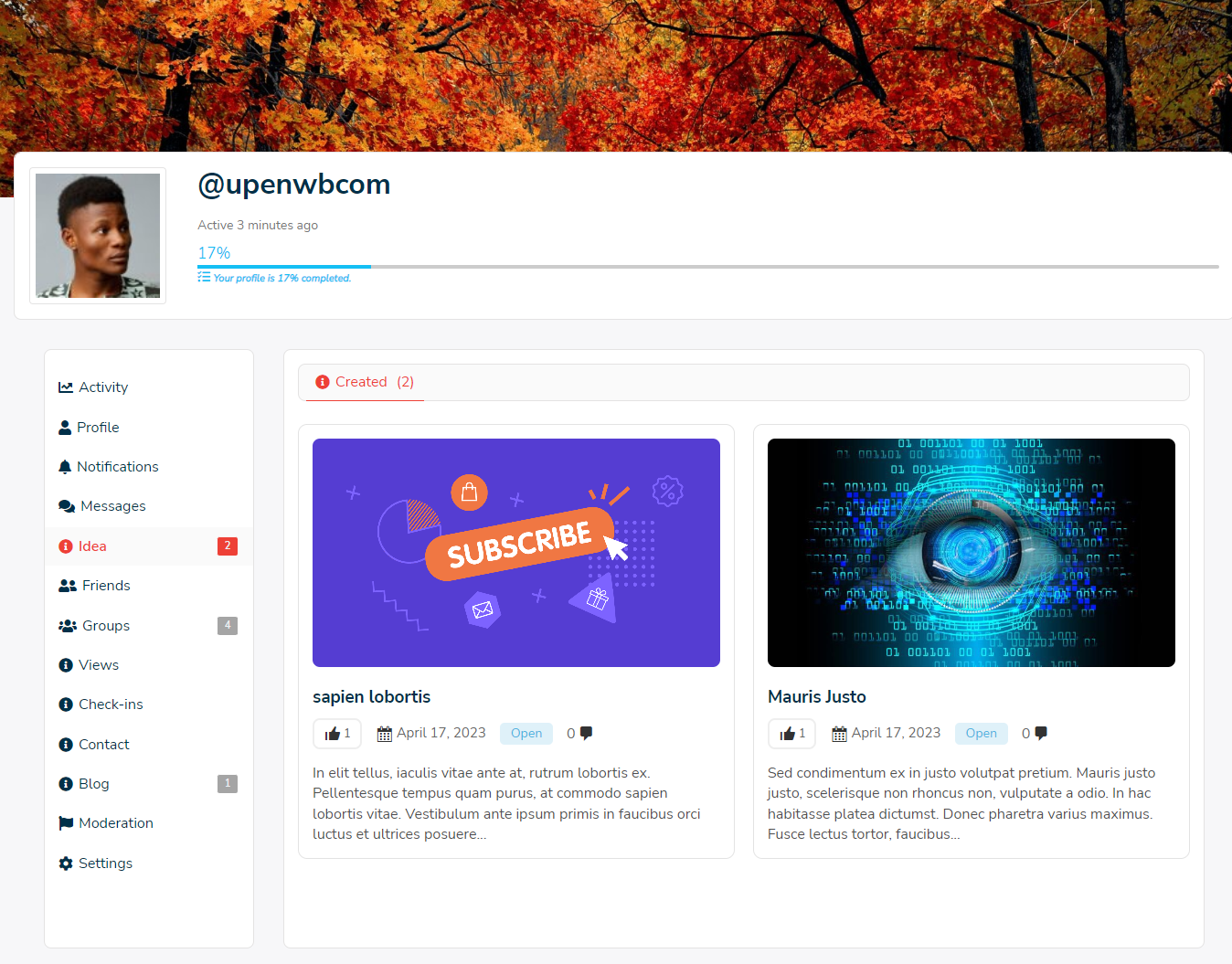
Length limit(words)
Set the limit to show the idea description length on the BuddyPress profile in words. The default is set to 30 words. You can increase or decrease it according to your choice.
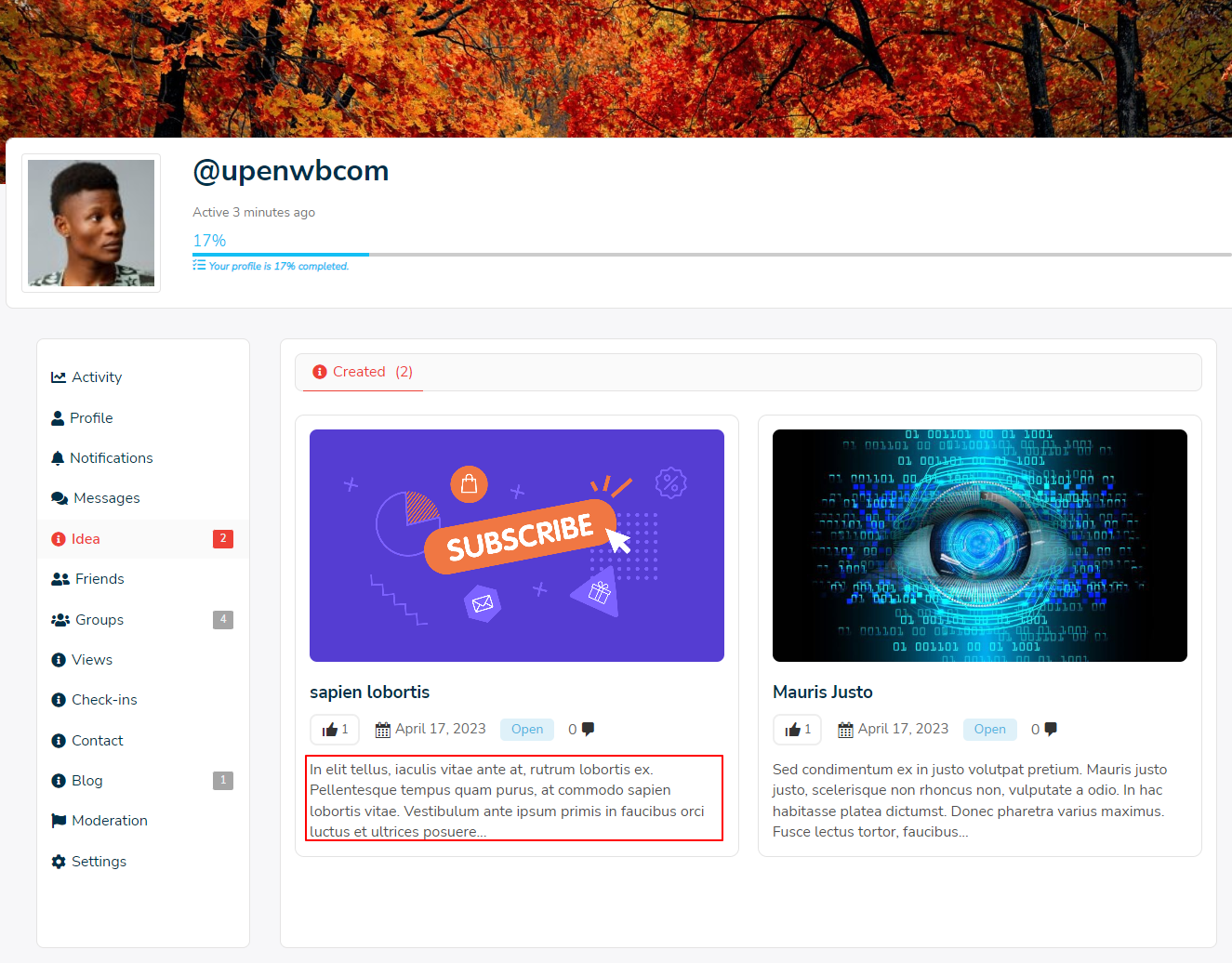
Profile Label
This setting allows you to set the Label of Idea tab on the BuddyPress profile. You can change it to Feedback, suggestion, or anything else.
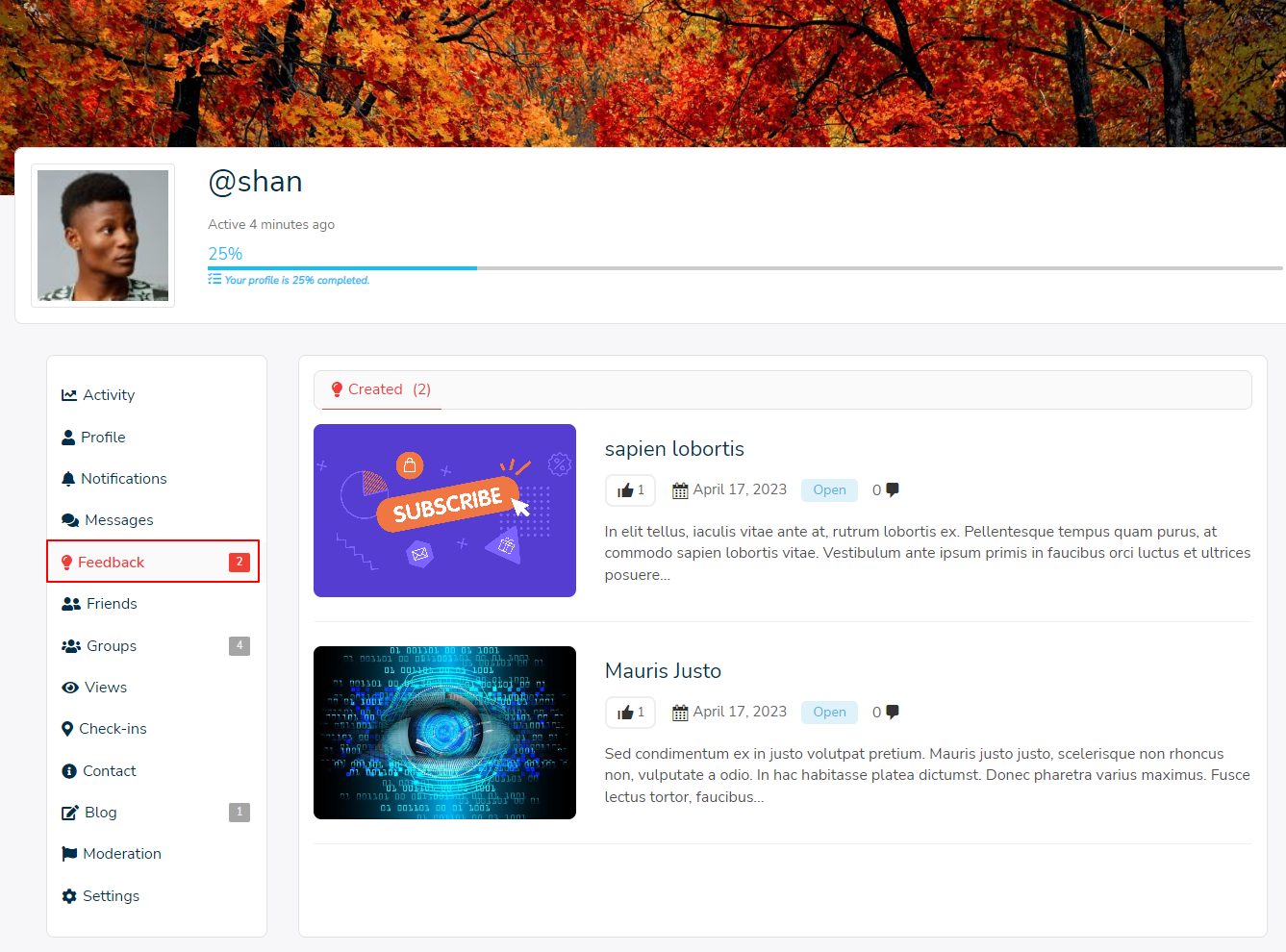
Profile Slug
This setting allows you to change the slug of the Idea tab according to your choice.
