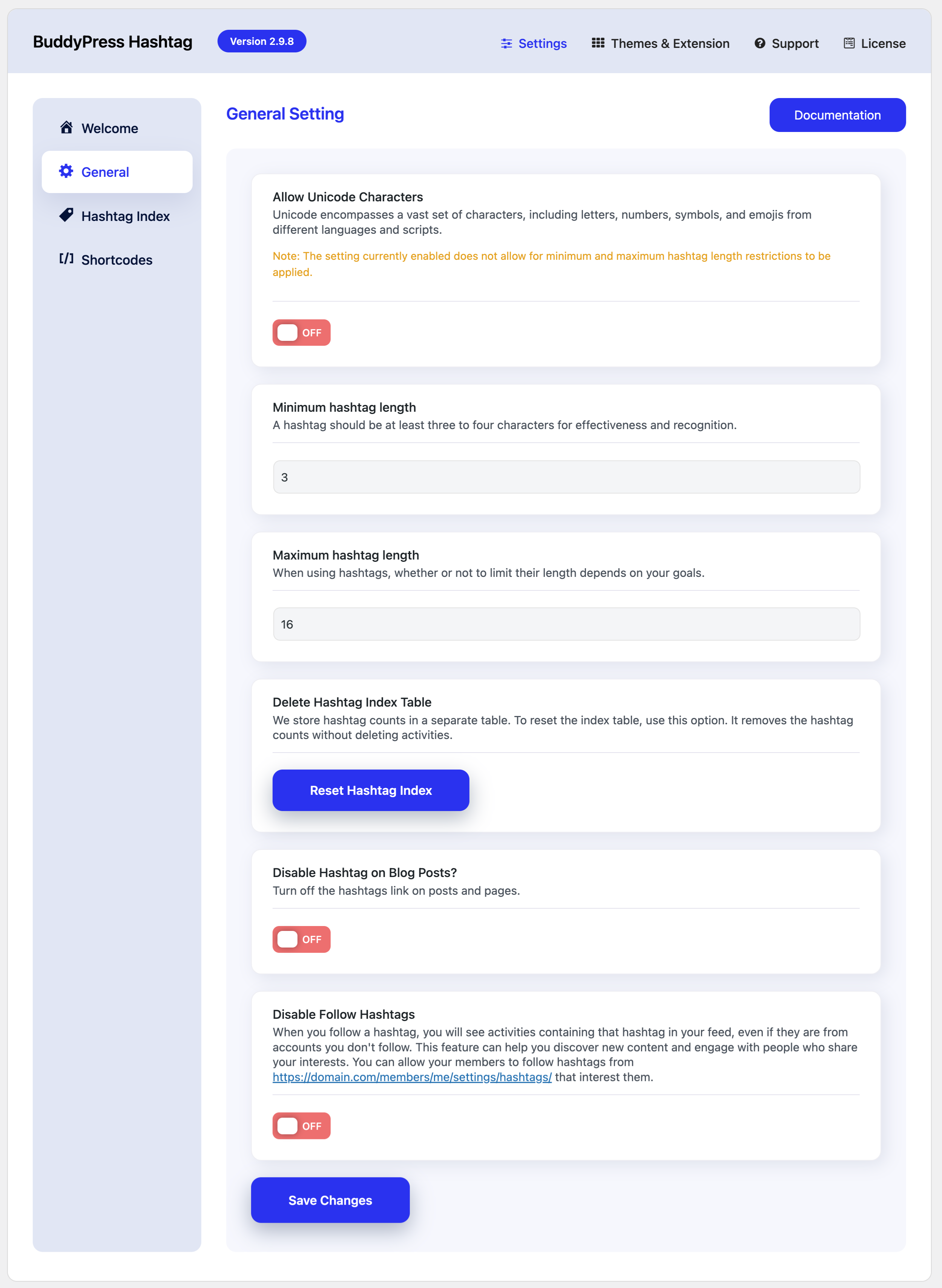This plugin allows adding hashtag links to BuddyPress activity and bbPress topics. So these Hashtags turn into links that are used to search items based on the topics. For this, navigate to Dashboard > BuddyPress Hashtags > General settings.
Here you can see the following options :
This set of settings pertains to hashtag functionality within the system:
Allow Unicode Characters
Toggle to enable or disable the use of non-alphanumeric characters in hashtags. Enabling this overrides minimum and maximum hashtag length settings.
Minimum hashtag length
This setting allows you to establish the minimum length required for hashtags. By default, the minimum length is set to 3 characters. Essentially, this means that any hashtag used in the system must consist of at least three characters to be considered valid. Users configuring this setting have the flexibility to adjust the minimum length requirement based on their specific preferences or the requirements of their platform, ensuring consistency and adherence to certain standards for hashtag usage.
Maximum hashtag length
This setting allows you to define the maximum length permitted for hashtags within the system. By default, the maximum length is set to 16 characters. In practical terms, this means that any hashtag used in the system should not exceed 16 characters in length. Users can adjust this setting according to their preferences or platform requirements, ensuring consistency and preventing excessively long hashtags that might disrupt the visual aesthetics or functionality of the system.
Clear BuddyPress widgets hashtags
This action involves clearing or deleting outdated or previously used hashtags specifically from the BuddyPress community widget. By choosing to “Remove old hashtags,” users or administrators can refresh the displayed hashtags within the BuddyPress community widget, ensuring that the content remains relevant and up-to-date. This process helps maintain a more accurate representation of the current discussions or topics within the community widget, improving the overall user experience and content visibility.
Disable hashtags on bbPress
This setting prevents hashtags from generating clickable links within the bbPress platform. By choosing to “Disable hashtags on bbPress,” users or administrators ensure that when hashtags are used in discussions or content within the bbPress forum, they won’t automatically become hyperlinks. This can be useful for controlling the behavior of hashtags within the bbPress environment, providing a different experience compared to platforms where hashtags typically serve as clickable links leading to related content.
Delete Hashtag Index Table
The “Delete Hashtag Index Table” option is provided to manage the storage of hashtag counts within a separate table. Choosing to reset the index table through this option will clear the accumulated counts associated with hashtags, but it does not delete the actual activities tied to those hashtags. Essentially, it allows you to refresh or restart the counting mechanism for hashtags without erasing the underlying activities, providing a way to maintain accurate and up-to-date hashtag statistics while preserving the associated content.
Disable hashtags on Blog Posts
Prohibit hashtags from generating links in blog posts.
When you choose to follow a hashtag, it means that activities containing that specific hashtag will appear in your feed, even if they originate from accounts you are not currently following. This feature is designed to enhance content discovery by exposing you to posts related to your interests. By following hashtags, you can broaden your content exposure, discover new material, and engage with individuals who share similar interests, fostering a more diverse and engaging social media experience.