You can set the length of the hashtag by navigating through:
Dashboard >> WB Plugins >> Hashtags >> General
You will have two options here:
Minimum hashtag length – This allows you to set the minimum hashtag length. The default value is 3. below the specified limit words will not be treated hashtags.
Maximum hashtag length – This allows you to set the maximum length of the hashtag. The default value is 16. Above the specified limit, words will not be treated as hashtags.
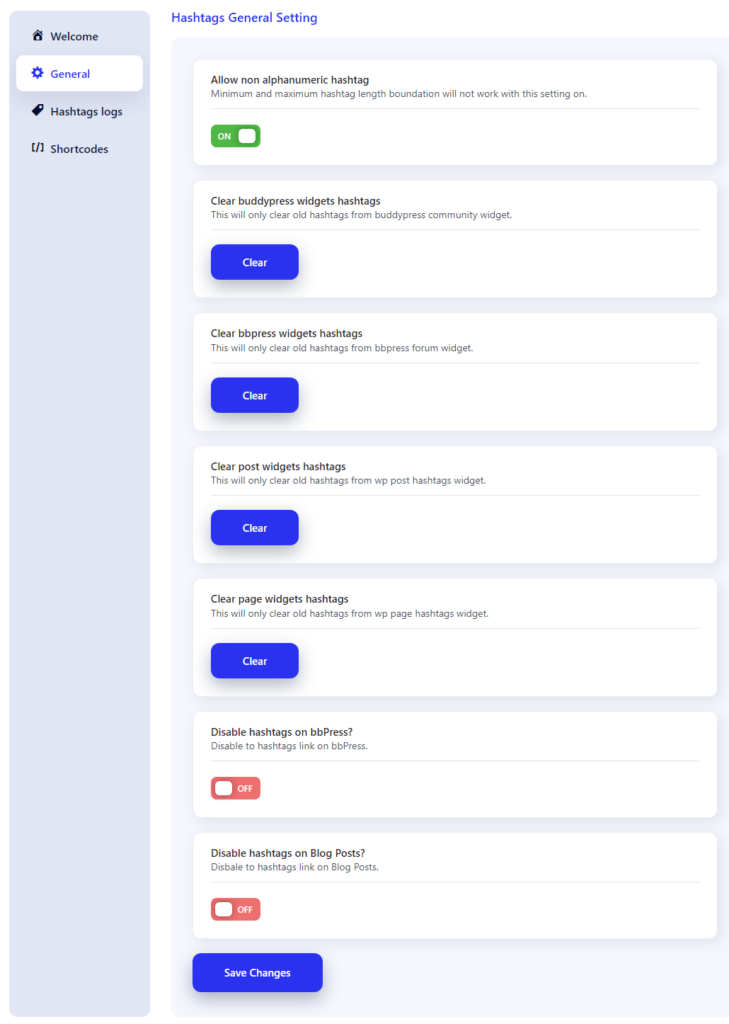
Note: For setting length at widgets you have the option inside
