BuddyPress Giphy gives a very easy and manageable control panel to manage all the backend settings of the BuddyPress Giphy plugin.
You can access these settings by navigating to the WB Plugin > BuddyPress Giphy > General.
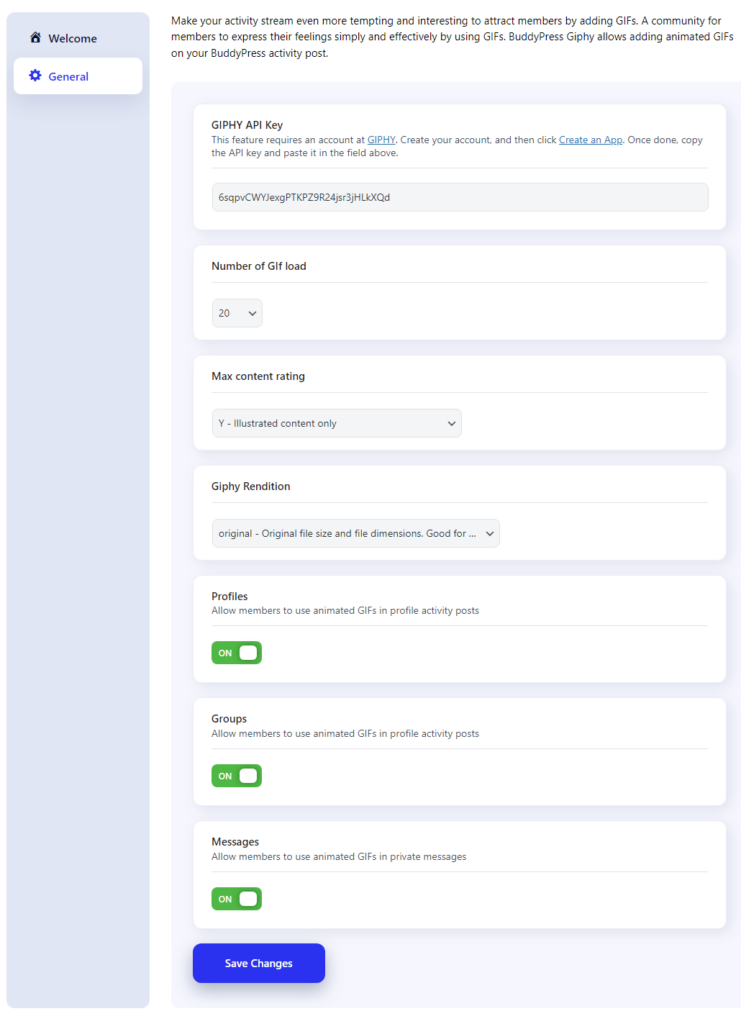
Giphy API Key
This feature requires an account at GIPHY. Create your account, and then click Create an App. Once done, copy the API key and paste it into the field above.
Follow this link to create a giphy APIKey.
Number of GIF Load
Set the number of GIFs to be loaded in the dialogue box.
Max Content Rating
The rating you set here applies to all your GIFs that default to the account-level setting. Each rating is cumulative. For example, if you choose G, the GIF content will suitable for everyone. GIF-rated G, PG, and R also work accordingly.
Giphy Rendition
This setting helps to manage the rendition of the gif. Multiple options are provided for this setting.
Profile
Check this box to allow members to use animated GIFs in profile activity posts.
Group
Check this box to allow members to use animated GIFs in Groups activity posts.
Messages
Check this box to allow members to use animated GIFs in private messages
