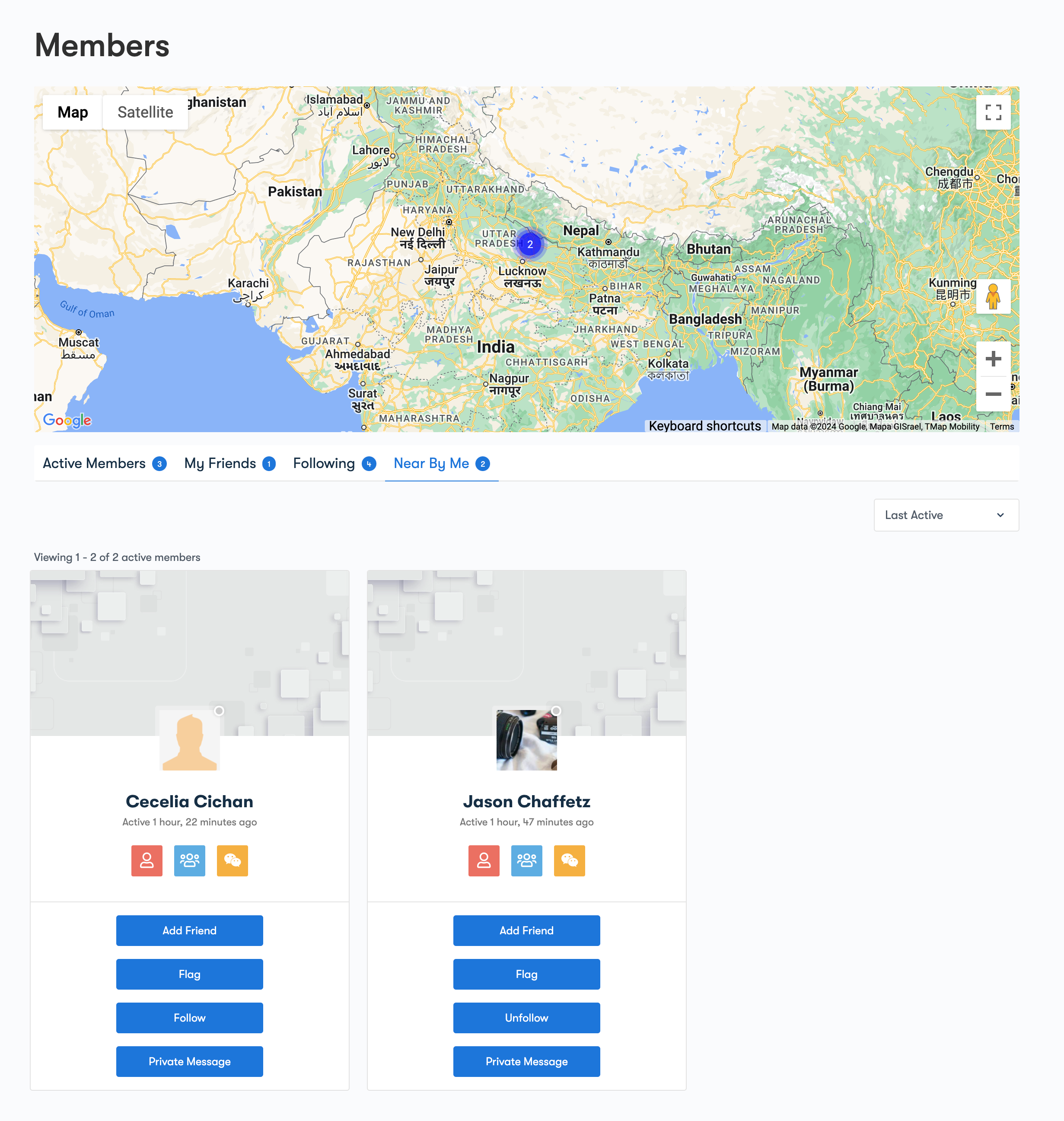This setting is helpful to manage the map on the member directory. This section has the following settings:
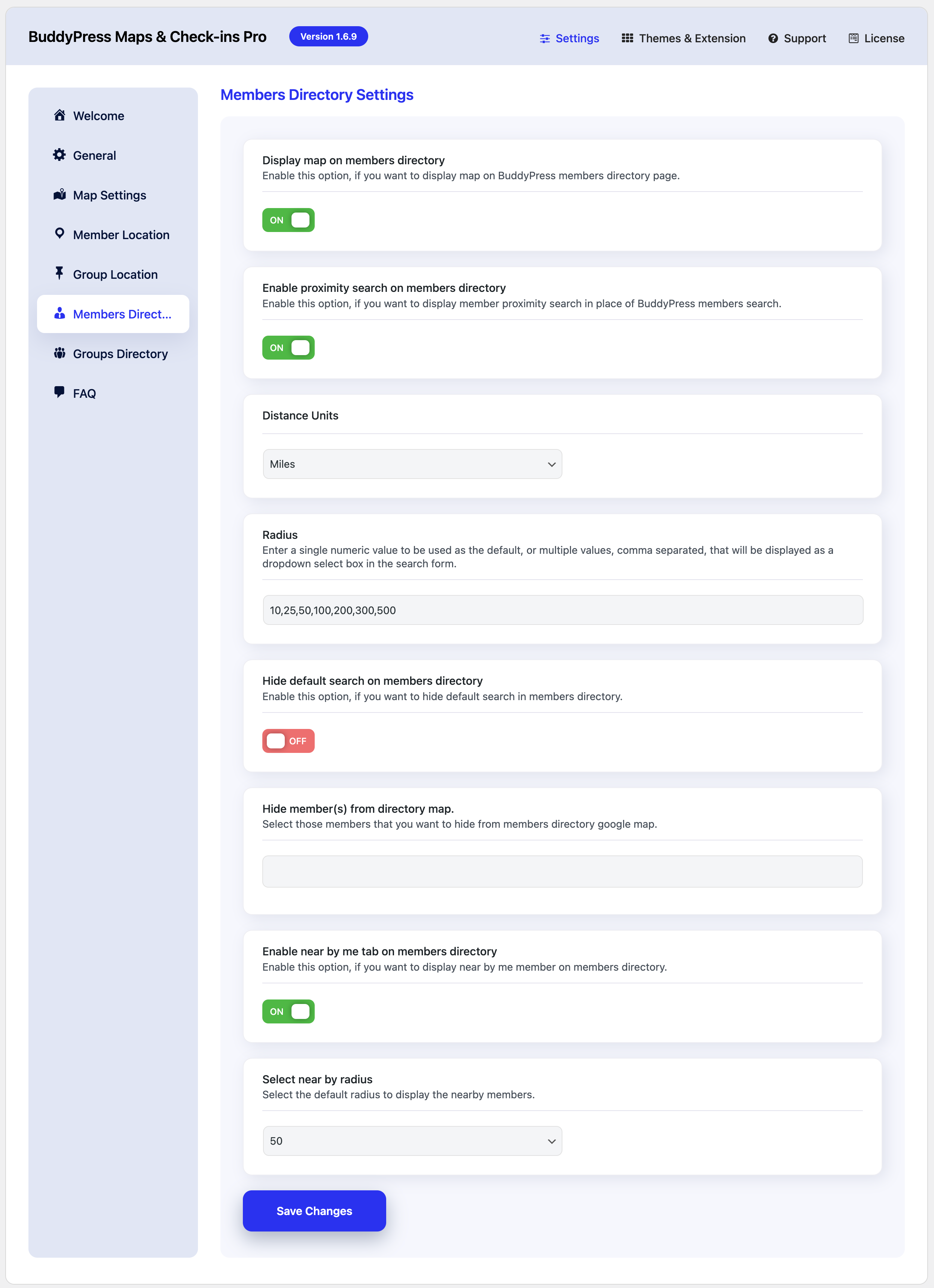
Display map on the member’s directory
Enable this option to display a map on the member’s directory.
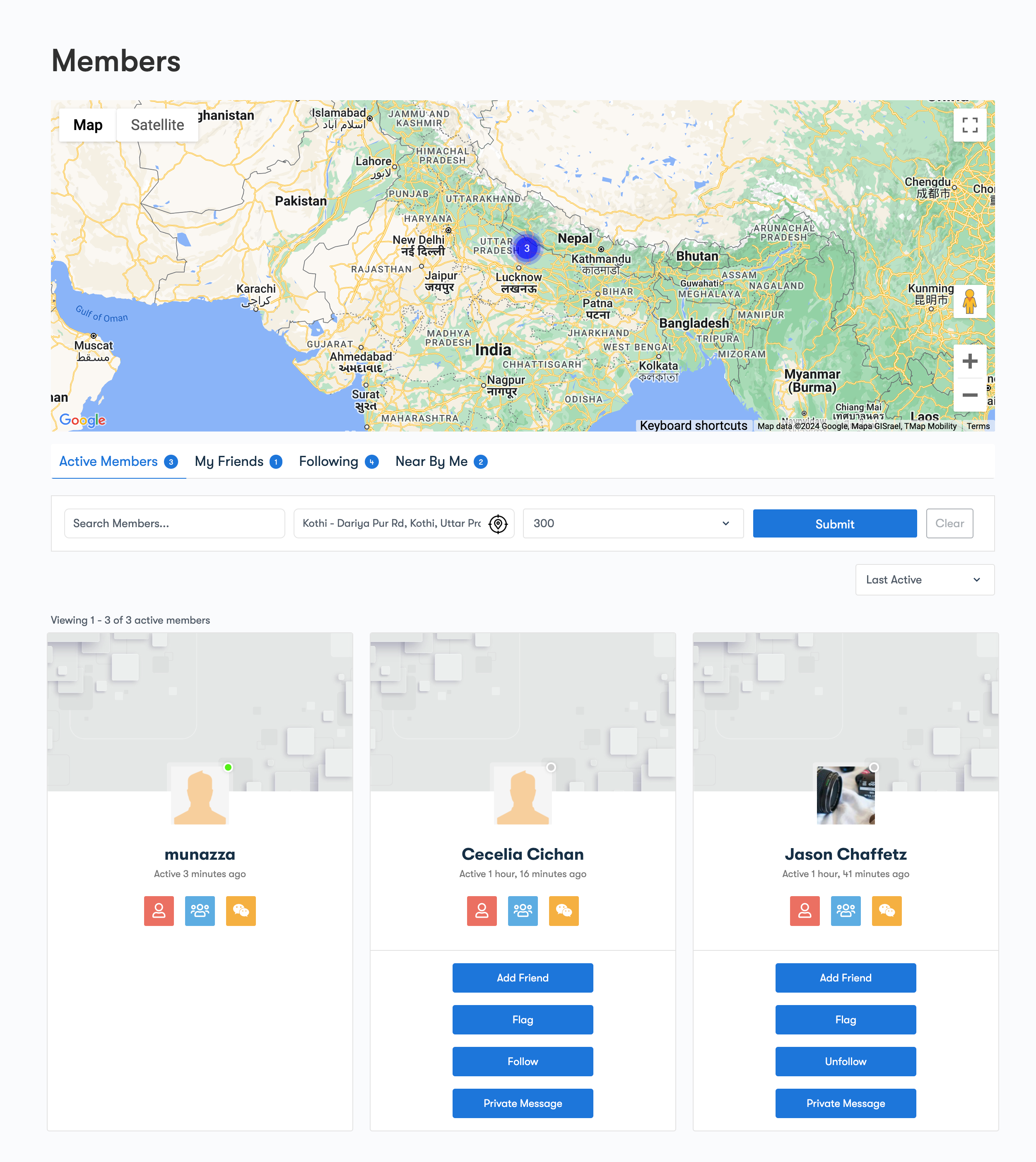
Enable proximity search on the member’s directory
Enable this option, if you want to display members’ proximity search in place of BuddyPress member’s search.
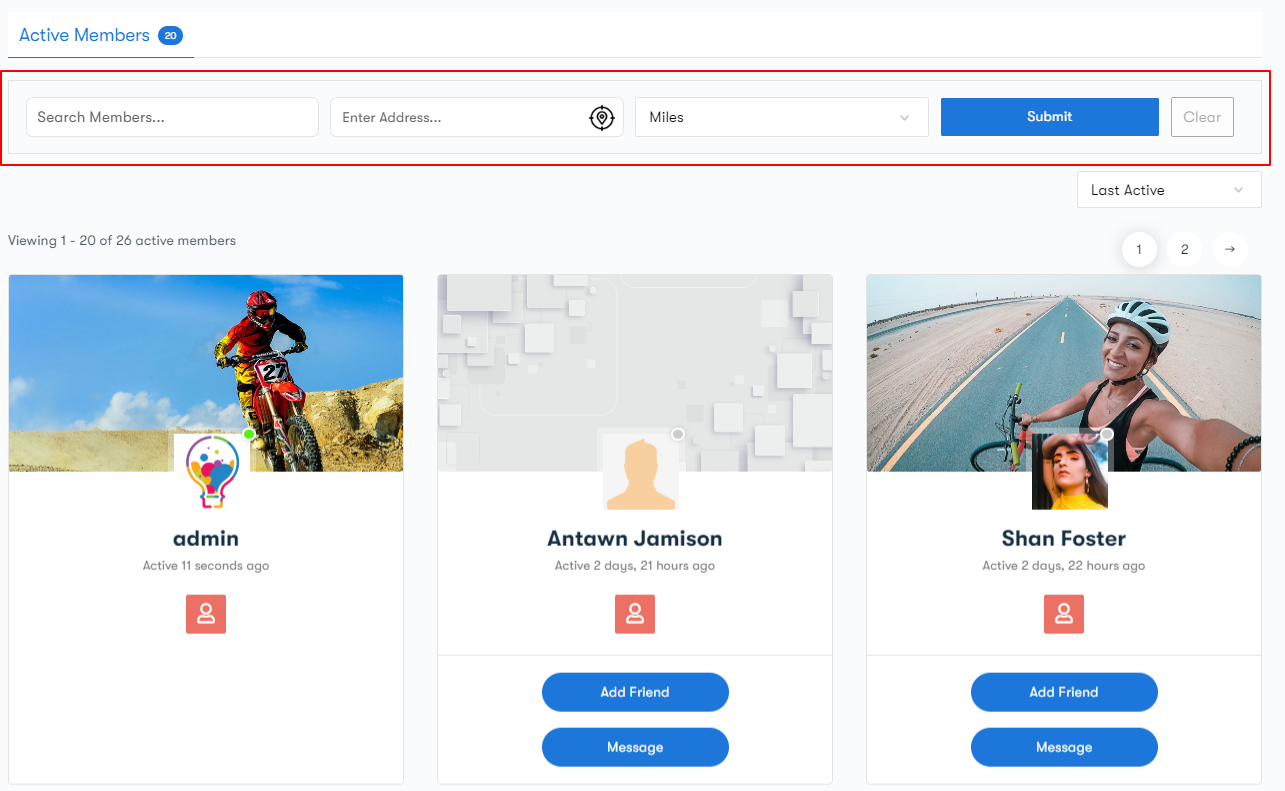
Distance Units
Set the unit of the distance either miles or kilometers.
Radius
Enter a single numeric value to be used as the default, or multiple values, comma separated, that will be displayed as a dropdown select box in the search form.
Hide default search of members directory
Enable this option, if you want to hide the default search in the member’s directory.
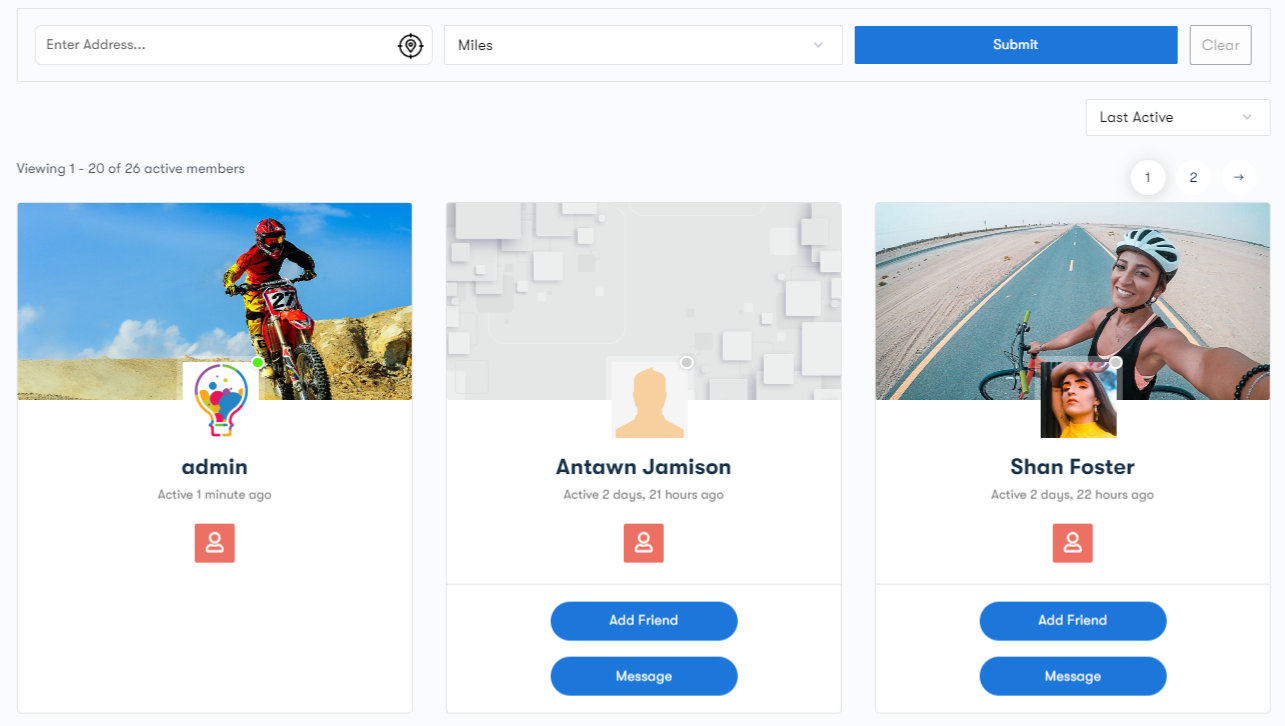
Enable near by Me tab on the member’s directory
When you enable this option, you’ll be able to see members who are located near your current location on the member’s directory
The site admin can choose the distance from a logged-in member’s current location that other members should be considered ‘nearby’.