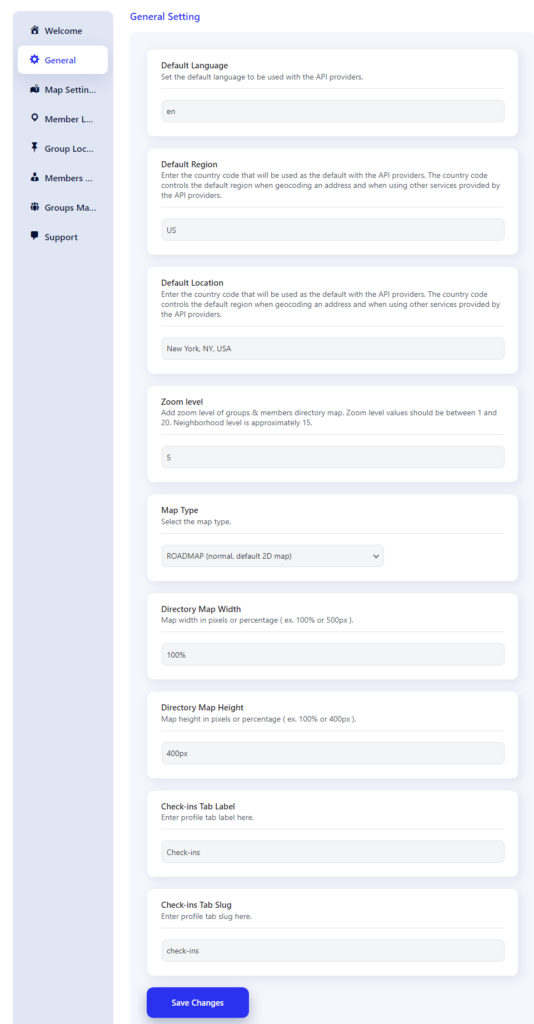To access the general settings of the plugin, navigate to the WB Plugins >> Check-ins Pro >> general Setting
Default Language
Set the default language to be used with the API providers. It can be en, ar, etc. You need to enter the language code here.
Default Region
Enter the country code that will be used as the default with the API providers. The country code controls the default region when geocoding an address and when using other services provided by the API providers.
Zoom level
Add zoom level of groups & members directory map. Zoom level values should be between 1 and 20. The neighborhood level is approximately 15.
Map Type
Select the Map Type in between Hybrid, Satellite, Roadmap, and Terrain.
Directory Map Width
Map width in pixels or percentage ( ex. 100% or 500px ).
Directory Map Height
Map height in pixels or percentage ( ex. 100% or 400px ).