Once you have enabled the member location setting.
Now you need to create and map the xprofile fields.
For that, Navigate to users >> Profile fields >> Add new Field.
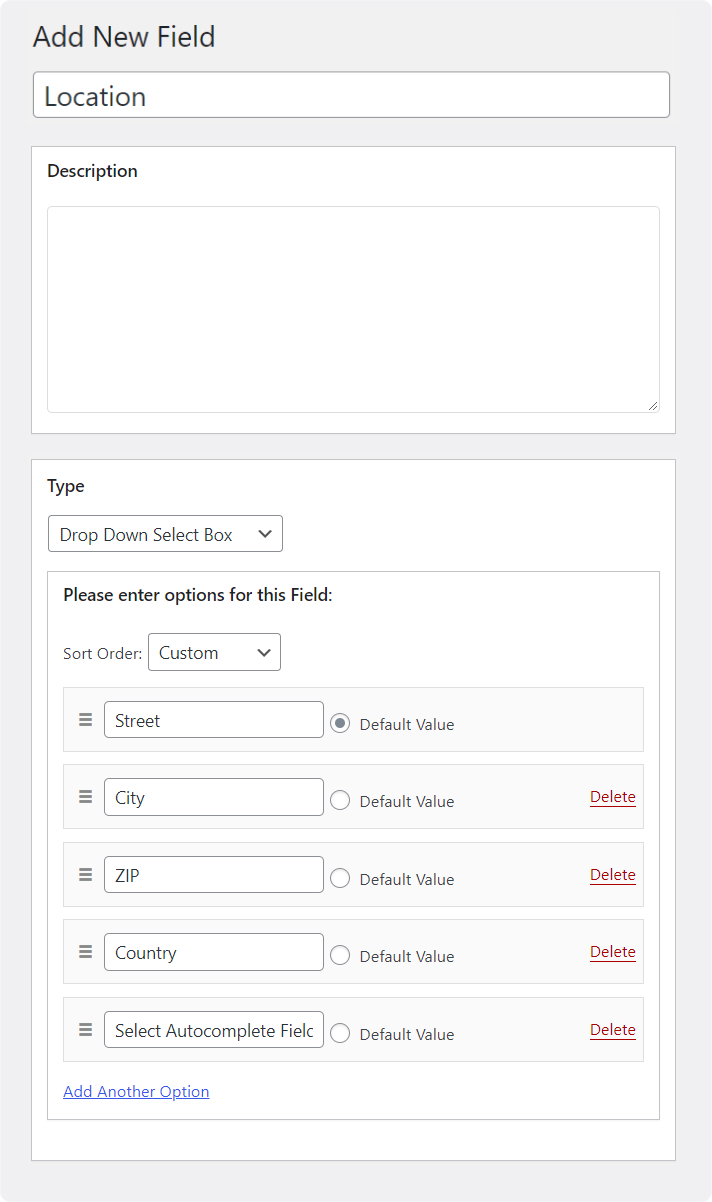
Once the field is created, Again come to the WB plugins >> Checkins pro >> Membe Location, And Map the field.
For the multi-address field you’ll have to create a Separate profile field and then map each of them.
If you are using the multi-address field, Please set the autocomplete field as the same as you have set in the street field.
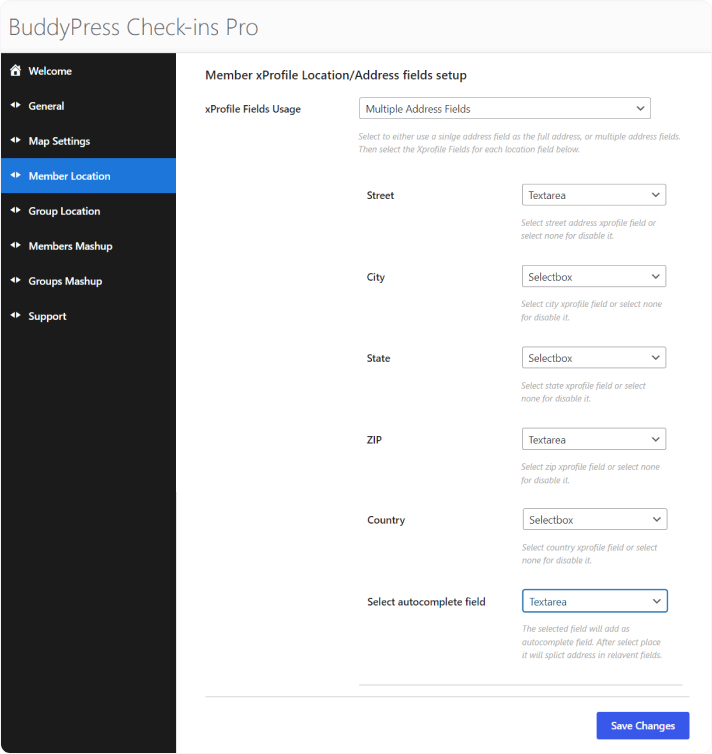
Note: You are advised to use the multi-address field in the case of Google map API only.
