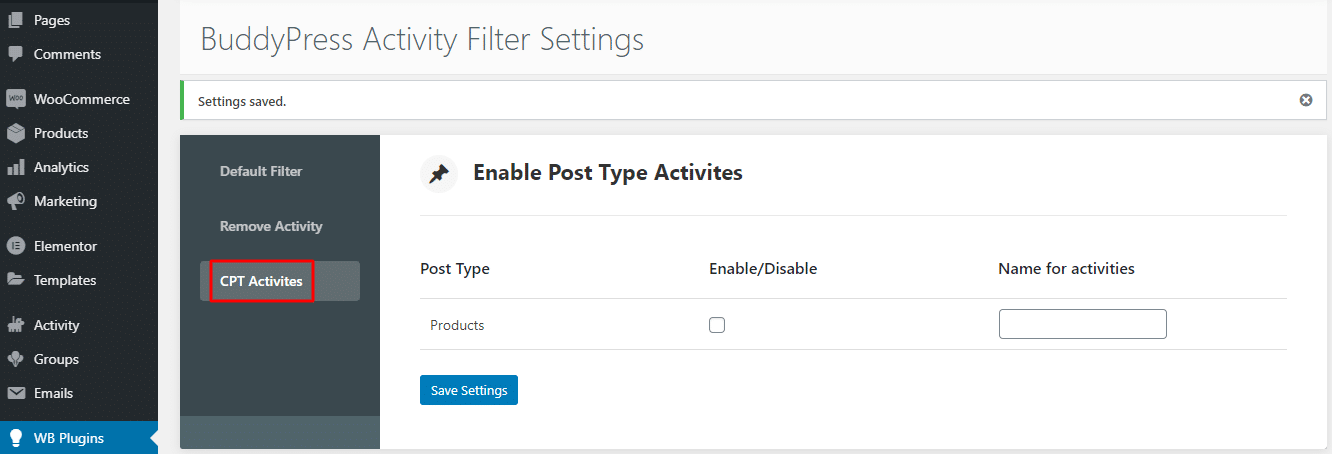For Settings: Go to Dashboard >Buddypress Activity Filter settings > default filter.
Settings include:
Default filter: Default filters settings include the following options:
- Apply default filters on the Activity page: You can select any default filter to display on the activity page.
- Apply default filters on the Profile Activity page: You can select any default filter to display on the profile activity page.
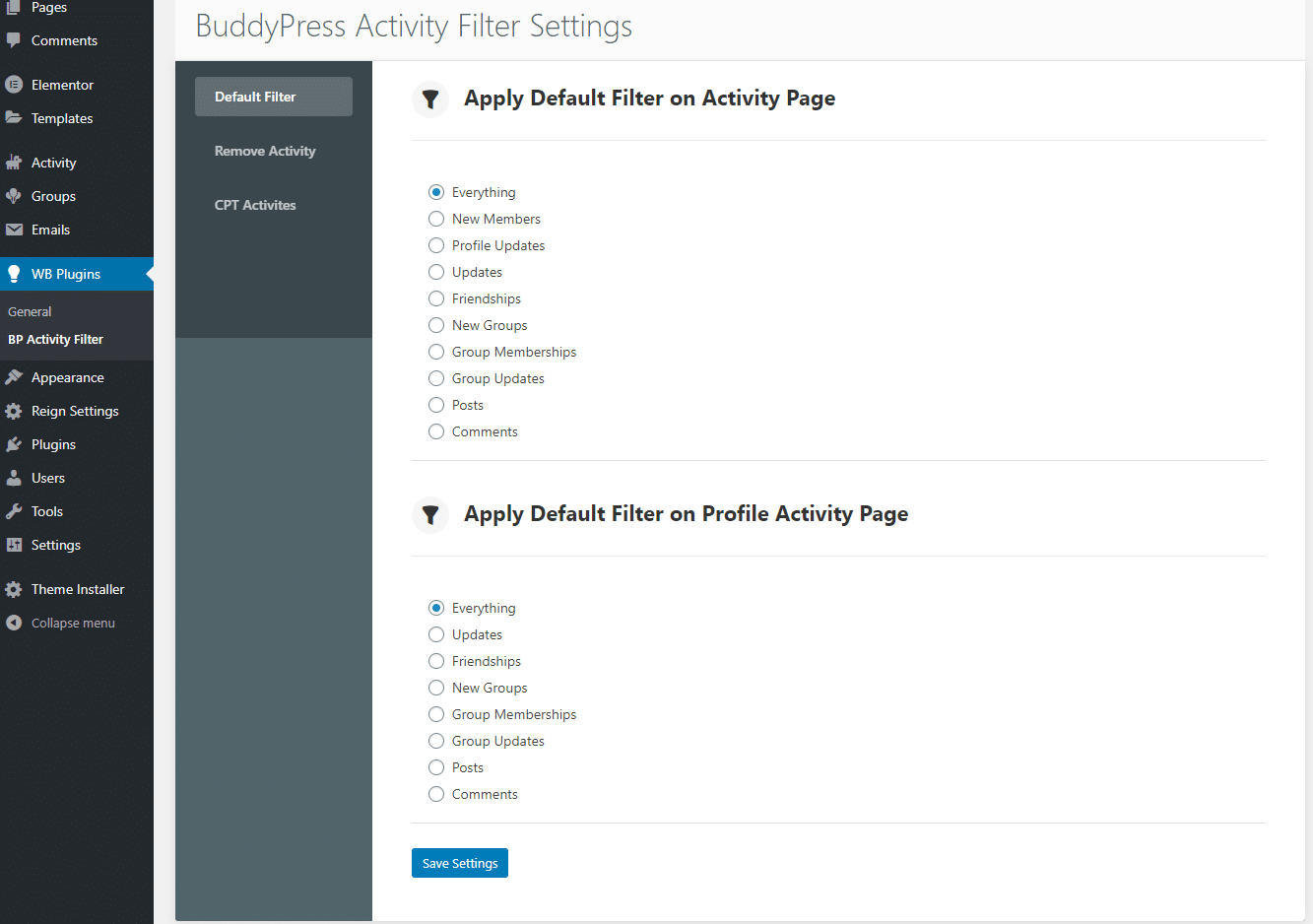
Remove Activity: In this setting, you can select any activity so that it will not be recorded as a new activity.
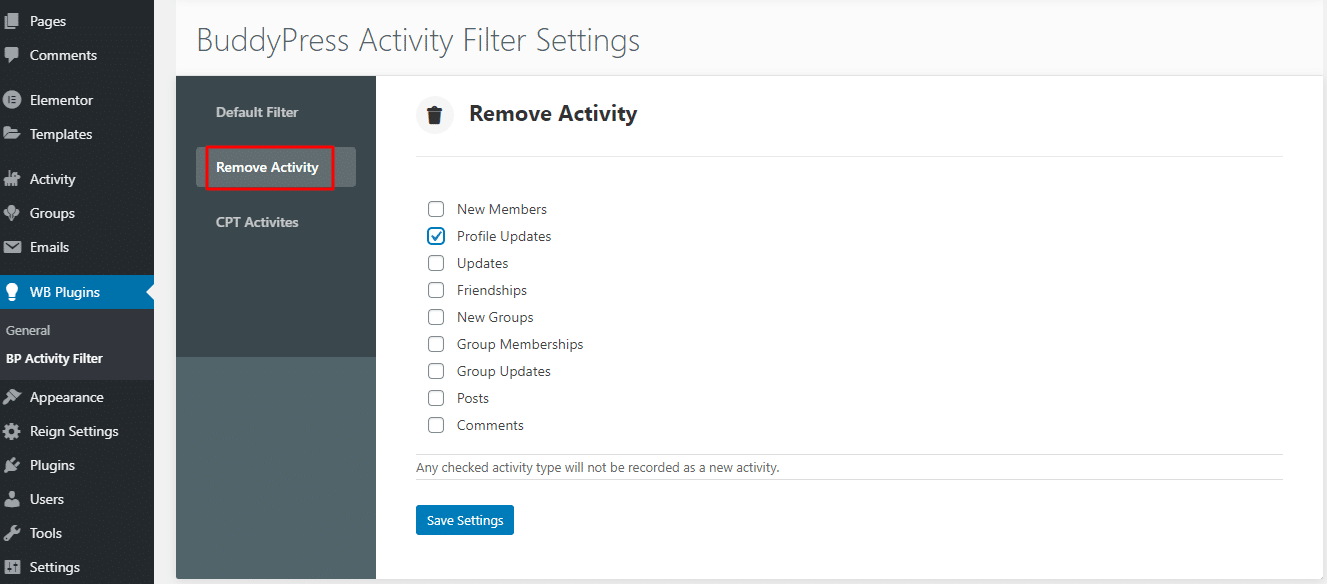
CPT Activities: You can also enable/disable CPT activities.