Manage Color Options:
Navigate to:
Dashboard >> Appearance >> customize >> Colors
Color Scheme – Allows you to select the color schemes for your WC Vendor site. The following are some provided color schemes :
- Default
- Clean
- Dark
- Ectoplasm
- Sunrise
- Coffee
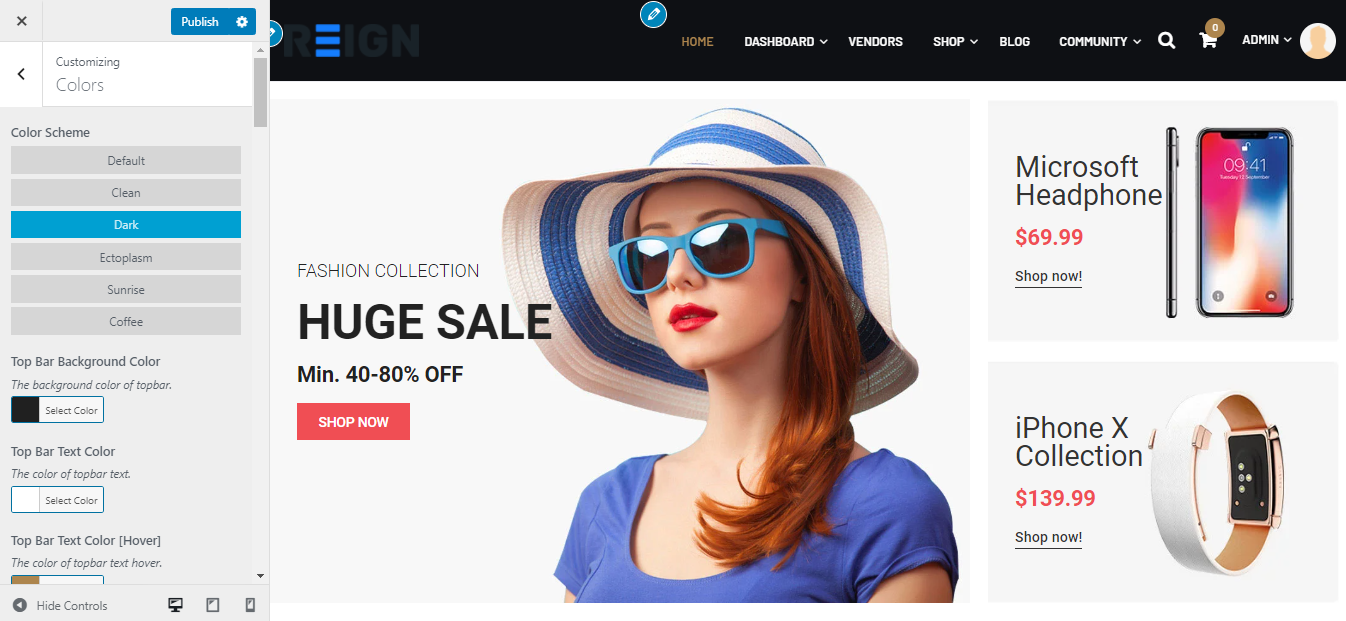
Note: Site admin can also manage the color scheme manually by changing the various aspects like Top Bar, Header footer, etc.
