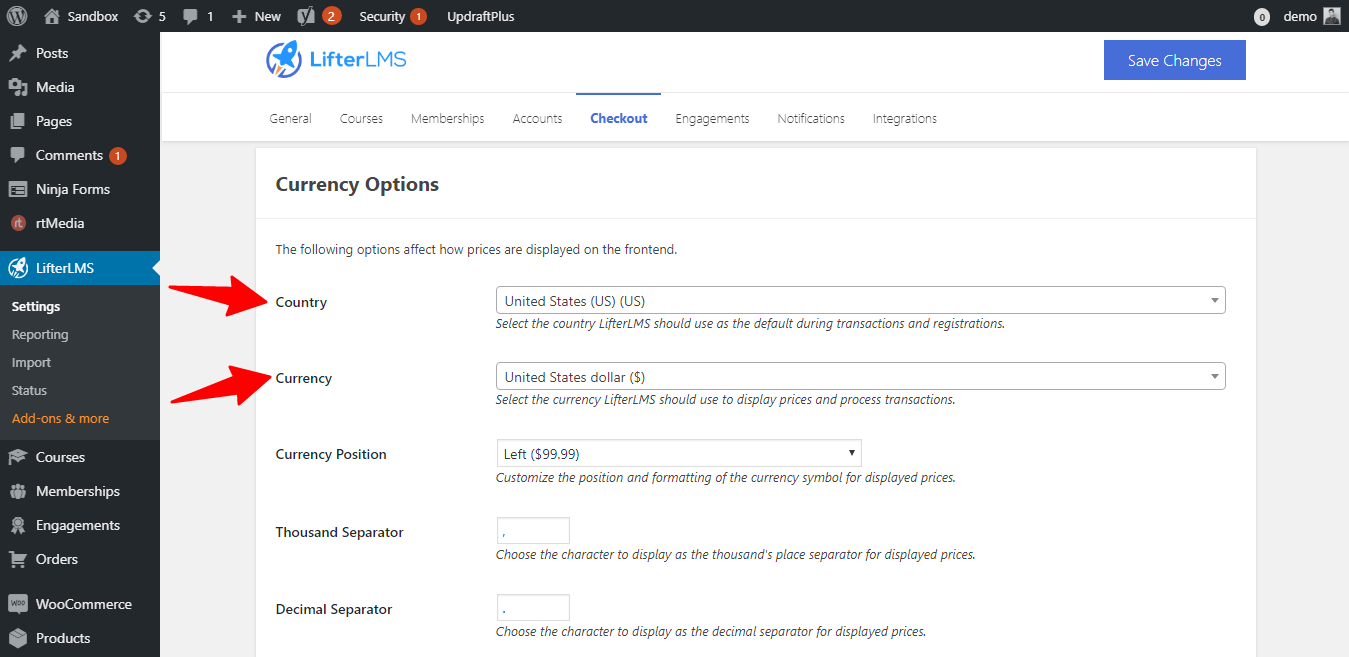For changing the default currency/country navigate to:
Dashboard >> LifterLMS >> Settings >> Checkout
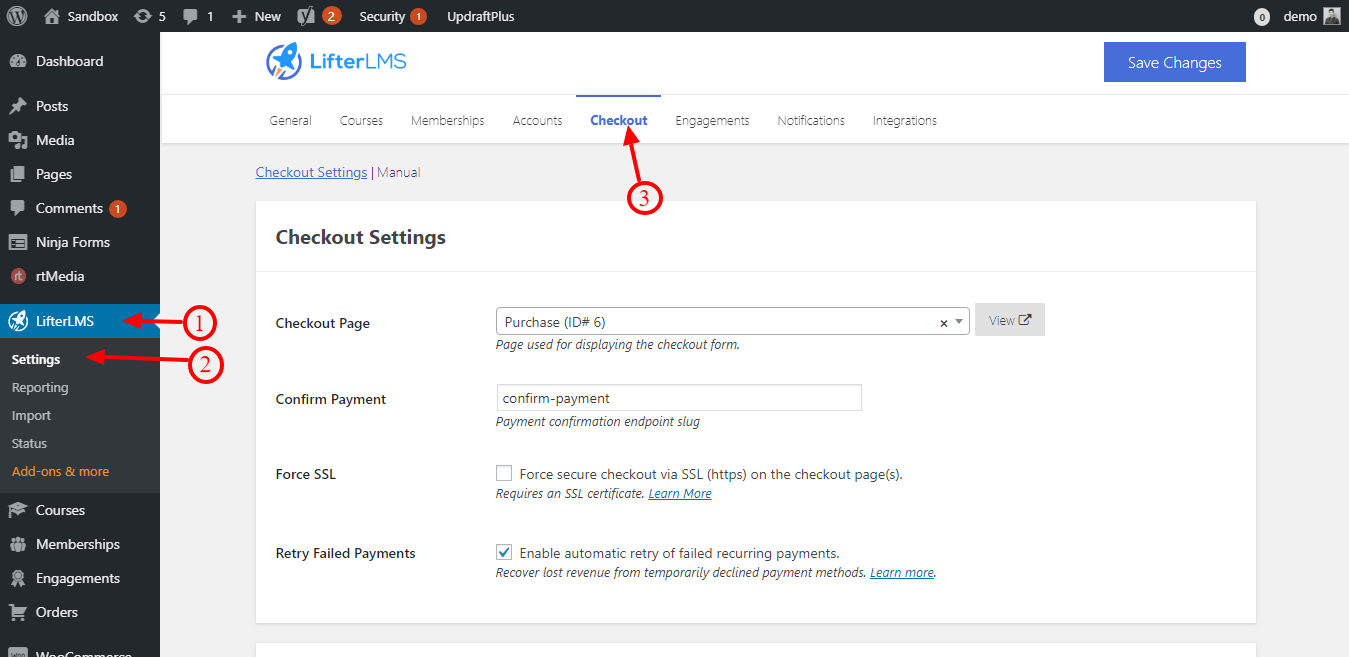
Scroll down to find the currency options and change the country and currency as per your requirement at respective dropdowns.
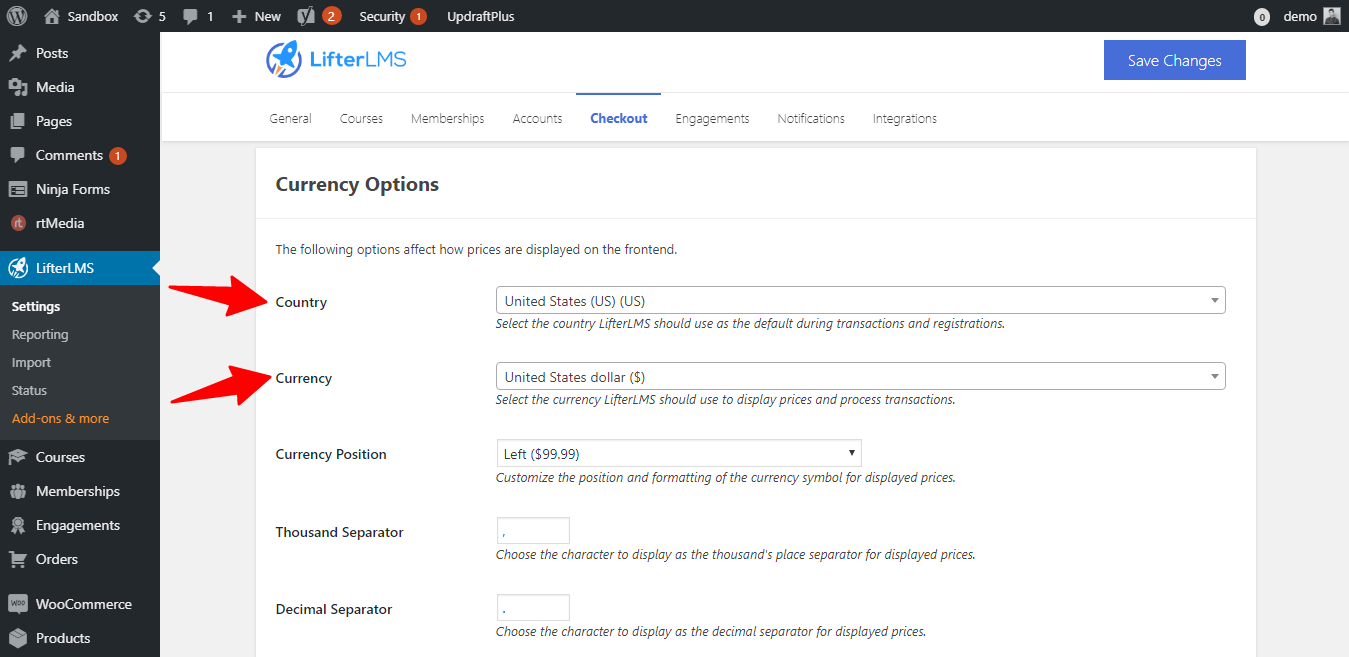
For changing the default currency/country navigate to:
Dashboard >> LifterLMS >> Settings >> Checkout
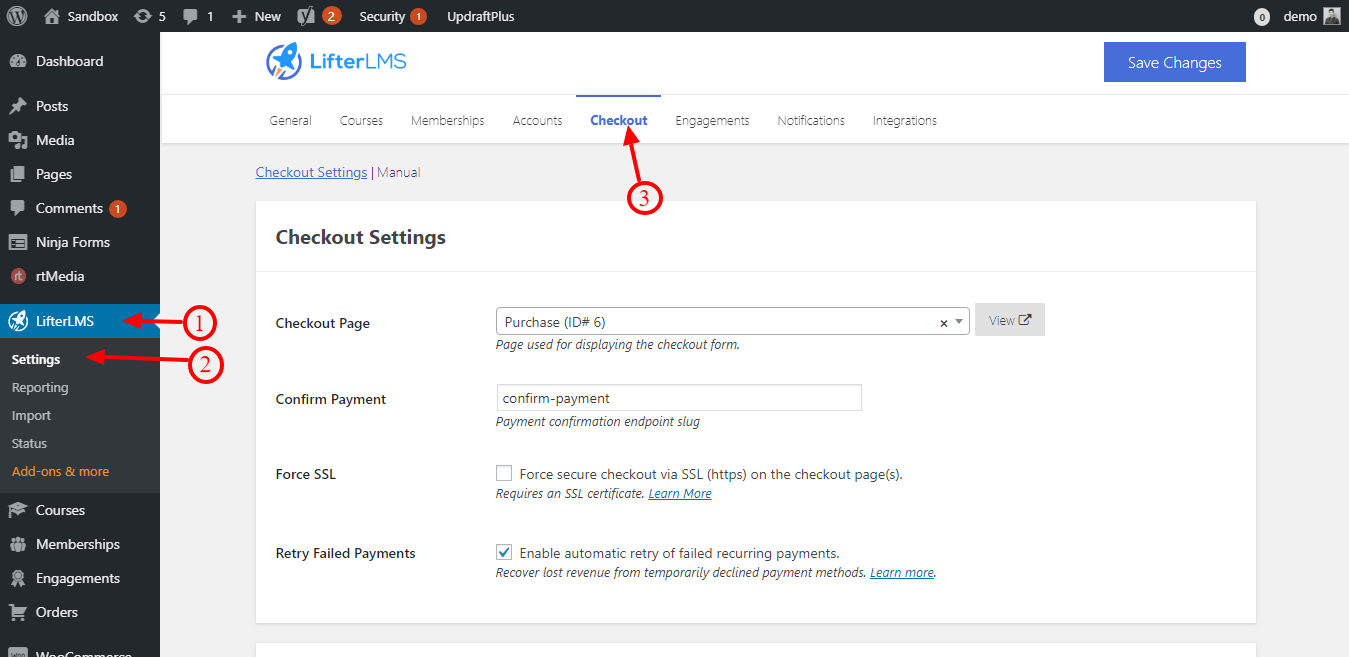
Scroll down to find the currency options and change the country and currency as per your requirement at respective dropdowns.